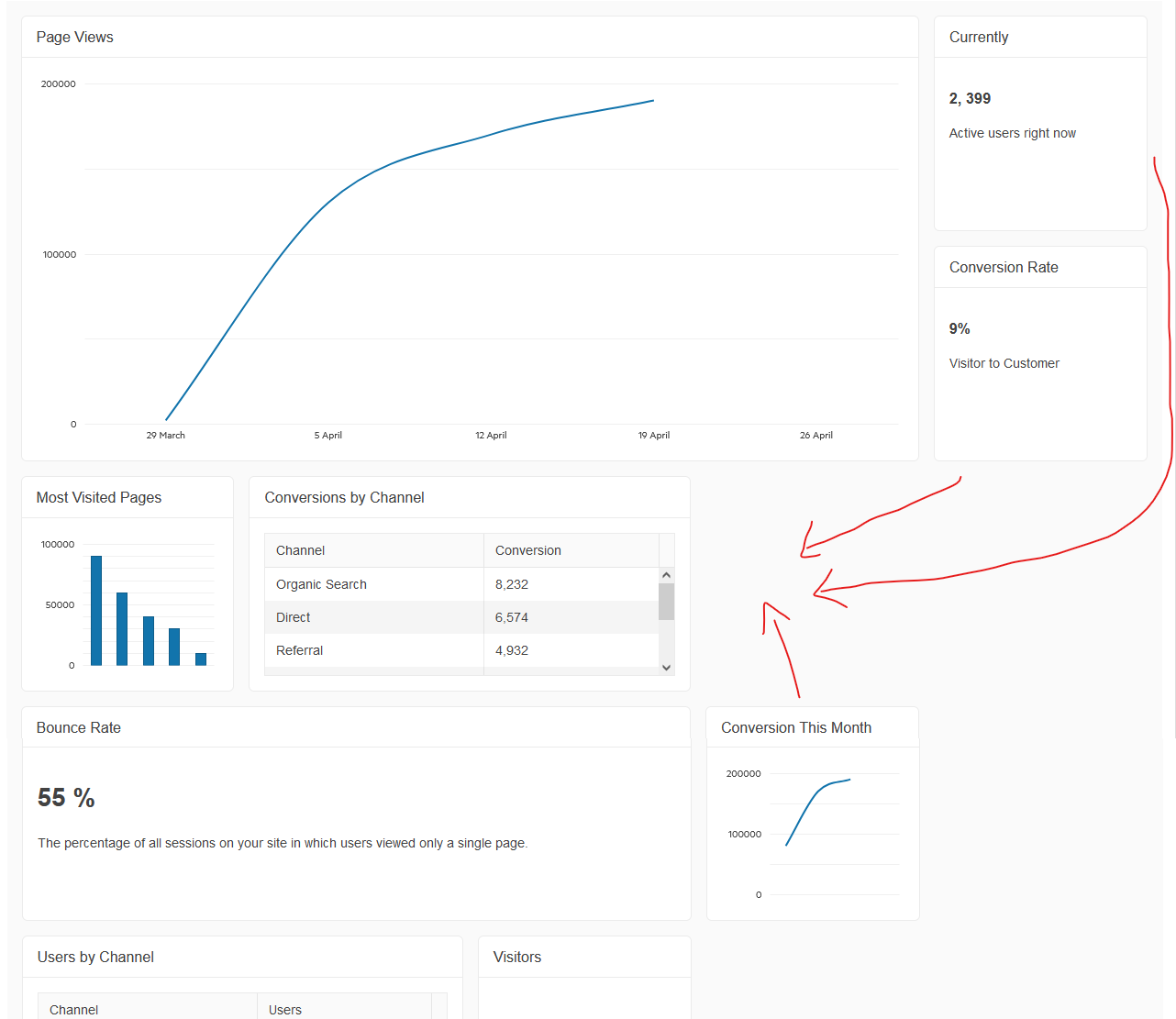The TileLayout is a great way to show data in a dashboard, but lacks a dataSource to allow dynamic generation of them. I have had to create a custom extension that introduces a dataSource, which then utilises `widget.setOptions({ containers: items })`. But this puts too much reliance on custom code and is a worry that it will break between version upgrades. Also, editing one container doesn't allow the refreshing of one tile; I need to reset the whole lot using `setOptions`.
Adding, editing, resizing, and re-ordering are also difficult to implement for a tool that has huge potential.
Is there a way we could drag the tile on those empty spaces in the tile layout? It would be beneficial to put an option that we would enable us to drag tiles to empty spaces, instead of dragging them to another tile, so that they can switch places.
1. It's difficult to place tiles to the right of the last tile in a row. i.e. On the Add/Remove demo, remove the Total Deals tile, then try to add the New Customers tile to the end of the line where the Total Deals tile was, it will not let you place the tile until you drag it over the Expense this Period tile.
2. tiles still constantly jump around when placing elements under many circumstances. i.e. on the events demo, move the cherry blossoms tile directly to the left of shells (without moving the tile up)
3. if there are two open spaces, you cannot put a tile in the second space until the first one is filled. i.e. on the Overview demo, move the Visitors tile straight up to the top, then try to place the Currently tile under the Conversion Rate tile, it will not allow you to place it, the only option is next to the Most Visited Pages tile.
Hi Team,
I would like to request a way to make it easier to change the state of the tiles(Adding and Removing) using outside components such as the Kendo UI CheckBoxGroup.
Thanks!
The tileLayout feature could use some help to be useful. It should have the following additional features:
- Be responsive so that when a user views it on a smaller screen it only has 1 or 2 columns but when viewed on a larger screen it could have 3 or 4 columns. If the user changes the window size on their desktop or rotates their tablet or mobile device this should change automatically based on media queries.
- There should be a way to apply a class and data attributes to the entire tile so that, for example, important tiles could have a different border.
- Certain tiles should have a minimum or maximum column span. For example, a tile that contains a grid might be required to be 100% width but a tile that contains a single number could be 33.3% width.
- There should be a way to destroy and recreate the grid so that if a user needs to refresh the data that built it originally this can easily happen.
Hello,
I reallt think a refresh feature available for each container item would be great.
What I exactly need is a way to refresh the content of a card, without setting all the cards again by SetOption. You can ask me more about how I would like it to be (in case you need more feedback).
Thank you!
Diana Vijulie
$("#tilelayout").kendoTileLayout({
containers: [
{
colSpan: 1,
rowSpan: 1,
header: {
text: "Item one"
},
bodyTemplate: kendo.template($("#first").html()),
attributes:{
class: "myClass"
}
},
{
colSpan: 1,
rowSpan: 1,
header: {
text: "Item two"
},
bodyTemplate: kendo.template($("#second").html())
}
],
columns: 4
});Reproduction:
- Run sample at https://dojo.telerik.com/@GaloisGirl/iGArIqup/3
- Try to heighten item A or C
Actual result: only item B can be heightened
Expected result: all items can be heightened
Reproduction:
- run dojo at https://dojo.telerik.com/@GaloisGirl/aPUgEvUZ
Expected result
- First header reads "Text header 1"
- Second header reads "Template header"
Actual result
- Both Headers read "Text header 1"
Cause
In the "_initContainers" function, when looping over containers, the variable "headerContent" still holds the content of the previous header.
Hi Team,
I'd like to request the functionality to set each row of the TileLayout to a particular height. There is the rowsHeight property but this seems to apply to all rows on the TileLayout.
Thank you!
Bug report
When a draggable item that is part of a tile of the Kendo UI TileLayout is dragged, JavaScript errors are thrown. This is due to the fact that the Draggable widget, internally used, calls the drag event of the widget instances inside the TileLayout.
Reproduction of the problem
1. Edit the live demo in a Dojo: https://demos.telerik.com/kendo-ui/tilelayout/index
2. Make any of the grids, resizable or groupable.
3. Resize or group a column.
4. JavaScript errors are thrown.
Environment
* **Kendo UI version:** 2020.2.617
* **jQuery version:** 1.124
* **Browser:** [all]
Hi Team,
I'd like to request a way to bind a Kendo UI TileLayout to a dataSource. For example, binding to the containers would be a nice feature especially if I could bind from a database.
Thank you!
Bug report
setOptions throws an error when toggling reorderable on and off
Reproduction of the problem
Dojo: https://dojo.telerik.com/eReWexEL
Current behavior
Error is thrown in the console when the following is called:
tileLayout.setOptions({ reorderable: false});
tileLayout.setOptions({ reorderable: true });
Expected/desired behavior
No error shall be thrown.
Environment
Kendo UI version: all
jQuery version: all
Browser: [all]
Hi Team,
I'd like to request adding separators for the Kendo UI TileLayout as part of the built-in API.
Thank you!
Reproduction:
- Run sample at https://dojo.telerik.com/@GaloisGirl/eRoyEQEQ
- Try to heighten any item
Actual result: no item can be heightened
Expected result: all items can be heightened
The TileLayout is currently not responsive and the column count isn't relative to the screen size;
Currently the columns shrink to fit the screen, whereas a desired behavior is to change the layout to accommodate for only one column on mobile device screens.
A temporary solution shown in this dojo - https://dojo.telerik.com/iLOmETAR/2, however this workaround is not fully compatible and might break the reordering and resizing of items.
We're looking into adopting your TileLayout control for a dashboard containing charts and tables. However, it doesn't seem like it supports remote content. ie all the content of each container has to be within a kendoTemplate on the same page. This seems like a huge limitation.
Please provide a way of loading the container content via a remote call, such as in your other controls.
Kendo Window example:
myWindow.kendoWindow({ width: "615px", title: "Rams's Ten Principles of Good Design", content: "../content/web/window/ajax/ajaxContent.html", close: onClose });
Hi Team,
I'd like to request the Kendo UI TileLayout to have a Select event added to its API.
Thank you!