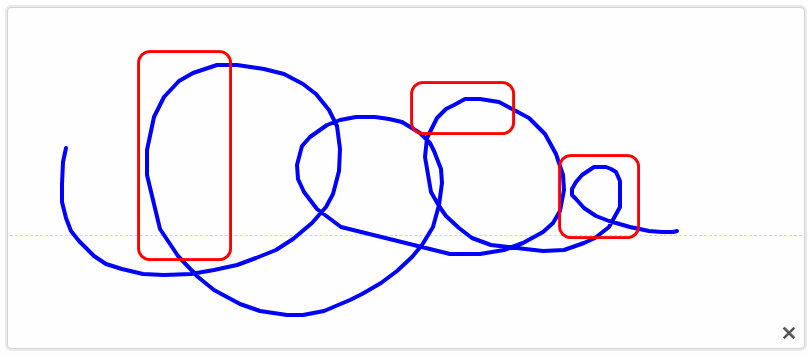The signature component is very usable with all the necessary functions to be easily integrated into a web application, but the signature itself is slightly jerky (not very cursive as you can see in the below image).
I compared how the signature is drawn in the canvas using other javascript plugins that offer the possibility to enter a digital signature in a web application like jSignature (https://www.jqueryscript.net/other/Signature-Field-Plugin-jQuery-jSignature.html) and jQuery sign.js (https://www.jqueryscript.net/other/Canvas-Signature-Pad-Sign.html) vs signature component from Kendo UI for jQuery.
The first two create the sensation of fluidity as opposed to the jerky movement in the Kendo UI component.
Best regards,
Mugurel
Bug report
When using the Signature in a Wizard the the drawing line is being offset.
Reproduction of the problem
- Run this dojo
- Try to draw a signature
Current behavior
The line is offset and the drawing looks distorted.
Expected/desired behavior
Drawing line should be applied correctly.
The issue might be related to #7108
Environment
- Kendo UI version: 2022.3.1109
- Browser: [all]
Hi,
if you load the signature component when the mobile device is in vertical position and then rotate the device in the horizontal position the component doesn't detect changes and the signature capture doesn't work as it should (there is a span between the mouse/pen and the signature line). The same also happens in browser if you change the browser window size so much that the signature component window shrink. I noticed a strange behaviour in signature popup on my project, but you may also try it on your demo component: https://demos.telerik.com/kendo-ui/signature/index .
Thanks