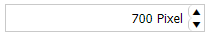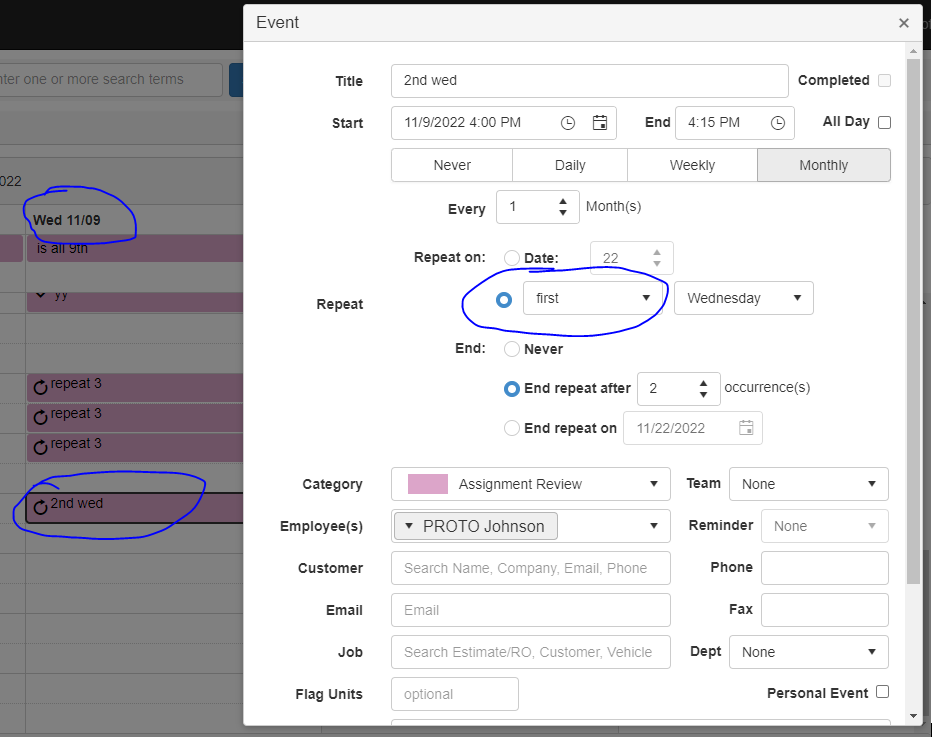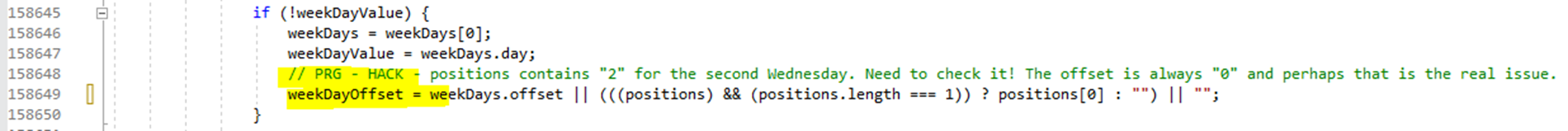We use the KendoUI for jQuery framework in the enterprise SaaS application we create. Giving our clients access to their data and being able to provide a mechanism where a client could build out some of their own functionality on our Saas platform (ie accessing the Data, webservices etc) is highly desirable.
Our front end is based on a MicroUI approach, so if the client can vibecode building a new microUI, the UI experience with the other microUI we provide would be seamless. Examples might be: Create a Scheduler view showing all the European Holidays in 2026, or create a grid view populated with all the customers who have not transacted in 2025 and show their linkedin link/profile.
We can easily wrap any vide coded application into our application now using the microUI approach, but what we dont get is the same look and feel, themes and components being used. It is this we are looking to solve.
In the latest version of Kendo UI, various input controls like the NumericTextBox or the ColorPicker now consist of an input field and a button control (used for increasing/decreasing the value or opening the dropdown).
The border-radius for those widgets can be controlled by setting the "rounded" option. At the same time, when using SASS themes, a button's default border-radius might be set using the $kendo-button-border-radius variable. The buttons inside e.g. a NumericTextBox do not override the theme's border-radius which leads to an outcome like this:
Widgets that use Buttons internally (and therefore offer no way of overriding the button's border-radius by setting its "rounded" option manually) should override the default styles.
Unfortunately, I could not reproduce the behavior in a DOJO, because I cannot transpile SASS themes there.
I created a forum post and it was suggested that I create a feature request for improved Kendo Grid keyboard accessibility when the grid contains locked columns and/or clickable elements such as buttons, links, and input boxes. I noted the following issues that I feel should be supported without having to write a bunch of workarounds or create a poor user experience for regular (mouse and keyboard) users.
This is an urgent concern because many of our clients are requiring our site to meet accessibility standards and with the heavy use of Kendo grids in their current state, it does not seem to.
I have a grid with 2 locked columns with a button in the first column and a hyperlink in the second column, the other columns just have text. I set navigatable to true. None of my fields are editable.
Here is a dojo: https://dojo.telerik.com/KUcMekCh
When the user tabs to the grid, they first get the search bar in my custom grid toolbar. Next they tab to the button (which happens to be a bootstrap dropdown menu but I don't think that is relevant). Here is where the issues start:
- They then hit tab again and sometimes are taken to the hyberlink while other times they are taken to the next row, skipping column 2's hyperlink.
- The grid does not always enter Kendo's navigation mode. When it doesn't, there is no way for the user to interact with the column header which has the sort and tooltip buttons in it.
- When they get to the bottom of the grid, the locked side will scroll vertically but the unlocked side remains in place, causing the rows to be misaligned.
- When an input cell is in the unlocked portion of the table, the user has to tab through the entire list before getting back to editing the input for a row. This isn't logical.
- I worry that if there were editable cells, which some of my grids have, the user won't be able to tab to the next editable cell and instead will be forced to navigate through every cell. I don't want to make it more difficult for a normal user in order to accommodate a keyboard only user so there needs to be a way for both to work well.
- Often the focus ends up on the unlocked table which attempts to put a blue outline around that, however, the outline isn't fully visible since that is inside of a scrollable div.
- You can click into a cell with navigatable set to true and then use the navigation but that doesn't work for a keyboard only user.
- When navigatable is not turned on, the user cannot scroll vertically if they tab to the table.
If you create a grid with editable set to true, selectable set to one of the multiple options ("multiple, row" or "multiple, cell"), batch set to true and a column with editing disabled (either through the model or through the columns editable property), then when you update an editable cell and click the non-editable cell in the same row the "Save changes" and "Cancel changes" buttons do not appear.
See https://dojo.telerik.com/zAKmmTEU and attached example.html.zip
Notes:
Editable is disabled using a JavaScript function for UnitsInStock
{ field: "UnitsInStock", title: "Units In Stock", width: 120, editable: function() { return false; } },Editable is set to false in the schema model for Discontinued
Discontinued: { type: "boolean", editable: false },
In this example, if you change the value of a UnitPrice cell and then click one of the non-editable cells (UnitsInStock or Discontinued) in the same row, the UnitPrice cell will be marked as dirty, but the "Save changes" and "Cancel changes" buttons will not appear.
This appears to happen because of the following:
- The focusout event is triggered on the grid.
- The closeCell method is called from the tap event registered on the cell.
- The _destroyEditable method is called within the closeCell method.
- The _editContainer field is set to null in the _destroyEditable method.
- The closeCell method is called again from within the editCell method but returns early because the _editContainer field is null.
- The timeout anonymous method from the focusout event handler is called, but the _toggleToolbarEditingItemsVisibility method is not called because _editContainer is null.
Stack trace:
n (kendo.all.min.js:9)_destroyEditable (kendo.all.min.js:9)
closeCell (kendo.all.min.js:9)
tap (kendo.all.min.js:9)
trigger (kendo.all.min.js:9)
_click (kendo.all.min.js:9)
i.<computed> (kendo.all.min.js:9)
dispatch (jquery.js:5430)
elemData.handle (jquery.js:5234)
See attached image.png for an example image.
Dear Team,
Currently, Telerik Smart Grid AI features rely on external AI services (e.g., OpenAI cloud). While this works well, customers who cannot use online services face challenges when trying to integrate local models (such as Ollama).
Since the Smart Grid already exposes its schema to the AI service, it would be highly beneficial if Telerik could provide at least one default AI service (hosted and managed by Telerik) that:
Works seamlessly with dynamic/auto-generated columns
Supports basic grid operations such as sorting, filtering, paging, highlighting, and grouping
Ensures compatibility with the Telerik.AI.SmartComponents.Extensions package
Rationale:
Many enterprise customers have restrictions on using cloud-based AI services and prefer local or vendor-hosted solutions.
A default AI service from Telerik would simplify integration, reduce configuration overhead, and guarantee compatibility with Kendo Grid features.
This would also ensure consistent behavior across environments without requiring customers to experiment with different local models.
Impact: This feature would significantly improve adoption of AI-powered grid functionality for customers with strict data policies, while ensuring a smooth developer experience.
Reference: For more details on the issue and context, kindly refer to the support ticket: Telerik Support Ticket #1707506 (https://www.telerik.com/account/support-center/view-ticket/1707506)
Thanks & Regards,
Hiren Lad
Create a grid with batch set to true and update a field value using the set method of the kendo.data.Model object in JavaScript. The grid cell will be marked as dirty but the "Save changes" or "Cancel changes" buttons will not display. If you click into another editable cell, then the buttons will display.
See https://dojo.telerik.com/TwTMSsrB and attached example.html.zip.
See attached image.png for example image.
Bug report
ContextMenu allows having focused and hovered items simultaneously.
Reproduction of the problem
1. Open the Dojo2. Right-click to open the ContextMenu and hover over the first item.
3. Start navigating in the ContextMenu with the down arrow without moving the cursor
Current behavior
There is an item marked with 'k-hover' class and an item marked with 'k-focus' class.
Expected/desired behavior
It is supposed to have a single active item in the ContextMenu.
Environment
- Kendo UI version: 2022.1.412
- Browser: [all ]
My recurrence rule is: FREQ=MONTHLY;COUNT=2;INTERVAL=1;BYSETPOS=2;BYDAY=WE;WKST=SU. This event falls on the second Wednesday of the month for two months in a row. When I edit the event, the wrong option is picked. Note in the screenshot attached we are on 11/09/2022 which is the second Wednesday. And the scheduler correctly shows this event. But the edit window sets the properties wrong. I am using a custom template for the edit window, however the recurrence editor portion is unmodified.
I was able to fix this in the Kendo.all.js file directly. The highlighted lines below were added. When I publish this for customers I use the Kendo custom download tool to get a minified script of only what I need. I then need to carefully port this change using Notepad++. This makes it tough to update versions which is why I am a few versions back.
Bug report
When a decimal number has 8 digits after the decimal separator and '#' is used for formatting the precision is lost and the number is rounded.
Reproduction of the problem
- Open the Dojo example and check the result in the console
Current behavior
kendo.toString(0.00000015,"###.########" returns 0.0000002
Expected/desired behavior
The number should not be rounded and the precision should not be lost. The results should be the same with kendo.toString(0.00000015,"n8") and kendo.toString(0.00000015,"0.00000000")
Environment
- Kendo UI version: 2022.3.1109
- Browser: [all ]
Hi Team,
While I understand there are release notes and breaking changes, I would like to request you consider adding some version information to the documentation. This would help identify when certain features were introduced.
Thank you!
When unformatted multi-line content is pasted in an existing paragraph inside the Kendo Editor, the paragraph is removed and the pasted content is inserted in the body of the Editor.
Steps to reproduce:
- Open: https://dojo.telerik.com/osANirag/8
- Type in the content editable: "text row 1", hit ENTER, type "text row 2"
- Copy the content from the content editable.
- Paste the content in the first paragraph in the Kendo Editor
Result:
The pasted content replases the paragraph.
Expected Result:
The pasted content should be inserted in the paragraph.
Bug report
When the Editor is used in ExpansionPanel and an image is dragged in the Editor an error is thrown, The issue is reproducible after the ExpansionPanel is collapsed and then expanded.
Reproduction of the problem
- Open the Dojo example
- Collapse the ExpansionPanel
- Expand the ExpansionPanel
- Drag and drop an image into the inline editor
Current behavior
The image is displayed in a new tab and the following error appears: Cannot read property 'nodeType' of null
Expected/desired behavior
The image should be rendered in the Editor without errors in the console even after collapsing/expanding the ExpasnionPanel
Environment
- Kendo UI version: 2021.2.616
When a kendoContextMenu is applied to a combobox (html tag select) you are not able to show the select options by tapping it. The behaviour is on mobile browser only (tested iPad and Google Chrome developer tools with device toolbar enabled).
I reproduced the issue in telerik dojo, here is the code.
<!DOCTYPE html>
<html>
<head>
<base href="https://demos.telerik.com/kendo-ui/menu/context-menu">
<style>html { font-size: 14px; font-family: Arial, Helvetica, sans-serif; }</style>
<title></title>
<link rel="stylesheet" href="https://kendo.cdn.telerik.com/2021.1.330/styles/kendo.common-bootstrap.min.css" />
<link rel="stylesheet" href="https://kendo.cdn.telerik.com/2021.1.330/styles/kendo.bootstrap.min.css" />
<link rel="stylesheet" href="https://kendo.cdn.telerik.com/2021.1.330/styles/kendo.bootstrap.mobile.min.css" />
<script src="https://kendo.cdn.telerik.com/2021.1.330/js/jquery.min.js"></script>
<script src="https://kendo.cdn.telerik.com/2021.1.330/js/kendo.all.min.js"></script>
</head>
<body>
<div id="example">
<select>
<option>Opzione 1</option>
<option>Opzione 2</option>
<option>Opzione 3</option>
</select>
<ul id="menu">
<li>
<img src="../content/web/toolbar/reply.png" /> Reply
</li>
</ul>
</div>
<script>
$(document).ready(function() {
setTimeout(function () {
var initMenu = function () {
menu = $("#menu").kendoContextMenu({
target: "select",
select: function(e) {
// Do something on select
}
});
};
initMenu();
}, 0);
});
</script>
</body>
</html>Bug report
When there is a DOM element with "page-break" class inside an element that is about to be exported to PDF, this "page-break" results in a new page in the reported PDF file.
If we hide the parent element in which the element with a "page-break" class is nested and export the content to PDF, in the result file, the content of the hidden DIV is not displayed but there are blank pages for each "page-break" class that can be found in the hidden element.
Reproduction of the problem
- Open this Dojo and run it
- Press the "Hide the DIV element in red" button
- Press the "Export to PDF button" and open the exported file
Current behavior
There are two blank pages at the beginning of the exported document. Each of these pages is a result of the "page-break" CSS classes inside the "#test" element
Expected/desired behavior
The "page-break" class should not result in the exported file if it is nested in a hidden element. Here is a Dojo demonstrating the correct behavior: https://dojo.telerik.com/iZAXiZEz
Environment
- Kendo UI version: 2020.1.219
- jQuery version: x.y
- Browser: [all]
When a text with background color set is made bold and copy/pasted, the background color is not being preserved.
The issue can be reproduced on the following Dojo example.
Steps to reproduce:
- Type some text.
- Select the text and set a background color.
- Make the text bold.
- Copy/paste the text on a new line.
Enhancement
Currently the dialog action buttons can not hold only icons, the API does not provide means to have a button with only an icon or an icon and text. Considering the aforementioned we should extend the API to allow adding of icons inside the action buttons.
Bug report
Reproduction of the problem
Dojo example.
- Click the "export" button
Current behavior
Drawing does not export the content. This is due to the img tags having a loading="lazy" attribute.
Expected/desired behavior
The images are exported. The attribute should be stripped if needed.
Environment
- Kendo UI version: 2020.3.1021
- jQuery version: x.y
- Browser: [Chrome XX | Firefox XX ]
Bug report
The kendo.culture.nb-NO.min.js file contains some unwanted characters: "Â".
Reproduction of the problem
See Ticket ID: 1486493 for more details.
The unminified file looks correctly: https://github.com/telerik/kendo-ui-core/blob/master/src/cultures/kendo.culture.nb-NO.js
Current behavior
Expected/desired behavior
Environment
- Kendo UI version: 2020.3.915
- jQuery version: x.y
- Browser: [all]
If you create a spreadsheet in excel and just have the below formula - it locks up when you activate the sheet.
Or if you use the kendo spreadsheet and paste this into a cell, it also locks up.