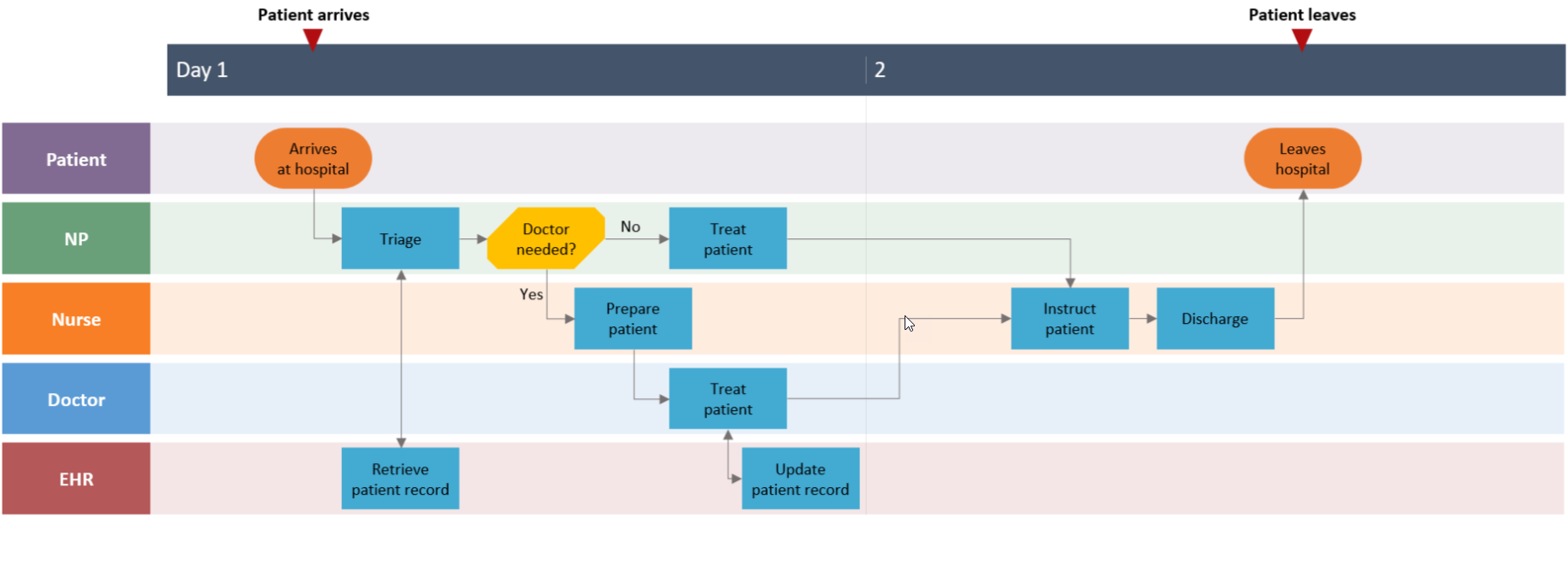Hi!
I am using the Kendo-UI Diagram widget to display relationships between items, that cannot be changed directly. I.e. I do not want users to be able to modify the diagram on their own. Unfortunately, I was not able to completely prevent modification of the diagram via its options.
For instance, I have set editable.remove to false. This prevents removing items already present at the widget's creation time, but it does not prevent removing items added later via diagram.addShape().
There are also several keyboard shortcuts like Ctrl+C (copy), Ctrl+V (paste), Ctrl+X (cut) and Ctrl+D (duplicate) that I would like to turn off.
The only solution I have found so far is blocking the corresponding keyboard events and preventing their default behavior, but this seems more like a hack than a solution.
What do you suggest?
I find the documentation is critically lacking with regards to the available options for a feature. Here is an example of what I mean... http://docs.telerik.com/kendo-ui/api/javascript/dataviz/diagram/layout#configuration-alignContent The diagram Layout > alignContent feature "Specifies the alignment of the content." Ok, but the documentation does not even say what the allowed values are. Instead, it just has "alignContent String (default: "start")". Now, I guess the allowed values here are the same values allowed for an SVG text-anchor. https://developer.mozilla.org/en-US/docs/Web/SVG/Attribute/text-anchor How about adding those possible values to the api documentation, or including a link to the relevant area of the SVG specification? Hope this makes sense.
The documentation of the Kendo-UI Diagram widget specifies the following signature of the zoom method (as do the corresponding TS typings):
zoom(zoom: number, point: kendo.dataviz.diagram.Point): void;However, the JS implementation looks like this:
zoom: function(zoom, options)where options is an object that may contain a field called "point" of type kendo.dataviz.diagram.Point.
When using zoom as documented, it ignores the specified point. This DOJO demonstrates the behavior.
Hi Team,
I would like to request a way to create a Kendo UI Diagram shape with a SVG XML Document.
Thank you!
Hi Team,
I would like to request a way to add Kendo UI Controls to a Kendo UI Diagram similar to the WPF controls to RadDiagramShapes. For example, embedding a circular gauge in a diagram.
Thank you!
SVG Example:
<svg>
<defs>
<pattern id="Occupied"
width="4" height="10"
patternUnits="userSpaceOnUse"
patternTransform="rotate(45 50 50)">
<line stroke="#ffb29d" stroke-width="2" y2="10"/>
</pattern>
</defs>
<rect x="5" y="5"
width="40" height="100"
fill="url(#Occupied)"
stroke="#ff7094"
stroke-width="1" />
</svg>
Bug report
On Zoom Some Connection lines become bolded
Reproduction of the problem
Dojo: https://dojo.telerik.com/uHOdOHOV/4
Zoom the chart randomly
Current behavior
Some Connection lines become bolded
Expected/desired behavior
Connection lines coordination shall be rounded so they render equally
Environment
Kendo UI version: [all]
Browser: [all]
Hi Team,
I would like to request adding Swimlane Orientation for the Kendo UI Diagram.
Thank you!
Bug report
In a Diagram, if you have a lot of nested data, a "Maximum call stack size exceeded" error is thrown.
Reproduction of the problem
- Open this example - https://dojo.telerik.com/OcOBaFoq/3
Current behavior
A Maximum call stack size exceeded error is thrown
Expected/desired behavior
No errors should be thrown.
Environment
- Kendo UI version: 2023.3.1010
- Browser: [all]
Expand/Collapse feature on click of the diagram nodes. Load data on demand during enpansion of the node.
Enhancement
Expose renderAs property in Diagram as it is in Chart
TicketID: 1563168
Environment
Kendo UI version: ]all]
Browser: [all]
Hi Team,
I'd like to request the functionality to inject HTML code using the Kendo UI Drawing API. Specifically, being able to utilize a Node Container with the Drawing API would be great.
Thank you!
The Typescript definitions for Kendo UI define the connections() method which is part of the kendo.dataviz.diagram.Shape interface as follows:
connections(type: string): void;The documentation (https://docs.telerik.com/kendo-ui/api/javascript/dataviz/diagram/shape/methods/connections) however, specifies:
Returns the connections attached to the shape. You can optionally specify to return only the incoming or outgoing connections.
Therefore, connections() should not be of type void and the type parameter should be optional.
To solve this issue, we currently cast both the parameter and the result.
While the Diagram component is nice it is not explicitly constrained to OrgChart behavior with custom drill-up and built-in drill-down capability like the control for the ASP.NET AJAX suite has and thus trying to implement it as such would consume too much time. The Diagram component is amazing and certainly has valid use cases but to extend it for use as an OrgChart with all the behaviors that exist in the pure AJAX control would be a pain.
What about adding dynamic scrollbars to the HTML5 Diagram widget? As developer I'm familiar with the pan and zoom concept, but customers and normal users are expected to see scroll bars to move around a diagram. In this demo http://demos.telerik.com/kendo-ui/html5-diagram-sample-app you can add objects that fall outside of the main view, but no scroll bars appears. Here http://kendoui-feedback.telerik.com/forums/127393-telerik-kendo-ui-feedback/suggestions/6552432-html5-diagram-control-allow-scrolling was posted a similar request, but the scrollbars Kenshin suggested are static. The scrollbars does't readapt if the work area changes. If you move objects around, apply a different zoom, add more elements, and so on.
I want the content to be divide into two lines. So I tried setting `connectionDefaults.content.visual` with the below function:
var getConnection = function (data) {
var g = new kendo.dataviz.diagram.Group({
autoSize: true
});
var text1 = new kendo.dataviz.diagram.TextBlock({
text: data.label.name,
fontSize: 16
});
g.append(text1);
var text2 = new kendo.dataviz.diagram.TextBlock({
text: data.label.value,
fontSize: 16
});
g.append(text2);
return g;
}
But the problem here is that the `data` field does not populate the connection data due to which assigning values is not possible.
A solution for this is much appreciated.
Currently, a shape that is a group of inner shapes is selected by clicking anywhere inside its bounding box. However, when there's a gap between the inner shapes through which you see another shapes, clicking that other shape will not select it due to the bounding box. If instead the selection was based on the inner shapes, that wouldn't be a problem.
I would like to see some graphical documentation to show the structure of the controls created by Kendo. I'm imagining an exploded diagram or something like this picture: ( http://bit.ly/VKIgHn ). But instead of kindle hardware - there are layers of the divs, blocks, sub containers and other working parts of the widget. This would also include what base styles ( k-widget, etc) are on each block. In particular - I'm trying to re-style your calendar widget and the element view in Chrome debugger tools has the data - but it's very hard to get a good overview in all that dense text :)
Extend Dataviz Diagram to implement a BPMN Editor using