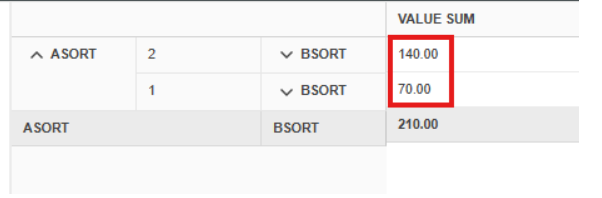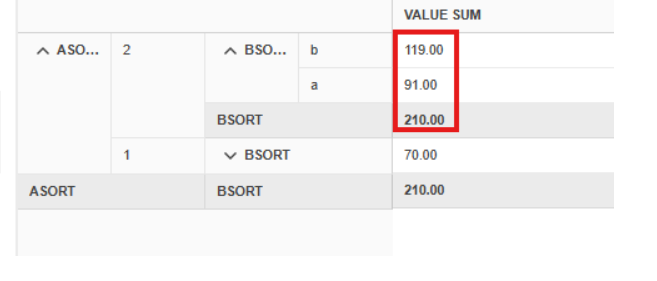Bug report
Pivotgridv2 measure is not slicing the data by the second attribute when expanding
Reproduction of the problem
Open this Dojo example - https://dojo.telerik.com/zmhjamtb
Value sum is correct (sliced) for all rows:
where the second row is expanded and not correctly sliced:
Environment
jQuery: 3.4.1
Kendo UI version: 2025.1.227
Browser: [all]
Consider the following scenario: There is a sortable Kendo-UI grid with a corresponding dataSource. Initially, the dataSource contains some items. When updating the dataSource to an empty array, all items disappear from the grid - so far, so good. However, if a column header is clicked afterwards to sort that column, the removed data reappears again.
We created a small "walkthrough" in this DOJO to demonstrate the issue.
FYI: The issue can be avoided by using a custom implementation of dataSource.transport.read which always returns the latest data.
Currently, the Kendo UI Toolbar supports adding icons to items by setting the "icon" property as documented here. However, only Kendo's own icons are supported.
In other widgets (like the Grid), adding custom icons (to a toolbar!) is already possible by specifiying an icon class.
However, if you wanted a third-party icon (or one of your own) directly to a standalone Toolbar, you would need to create a whole new template from scratch or replace the DOM element after rendering or use some hacky approach like demonstrated in this DOJO. While the first one means a lot of work, the latter ones are both not very stable.
Therefore, I propose to extend the icon support for Toolbars in general. I can think of two different solutions:
- Let the developer specify an icon class (like in the Grid) that is then written into the DOM.
- Let the developer specify some sort of "content template" that is displayed e.g. in a button or a splitButton. This way any content may be displayed in a toolbar item and this also allows for more complex and customized styling regarding the layout of e.g. icon and text.
The Typescript definitions for Kendo UI define the kendo.ui.ToolBarOpenEvent as follows:
interface ToolBarEvent {
sender: ToolBar;
preventDefault: Function;
isDefaultPrevented(): boolean;
}
interface ToolBarOpenEvent extends ToolBarEvent {
SplitButton?: JQuery | undefined;
}The event is also documented that way in https://docs.telerik.com/kendo-ui/api/javascript/ui/toolbar/events/open. However, the corrersponding method in kendo-toolbar.js:446-453 does the following:
open: function (e) {
var isDefaultPrevented = that.toolbar.trigger(OPEN, { target: element });
if (isDefaultPrevented) {
e.preventDefault();
return;
}
that.adjustPopupWidth(e.sender);
},Bug report
In the Scheduler, if we have a slotTemplate and at the same time views.virtual, the resources().field in the slotTemplate always returns the same value (of the first resource).
Reproduction of the problem
- Open the Dojo - https://dojo.telerik.com/lJnddiLz
Current behavior
The data-resource='#= resources().user_id #' in the slotTemplate always has the same value.
If the virtual is disabled, the data-resource='#= resources().user_id #' has a value based on the resource.
Expected/desired behavior
The resources should be correctly returned in the slotTemplate even if the virtual option is enabled.
Environment
- Kendo UI version: 2025.3.1002
- Browser: [all ]
If you create a grid with editable set to true, selectable set to one of the multiple options ("multiple, row" or "multiple, cell"), batch set to true and a column with editing disabled (either through the model or through the columns editable property), then when you update an editable cell and click the non-editable cell in the same row the "Save changes" and "Cancel changes" buttons do not appear.
See https://dojo.telerik.com/zAKmmTEU and attached example.html.zip
Notes:
Editable is disabled using a JavaScript function for UnitsInStock
{ field: "UnitsInStock", title: "Units In Stock", width: 120, editable: function() { return false; } },Editable is set to false in the schema model for Discontinued
Discontinued: { type: "boolean", editable: false },
In this example, if you change the value of a UnitPrice cell and then click one of the non-editable cells (UnitsInStock or Discontinued) in the same row, the UnitPrice cell will be marked as dirty, but the "Save changes" and "Cancel changes" buttons will not appear.
This appears to happen because of the following:
- The focusout event is triggered on the grid.
- The closeCell method is called from the tap event registered on the cell.
- The _destroyEditable method is called within the closeCell method.
- The _editContainer field is set to null in the _destroyEditable method.
- The closeCell method is called again from within the editCell method but returns early because the _editContainer field is null.
- The timeout anonymous method from the focusout event handler is called, but the _toggleToolbarEditingItemsVisibility method is not called because _editContainer is null.
Stack trace:
n (kendo.all.min.js:9)_destroyEditable (kendo.all.min.js:9)
closeCell (kendo.all.min.js:9)
tap (kendo.all.min.js:9)
trigger (kendo.all.min.js:9)
_click (kendo.all.min.js:9)
i.<computed> (kendo.all.min.js:9)
dispatch (jquery.js:5430)
elemData.handle (jquery.js:5234)
See attached image.png for an example image.
Bug report
When showing a notification with closeButton set to false, the closeButton is still displayedReproduction of the problem
Dojo: https://dojo.telerik.com/koWkSInz
Expected/desired behavior
The notification should default to options.button, but should use args.closeButton to decide to show the close button in the notification.
Environment
**Kendo UI version: 2025.2.520
**jQuery version: 3.7.1
**Browser: [all]
Bug report
When a value in the TreeList nested in the Gantt is edited and is initially selected using the mouse, the save event is fired, but the e.values is undefined. Also, the value is changed back to the initial one.
Reproduction of the problem
- Open the Dojo - https://dojo.telerik.com/@NeliKondova/arUgAguv
- Click in the 'Task1' cell to edit and mark the entire text using the mouse
- Type some text and press 'Enter' - The issue will not be replicated in case the edited mode is exited through clicking in another cell, but only by pressing Enter.
screencast
Current behavior
The Edit and Save events are fired. The value of the e.values in the save events is undefined. The value of the cell is changed back to the initial one.
When the value of the cell is not marked initially with the mouse, but the user starts typing immediately after clicking in the cell the issue is not replicated. Also, only the Save event is fired and the new value is present in e.values
Note: The issue might be related to the following behavior in the TreeList: When the steps described above are followed in the TreeList - the save event is fired, but actually the edited mode is not exited - Dojo
Expected/desired behavior
The behavior should be consistent. The same events should be fired in case the edited mode is exited by pressing 'Enter' and by clicking in another cell and e.values should contain the updated value.
Environment
- Kendo UI version: 2022.1.301.
- Browser: [all ]
Bug report
When the Scheduler is opened on iOS device in desktop mode it could not be scrolled easily, the scrolling is not smooth.
Reproduction of the problem
- Open the demos - https://demos.telerik.com/kendo-ui/scheduler/timeline in Safari on iOS mobile device
- Set the Safari browser to be in Desktop mode.
- Try to scroll
Current behavior
The scrolling in Scheduler component is not very smooth on iOS desktop mode.
Expected/desired behavior
The Scheduler Timeline viwes should scroll as expected on iOS devices in Desktop mode.
Environment
- Kendo UI version: 2023.1.117
- Browser: [all]
Bug report
When the YearView in Scheduler is opened on iOS device in desktop mode it could not be scrolled
Reproduction of the problem
- Open the demos - https://demos.telerik.com/kendo-ui/scheduler/yearview in Safari on iOS mobile device
- Set the Safari browser to be in Desktop mode.
- Try to scroll
Current behavior
The Scheduler in Year View could not be scrolled.
Expected/desired behavior
The Scheduler should be scrolled in iOS in both - mobile and desktop modes.
Environment
- Kendo UI version: 2022.3.913
- Browser: [ iOS XX Safari ]
Bug report
When a border is applied and there are frozen rows/columns the border appears splitted with a white lin in the middle.
Reproduction of the problem
Current behavior
The bottom border and the right border are split with a white line in the middle.
Expected/desired behavior
The border should appear entirely filled with the selected color.
Environment
- Kendo UI version: 2022.2.510
- Browser: [all ]
The documentation for the Kendo UI MultiSelect widget states that the user can highlight the next/previous item using RIGHT/LEFT when the selection popup is closed. This works as expected. However, if the user then presses TAB and moves the focus somewhere else, the item remains highlighted.
Since the highlight only indicates that certain actions can be executed on the item, it should be removed in such a case as the actions are no longer executable. This can easily be reproduced with the keyboard navigation sample:
- Select a few items
- press LEFT
- press TAB
Bug report
If a Popup is open and you click a Menu item, the Menu prevents the Popup from closing automatically.
Reproduction of the problem
- Open this Dojo example - https://dojo.telerik.com/IrEYAqaK/2
- Click the Open/Close button
- Hover the Menu item and click the sub-item.
Current behavior
The Menu prevents the Popup from closing
Expected/desired behavior
The Popup should close when the Menu item is clicked.
Environment
- Kendo UI version: 2022.2.621
- Browser: [all]
Bug report
A Form group label encoded option cannot be set to false.
Reproduction of the problem
- Open this Dojo example - https://dojo.telerik.com/eGEqEbEw/8
Current behavior
The HTML is not decoded
Expected/desired behavior
The HTML in the text configuration should be decoded
Environment
- Kendo UI version: 2022.2.621
- Browser: [all]
Bug report
In Kendo Form custom attributes can be added using the items.attributes option. However, when the same option is used in the nested Form for editing the cards in the TaskBoard the custom attribute is not added.
Reproduction of the problem
- Open the Dojo
- Edit a card and inspect the Name input
Current behavior
screenshot
The custom attribute is added in the Form, but not when it is used for editing the TaskBoard cards.
Expected/desired behavior
The items.attributes option should add an attribute in the TaskBoard editable form.
Environment
- Kendo UI version: 2022.2.621
- Browser: [all ]
Bug report
Color style is not preserved for the font tag in the Editor
Reproduction of the problem
- Open this Dojo example - https://dojo.telerik.com/ucUxOLej/10
- Change the color of the text
- Press the Test button to console log the Editor value
Current behavior
The color style is not preserved
Expected/desired behavior
The color style should be preserved.
Environment
- Kendo UI version: 2022.2.621
- Browser: [all]
Bug report
ValueAxis.labels.template function invokes twice when Chart is bound to data source
Reproduction of the problem
Check the following Dojo: https://dojo.telerik.com/oJUGixUy/4
Inspect the console
Expected/desired behavior
ValueAxis labels template function shall invoke just one time.
Corner case:
If ValueAxis.labels.font is specified template function is invoked correctly only once.
valueAxis: {
labels: {
// With the font commented out, chart labels get resolved twice
font: '11px Arial, Helvetica, sans-serif',
template: shortLabels
}
},Environment
**Kendo UI version: [all]
**jQuery version: [all]
**Browser: [all]
See DoJo
This calls the DataSource read() method 10 times, but after 10 seconds only 2 of them are resolved (and actually only 2 requests are recorded in dev tools).
This is really annoying when relying on logic in a .then() block, because it is never called in the remaining cases.