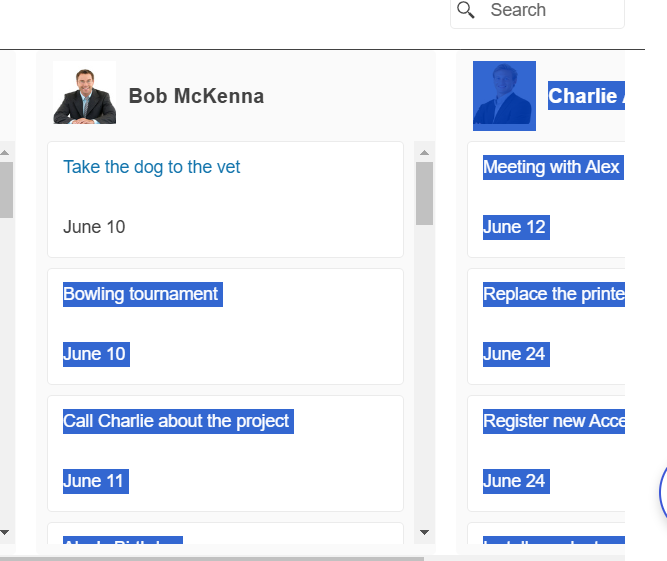Bug report
In Kendo Form custom attributes can be added using the items.attributes option. However, when the same option is used in the nested Form for editing the cards in the TaskBoard the custom attribute is not added.
Reproduction of the problem
- Open the Dojo
- Edit a card and inspect the Name input
Current behavior
screenshot
The custom attribute is added in the Form, but not when it is used for editing the TaskBoard cards.
Expected/desired behavior
The items.attributes option should add an attribute in the TaskBoard editable form.
Environment
- Kendo UI version: 2022.2.621
- Browser: [all ]
### Bug report
When the TaskBoard is configured with the Kendo Form configuration for Card editing, the built-in Validator options don't run.
### Reproduction of the problem
1. Create a TaskBoard and add the Kendo Form as an editable configuration option.
2. Configure the built-in Validator options.
3. Specify the validation rules for the fields.
4. The fields are not validated when the task is edited.
A Dojo sample for reproduction: https://dojo.telerik.com/iSamumEw/4
### Expected/desired behavior
The task should be validated by using the built-in Validator options of the Kendo Form.
### Environment
* **Kendo UI version: 2021.2.616
* **jQuery version: 1.12.4
* **Browser: [all]
Bug report
The addCard command, called from a TaskBoard in the PreviewPane, is also executing for the parent TaskBoard. That results in a JS error.
Reproduction of the problem
- Open this Dojo example - https://dojo.telerik.com/@martin.tabakov@progress.com/ayUsOwel/6
- Open the Preview Pane.
- Try adding a Card in the TaskBoard in the Preview Pane.
Current behavior
A JS error is thrown and a card is not created.
Expected/desired behavior
No JS errors should be thrown and the card should be created.
Environment
- Kendo UI version: 2021.2.616
- Browser: [all]
Bug report
Reordering in the same column is not working correctly
Reproduction of the problem
- Open the Demos - https://demos.telerik.com/kendo-ui/taskboard/remote-data-binding
- In the first column, move "Campaigns" below "Customer Research."
- Check the Network tab of your browser, and no update is sent. The "Campaigns" is moved back to the top. Sometimes an update is sent but it contains the wrong index, so the item is still on top.
Current behavior
The task order remains the same
Expected/desired behavior
IT should be possible to reorder the tasks in the same column
The issue is a regression starting with 2025.2.520 version
Environment
- Kendo UI version: 2025.4.1111
- Browser: [all ]
Bug report
When a card in the TaskBoard is moved if the server returns an error the move could not be prevented. Thus, the card is rendered in the new position.
Reproduction of the problem
- Open the examples:
- Move a card to a different column.
Current behavior
Although the server returns an error the card is moved to the new column.
Expected/desired behavior
Moving the card should be prevented when there is an error.
Environment
- Kendo UI version: 2024.3.1015
- Browser: [all ]
Bug report
Dragging a card in the TaskBoard selects text in other cards
Reproduction of the problem
Open the next demo: https://demos.telerik.com/kendo-ui/taskboard/templates
Drag a Card and observe the automatic selection
Expected/desired behavior
No text shall be highlighted
Environment
Kendo UI version: 2024.3.1015
Browser: [all ]
Hi Team,
I would like to request properties to define Column/Row alignment in the TaskBoard to allow wrapping cards within the containers.
Thank you!
Bug report
In the TaskBoard, if you move an item within the same column, the moveEnd triggers twice with incorrect action parameters: "remove" and "receive".
Reproduction of the problem
- Open this example - https://dojo.telerik.com/OZimATEV/3
- Drag an item from the first column to another location in the same column.
- Open the browser console.
Current behavior
The moveEnd event triggers twice with e.action "remove" and "receive"
Expected/desired behavior
The moveEnd event should trigger once with e.action "sort"
Environment
- Kendo UI version: 2024.1.130
- Browser: [all]
When a Taskboard column overflows vertically or the columns overflow horizontally, there is no way for the user to drag a task card in a position that is not visible at the start of the drag in one smooth motion and one has to resolve to multiple drag and drops and subsequent manual scrolls.
Ideally, when a card is being dragged over the borders of the overflown container, it should automatically scroll to bring the invisible elements into the viewport.
Bug report
The change end moveEnd events of the TaskBoard are triggered twice.
Reproduction of the problem
- Open this DOjo example - https://dojo.telerik.com/iNEqiDEc/3
- Open the browser console
- Move a card to another column
Current behavior
The events are triggered twice.
Expected/desired behavior
The events should be thrown once.
Environment
- Kendo UI version: 2023.3.1010
- Browser: [all]
Hi Team,
I would like to request a way to query columns and corresponding data using just one API call. This would help as requests to build columns and data can be very expensive, so we would like to combine it to the one query.
Thank you!
See https://dojo.telerik.com/uLiNOsIT/2
Toggle Button 1 toggles but doesn't execute the command. Toggle Button 2 executes the command but doesn't toggle.
Please advise.
Hi,
Currently toolbar search option is considering only title & description fields. However I have a scenario where I may have to display 3 to 4 fields as card description, so I am using template to render the card. But search option is not working for all fields.
Can a configuration option for searchableFields array be exposed to overwrite the title & description search?
This was discussed in detail in the Ticket 1578857.
Could you please consider this a much needed requirement and prioritize the feature?
Thanks,
Raj