Hello!
Prior to 2024.2.514 (2024 Q2), the DateRangePicker would "force users first to select start and then end range regardless of the date input selected" [1,2]. However, with the latest 2024 Q2 release, clicking the End input on the DateRangePicker selects the range end.
I did not see this specifically mentioned in the release notes, https://www.telerik.com/support/whats-new/kendo-ui/release-history/kendo-ui-for-jquery-2024-2-514-(2024-q2), so I am reporting this as a bug.
Here is a basic Dojo to demonstrate: https://dojo.telerik.com/IWAbUpuV. You can see the previous behavior by changing the library to the previous version (2024.1.319).
References
Once I showed this control to a few people they loved it and are asking me to make a lot of interfaces with it.
All of these are databound.
They want some validation, like dropdown lists, datapicker, etc. And I found you can put controls in cells.
But what do I do with hundreds of rows? In the rows/cells there is validation and editors that can be setup.
For databound sheets, the columns would be a more logical place for validation and editors.
I did find this today, prepping for this request, https://docs.telerik.com/kendo-ui/controls/spreadsheet/custom-editors
But that is not intuitive.
I'd like for the same validation and editors that are available on rows.cells to be available at sheets.columns when the sheets.dataSource is used.
These would be applied to the columns on the data rows created from the datasource.
https://dojo.telerik.com/oGUnEtUR/2
Dojo has also been added as attachment
Setup:
Using a timeline view with grouped resources.
Select a timeframe (12 PM - 01 PM).
Use case:
We'd like to display when attendees are busy/available and let the user select a reasonable time for a new event where all or most attendees are available.
In the dojo-example, the user can select the timeframe 12:00 PM - 01:00 PM, but only for one Attendee (one row).
We'd like all slots in the timeframe 12:00 - 01:00 PM to be highlighted.
Event creation is irrelevant in our use case, we're only interested in the visual presentation of the selected timeframe and would like the timeframe to be highlighted for all Attendees.
Image example:
User selects timeframe 2PM - 3:30PM on resource row - Albert.
Current behaviour:
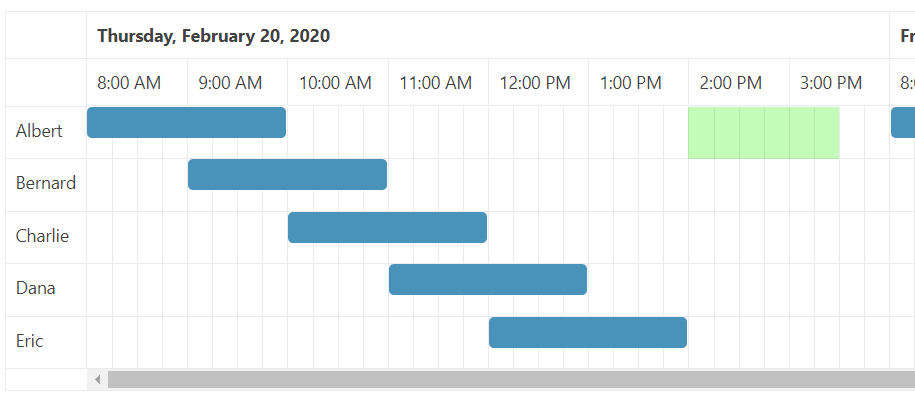
Desired behaviour:
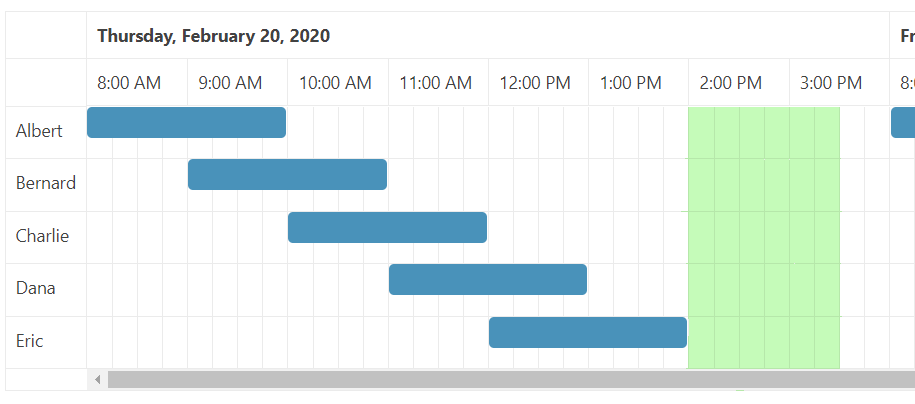
grid.exportSelectedToExcel(true) is working for continuous selection ranges, displaying the header column and then the selected entries in the excel file.
However, when the selection is not continuous (for example, maybe I have the first row selected and the third row selected, but not the second), for every row that is selected it adds a new column header row.
I've included some screenshots as an example:
SELECTED ROWS IN GRID:
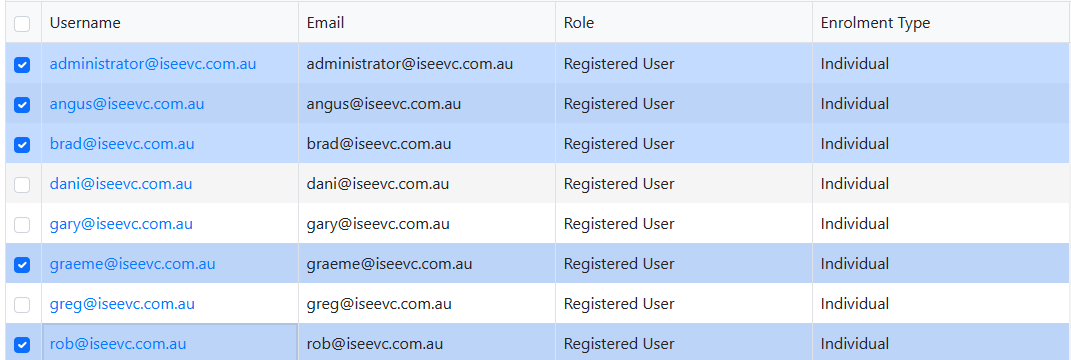
EXPORTED USING grid.exportSelectedToExcel(true):
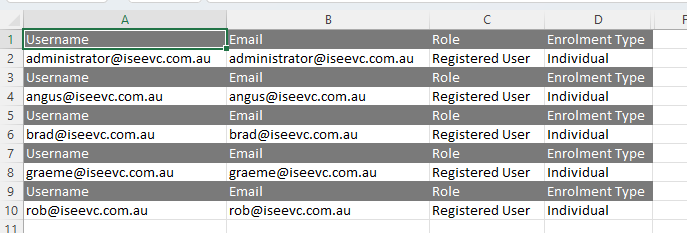
I have testesd this on multiple versions, including 2023.1.314 and 2022.2.621
I would appreciate any assistance with this.
Thanks
Currently the landscape for t4 intellisense plugins and debugging tools is very poor. I was hoping a productivity tool would be offered for customizing scaffolding templates/.t4.
I prefer the Apple style of placing action buttons on the right in dialogs and the like. Can we add an option to do this?
I'm currently considering overriding css with something like...
.k-popover-actions {
justify-content: end !important;
flex-flow: row-reverse !important;
}Fyi... I just filed an issue for`actionsLayout` missing in the latest typescript definition, so that's the reason for the first css rule included above.
https://github.com/telerik/kendo-ui-core/issues/7008
Currently, when all are enabled, it's impossible to scroll, because either multiselect starts or drag&drop. Tested on iPad OS X 11.4
Hi, I am having a requirement to get sum and average of selected items of a grid Such as in the below example I want to get the average and Sum of selected Frieght columns eg: https://demos.telerik.com/aspnet-mvc/grid/selection
The timezone should be adjustable [e.g. like in Moment Timezone date.tz('Asia/Tokyo')] or today should be accessible/configurable from outside the widget. Currently getToday() always returns the local time. Suggestion: Add the attribute today to the options and change the initialization of var today = new DATE() in getToday() to var today = new DATE(options.today) ...
Currently when using MVVM to instanciate a grid which contains columns with values arrays, those values arrays must be globally scoped. All other things MVVM binds to are located within the View Model. Please make it so that the kendo.bind method will allow for an MVVM grid to locate it's columns value arrays within the View Model.
Currently there does not seem to be a way to get a reference to all kendo controls within a specified element or otherwise and perform generic operations on them.
I would propose you be able to call a JQuery method and do such things as the following:
$(.kendoControlClass').each(function () {
$(this).getKendoControl.enable();
});
or call methods on specific type of controls
$(.kendoControlClass-selectable').each(function () {
$(this).getKendoControl.clearSelection();
});
It would be helpful to be able to format a grids content in a more straightforward manner out-of-the-box. For instance, if a Kendo grid was displaying a typical data matrix like https://en.wikipedia.org/wiki/Triangular_matrix, it would be useful to be able to format by the upper triangular region, lower triangular region, odd rows, even rows, etc.
This is best javascript network visualization tool i have seen but it is very expensive. Could you add some widgets like this to Kendo? http://cambridge-intelligence.com/keylines/
Hello Kendo-Product-Team, there is this create library called xeditable which basically makes it easy to add edit functionality to a details-view. Have a look here: https://vitalets.github.io/x-editable/demo-bs3.html I think this would be a super addition to the kendo framework. In a typical business application you have a grid with the list of all products and when you click on one product you have a nice details page. Currently if you want to edit the product the user needs to go to a special edit form. With xeditable it is possible to add the editing capability directly into the details page. It's nice and easy for the user (less clicks) and it is easier for the develope (no extra edit form to build). I also think that it would be easy to do such a thing for you as you already have the controls and the framework. Thanks Andi
It will be great if kendo has a single operation to ensure node visibility upon selection, i.e. automatically do all of these 3 under the hood:
1) select the node
2) expand collapsed parents
3) scrollIntoViewIfNeeded
Something like:
treeview.select(node, true);
When I navigate through the drop down on the left side to select a field to filter on, it will only grab the first 2 and the last option. When the element is opened it will properly go through all options. Reproducer: https://dojo.telerik.com/AruwArIP
I have made a recording of the bug here: https://imgur.com/a/kIgDa06
I am working with AngularJs and in the normal Grid its possible to add ng-click Events to Columns with the Attribute Property for the ColumnDefintion, that would be great if this works too for the Gantt Chart. Because I can add a ng-click to Gantt Column and with the event I can get the current row Id and open my own custom Modal to edit the Values.
