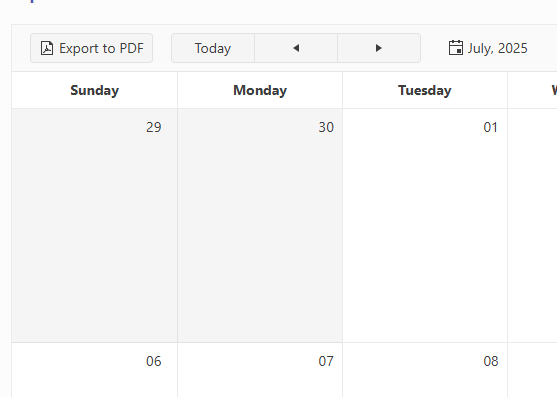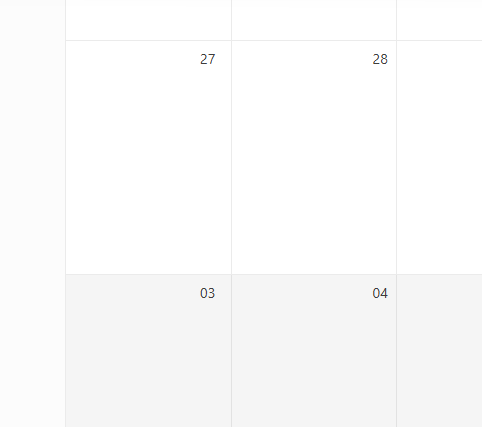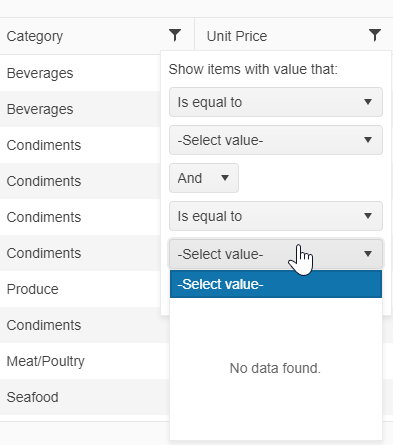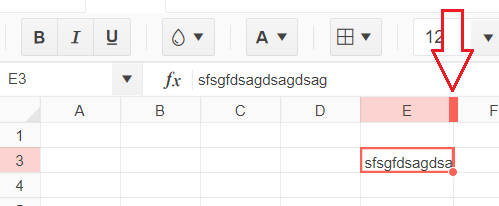Views - Month - numberOfWeeks (set to 6 weeks), do not need to see previous or next month week. Only show days of the selected month.
This is OK:
This is not, unnecessary week of Aug 03. The extra week adds to a busy calendar clutter.
Hi Guys,
Just upgrade to the 2025.1.211 release and during testing I have spotted a fundamental issue which should have been picked up during QA.
Run the following dojo
https://dojo.telerik.com/dBSXoLYq
Open up the filter menu on the date column and hit the icon and you will find the date pop-up is constrained within the filter menu and cannot be navigated.
See attached screenshot - DateFilter.png
Note: This also effects filtering Date Time columns as well
Is there a workaround for this or do we have to wait another couple of months for the next release because as things stand we cannot pushed this to production.
Regards
Alan.
treelist
- has filterable mode 'row',
- some columns are not filterable,
- columns reordering is allowed
drag-n-drop of columns raises error in console
demo: https://dojo.telerik.com/aFIkOPUp
try to move column "position" left or right
Have just tripped over the following issue whereby blur events are not being trigger when using combobox clearButtons.
To demonstrate please run the following dojo
https://dojo.telerik.com/aDeVamaQ
and carry out the following.
1) Clicking between ComboBox1 & ComboBox2 shows that onBlur events are being triggered correctly.
2) Now select items for both ComboBoxes then click between ComboBox1 & ComboBox2.
Once again onBlur events are being triggered correctly.
3) Now click on ComboBox1 to set focus and then click on the clearButton in ComboBox2.
ComboBox2 receives focus and clears the data but ComboBox1 never triggers an onBlur event.
I don't believe this a new regression but something that has been kicking around for some time that hasn't been picked up by your internal testing or being spotted in the wild ... Until now that is.
Regards
Alan
To illustrate run the following dojo
https://dojo.telerik.com/ovaHinas
and you will see the 'Object ID' and 'Ship Name' columns can be dragged and unlocked.
Likewise any unlocked columns can be dragged and made locked.
Looking back over previous versions this regression was introduced in the v2023.3.1114 release.
Dear support team,
when using the gradient color selection for font color and/or background color the textbox for the HEX value seems to be "disabled".
It can not be selected by using the mouse but it works using keyboard navigation, so the TAB key.
This can be reproduced easily with the samples in the API documentation (https://docs.telerik.com/kendo-ui/api/javascript/ui/editor/configuration/tools.palette) of the editor or the main demo by changing the "foreColor" or "backColor" tools to
{
name: "backColor",
palette: null
}or see the following dojo containing the default : https://dojo.telerik.com/IbaFaGIz
This is annoying in case you have an exact color that should be used as it is awkward to select it in the "color area".
The textbox should be fully useable by the users.
PS:
Same when switching from HEX to RGB input.
Severity: Sev 2 (High)
Test Environment:
OS Version: 22H2 (OS Build 25352.1)
Edge Dev: Version 114.0.1807.6 (Official build) dev (64-bit)
Screen Reader: Narrator
Repro steps:
1.Open kendoSample (codepen.io).
2.Navigate through tables.
3.Verify whether Columns are programmatically associated with their table headers or not.
Actual Result:
Table header and their data are in different tables. Columns are not associated programmatically with their headers.
Excepted result:
Columns should be associated programmatically with their headers.
Based on the MVVM demo: https://demos.telerik.com/kendo-ui/treelist/mvvm
DoJo: https://dojo.telerik.com/aYocadiS
Description: MVVM TreeList with column template, inside the template is a MVVM button.
Steps to reproduce:
- open the DoJo
- Button is rendered correctly
- expand a row
- Buttons are now messed up and don't work anymore
Hi,
I'm finding that the grid pager is improperly rendered when it's initialized while hidden. Regression was introduced in version 2023.2.829 (didn't check internal revisions).
I use this, for example, when using tab panels and switching tabs containing grids.
I've made a dojo that illustrates the issue, clicking the button "show grid" shows the previously hidden grid
https://dojo.telerik.com/AZADekem
Best,
Gil
If a column is hidden in a grid, editing and then closing the popup shows the column for that row.
Hello,
I am experiencing a bug on my kendo grid filtering when doing a filter on the column with foreign keys.
In the filtering popup, the 2nd dropdown to select value is always empty and there is no data associated with the dropdown.
You can also see this bug on yoru demo site:
https://demos.telerik.com/kendo-ui/grid/foreignkeycolumn
Here i am trying to filter by category and the first dropdown has data in it, however the 2nd one doesn't.
Please advise,
Thanks,
Vlad
It would be great to allow custom configuration of Time drop down in DateTimePicker control. Since most occurrences in normal system will take place between normal business hours (7am - 6pm), it would make sense to have the time dropdown start at 7am and then go on from there so it would be: 7am 8am 9am .... 4pm 5pm 6pm ...... 12am 1am etc. This would improve user experience by putting the most commonly selected times first in the dropdown list and reduce the scrolling the user has to perform.
Hi Support Team,
Would like to request for a new feature to double click on the header column or row can auto fix the column and row size.
Having the ability to setup a recurrence outside of the scheduler would be nice. The ability to use recurrences for other things that don't make sense showing up on a scheduler. An example would be setting up a an email subscription. I want it to recur, but I don't need to see it on a calendar.
Hi Kendo Team,
I am getting this error when trying to open a pdf from Azure Blob using kendoPDFViewer. (Error: has been blocked by CORS policy: No 'Access-Control-Allow-Origin' header is present on the requested resource. If an opaque response serves your needs, set the request's mode to 'no-cors' to fetch the resource with CORS disabled.)
I use token-based authentication by SSL token included to the image/pdf URLs and It works fine for image viewing using kendoImageEditor.
My code is simple as follows:
this.viewer = $("#pdfViewer").kendoPDFViewer({
pdfjsProcessing: {
file: pdfUrl,
},
width: "100%",
}).data("kendoPDFViewer");
Could you please let me know how to fix this issue?
Or do I need to use dplProcessing with an Authorization token
TL;DR: The DropDownList widget cannot be closed by clicking the arrow-icon.
The long story:
After the DropDownList has been opened once, it closes and reopens every time the user clicks the arrow-icon. Closing the DropDownList still works when clicking anywhere on the dropDown except the arrow-icon (or rather the button around it) or anywhere else but the dropDown. This DOJO demonstrates the problem. Animations have been disabled to allow easier reproduction (with animations on, the problem appears only occasionally, probably because of timing issues).
If you look closely, you will notice that the dropDown closes when the mouse button is pressed and reopens when the mouse button is released (this is when the click event is fired). Therefore, the problem can be (temporarily) mitigated by suppressing the mousedown event on the dropDown's wrapper element.
The DataBound event fires for each node that has children, but does not fire for the bottom-level nodes. This is the same behavior as the hierarchical data source Change event. It fires for each datasource level, which includes a parent and its children, but does not fire for the children unless they also have children. Since there also is no event that triggers when the entire tree is loaded, there is no good way to perform an operation on each TreeView node after the TreeView is refreshed. The only way is to traverse the tree after using a timeout to wait for the datasource to load. This is a brittle arrangement. Incident 1041348 provides a test case for this scenario.
We need legend in kendo map for our requirement.
If not, it would be helpful to see how the jQuery option could be integrated with Svelte's (amazing) change detection.