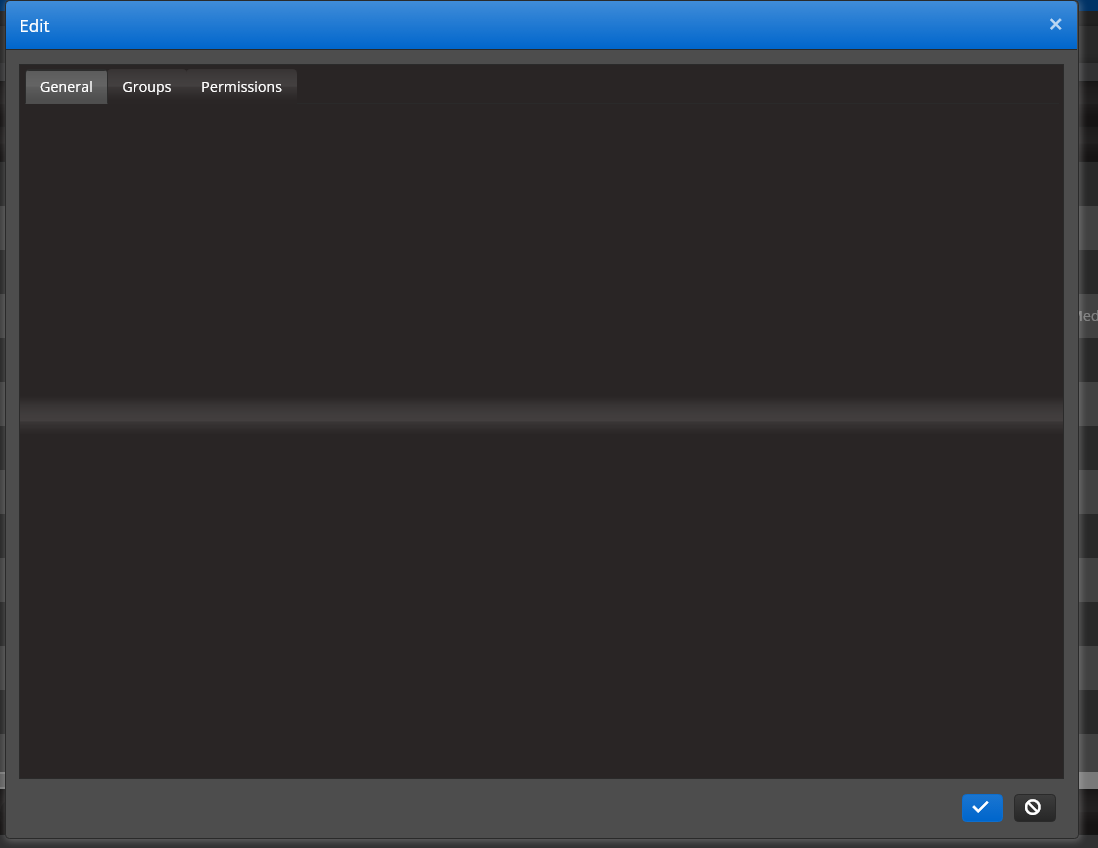Won't Fix
Last Updated:
16 Dec 2022 12:55
by ADMIN
John
Created on:
09 Dec 2022 22:12
Category:
Kendo UI for jQuery
Type:
Bug Report
dark theme has bug
Apparently the dark theme we are using adds the glass.png to tabs. Great. Looks good. However it also seems to be applying to the area inside the tab as well.
It's a little hard to see on most of our popups with tabs but it's visible through gaps in the controls. I have removed the top layer in this image so you can see it. Underneath is the html for one of the pages affected so you can see we aren't setting them up incorrectly. This is the kendo black theme.
@using DispatchCrude.Models;
@model OriginEditModel
@* NOTE: This script section must be at the top of the page for the pop-up to function properly. It cannot be moved to the bottom of the page. *@
<div>
@Html.HiddenFor(x => x.ID)
<ul class="gridErrors NullValidator"></ul>
@(Html.Kendo().TabStrip()
.Name("tabstrip")
.Items(tabstrip =>
{
tabstrip.Add().Text("General").Selected(true).Content(@<text>
<div class="popup-editor-container">
<div class="popup-editor-column-sm">
<div class="popup-editor-label">
@Html.LabelFor(model => model.TimeZoneID).IsRequired()
</div>
<div class="popup-editor-field">
@Html.EditorFor(model => model.TimeZoneID, new { htmlAttributes = new { style = "width:120px; height:30px;" } })
</div>
</div>
<div class="popup-editor-column-sm">
<div class="popup-editor-label">
@Html.LabelFor(model => model.RegionID).IsRequired()
</div>
<div class="popup-editor-field">
@Html.EditorFor(model => model.RegionID)
</div>
<script>
function filterDestination() {
var dataItem = getGridEditRowModel();
let shipperIds = (dataItem.Products != null) ? dataItem.Products.map(x => x.ID).join(',') : -1;
let productIds = (dataItem.Shippers != null) ? dataItem.Shippers.map(x => x.ID).join(',') : -1;
return {
"regionid": dataItem.RegionID || -1,
"terminalid": dataItem.TerminalID || -1,
"productids": (shipperIds != '') ? shipperIds : '-1',
"shipperids": (productIds != '') ? productIds : '-1'
}
}
</script>
<div class="popup-editor-field">
@Html.EditorFor(model => model.PreferredDestinationID, new { table = "GetPreferredDestinations", controller = "origins", filter = "filterDestination()" })
</div>
</div>
</div>
</text>);
tabstrip.Add().Text("Oil Field").Content(@<text>
<div class="popup-editor-container">
<div class="popup-editor-column-sm">
<div class="popup-editor-label">
@Html.LabelFor(model => model.LeaseName).IsRequired()
</div>
<div class="popup-editor-field">
@Html.EditorFor(model => model.LeaseName)
</div>
<div class="popup-editor-label">
@Html.LabelFor(model => model.LegalDescription)
</div>
<div class="popup-editor-field">
@Html.EditorFor(model => model.LegalDescription)
</div>
</div>
</div>
</text>);
tabstrip.Add().Text("GPS").Content(@<text>
<div>
<div class="popup-editor-column-lg">
<div class="popup-editor-label">
@Html.LabelFor(model => model.GeoFenceRadiusMeters)
</div>
<div class="popup-editor-field">
@Html.EditorFor(model => model.GeoFenceRadiusMeters, new { htmlAttributes = new { style = "" } })
</div>
</div>
</div>
</text>);
})
)
</div>
<script>
$("#RegionID,#TerminalID").on("change", function () { refreshDestinations(); });
</script>
1 comment
ADMIN
Magdalena
Posted on:
16 Dec 2022 12:55