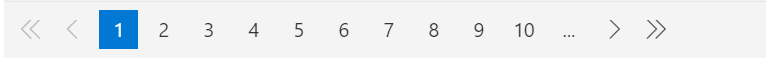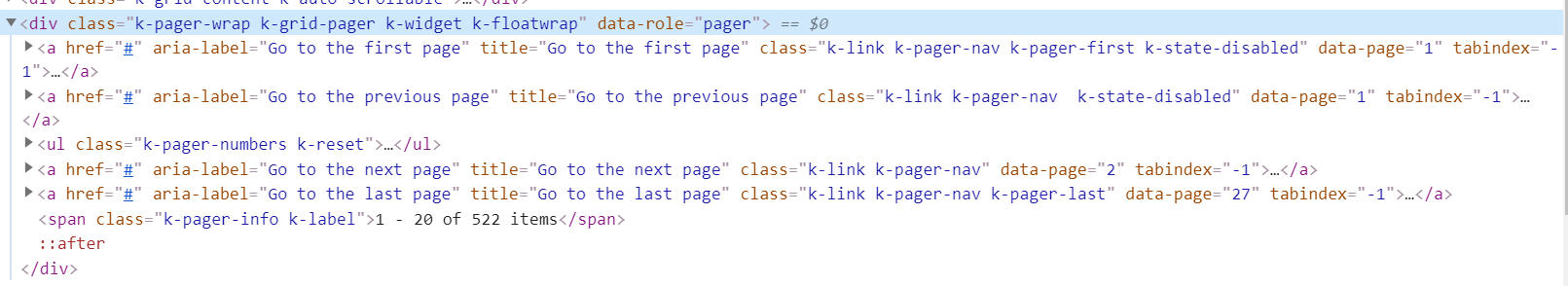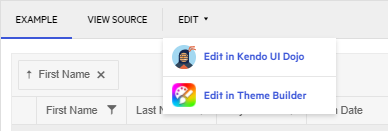Version of Kendo UI Grid: v2016.3.1028
There appear to be a few accessibility issues with the pager control for kendo grid when using a screen reader:
2. When navigating to the pages--screen reader is narrating some irrelevant information about the page elements say 'Link label one of one , Link two of two label one , Link three of three label one.
Obviously an older version of the kendo ui grid is being used--but I wanted to confirm that these issues have been fixed for more recent versions. For accessibility compliance a user should be informed via screen reader if a link is disabled and pages should be clearly announced when selected.
Thanks!
Hi Salla,
I hope you are doing well.
This is a follow-up to this post to provide you with additional info.
You have more details about this issue in the following Feedback Item about the same problem:
https://feedback.telerik.com/kendo-jquery-ui/1432833-make-it-possible-to-tab-the-pages-in-the-pager-in-the-kendo-ui-grid
Both of them are related to this issue which is in our back log for fixing:
https://github.com/telerik/kendo-ui-core/issues/2825
And you can find the current workaround provided by Alex in this reply:
https://github.com/telerik/kendo-ui-core/issues/2825#issuecomment-538842957
Regards,
Eyup
Progress Telerik
Virtual Classroom, the free self-paced technical training that gets you up to speed with Telerik and Kendo UI products quickly just got a fresh new look + new and improved content including a brand new Blazor course! Check it out at https://learn.telerik.com/.
Hello,
In the upcoming release, we put a lot of emphasis on improving Keyboard Navigation of your components, which is also related to Accessibility and it is possible that one of these changes also resolved the mentioned issue.
So, my suggestion would be for you to upgrade your project once the version is released (expected January) and then notify us whether the problem remains or not.
Although we always suggest our users to leverage the latest version of the toolset in their app, we also understand that this is not always possible. Therefore, if upgrading won't be possible in your specific environment, you can also test the new release version with your Accessibility Validation tool via a live URL:
https://demos.telerik.com/kendo-ui/grid/keyboard-navigation
And for modifications, you can click on the "Edit in Kendo UI Dojo" button:
Regards,
Eyup
Progress Telerik
Virtual Classroom, the free self-paced technical training that gets you up to speed with Telerik and Kendo UI products quickly just got a fresh new look + new and improved content including a brand new Blazor course! Check it out at https://learn.telerik.com/.
- All
- Completed (2292)
- Declined (1301)
- Duplicated (80)
- In Development (1)
- Need More Info (41)
- Pending Review (4)
- Planned (6)
- Under Review (31)
- Unplanned (1789)
- Won't Fix (9)
- All
- Kendo UI for jQuery
- ActionSheet
- AICodingAssistant
- AIPrompt
- AppBar
- ArcGauge
- AutoComplete
- Avatar
- Badge
- Barcode
- BottomNavigation
- Breadcrumb
- BulletChart
- Button
- ButtonGroup
- Calendar
- Captcha
- Card
- Chart
- Chart Wizard
- Chat
- Checkbox
- CheckBoxGroup
- Chip
- ChipList
- CircularGauge
- CircularProgressBar
- Collapsible
- ColorGradient
- ColorPalette
- ColorPicker
- ComboBox
- ContextMenu
- Data Source
- Date Picker
- DateInput
- DateRangePicker
- DateTimePicker
- Diagram
- Dialog
- DockManager
- Drag and Drop
- Drawer
- Drawing API
- DropDownButton
- DropDownList
- DropDownTree
- Editor
- Effects
- ExpansionPanel
- FileManager
- Filter
- FlatColorPicker
- FloatingActionButton
- Form
- Gantt
- Globalization
- Grid
- Heatmap
- Hierarchical Data Source
- ImageEditor
- InlineAIPrompt
- Licensing
- LinearGauge
- ListBox
- ListView
- Loader
- Map
- MaskedTextBox
- MediaPlayer
- Menu
- MultiColumnComboBox
- MultiSelect
- MultiViewCalendar
- MVVM
- Notification
- NumericTextBox
- OrgChart
- OTP Input
- Pager
- PanelBar
- PDFViewer
- PivotGrid
- PivotGridV2
- Popover
- Popup
- ProgressBar
- PropertyGrid
- QRCode
- RadialGauge
- RadioButton
- RadioGroup
- RangeSlider
- Rating
- ResponsivePanel
- RippleContainer
- Sankey
- Scheduler
- ScrollView
- Signature
- SkeletonContainer
- Slider
- Sortable
- SPA
- Sparkline
- SpeechToTextButton
- SplitButton
- Splitter
- Spreadsheet
- Stepper
- StockChart
- Switch
- TabStrip
- TaskBoard
- Templates
- TextArea
- TextBox
- TileLayout
- TimeDurationPicker
- Timeline
- TimePicker
- ToggleButton
- Toolbar
- Tooltip
- Touch
- TreeList
- TreeMap
- TreeView
- Upload
- Validator
- VS Code Extension
- Window
- Wizard