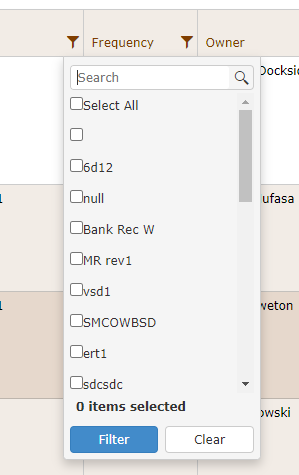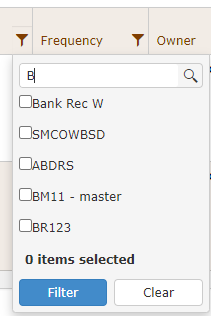Hi,
Hopefully you can help us out with this!
On Kendo Grid, when filtering, we have an option 'Select All' as you can see below.
Now if we run a search for 'B' we get the below:
Now the select all option has disappeared and in some cases we would have a lot of options to enable.
Any ideas?
Thanks
Mark
Hi, Mark,
I have converted this to a Public Feedback item and added the votes from the people who were asking about this functionality.
Kind Regards,
Alex Hajigeorgieva
Progress Telerik
Virtual Classroom, the free self-paced technical training that gets you up to speed with Telerik and Kendo UI products quickly just got a fresh new look + new and improved content including a brand new Blazor course! Check it out at https://learn.telerik.com/.
Hi Alex,
Yes please go ahead and convert it to a public feedback portal item. Hopefully it will get the upvotes :)
Your fix looks like its working perfectly too so thanks for that.
Mark
Hello, Mark,
Thank you for the provided explanations.
Currently, there is no built-in way in which we can keep the 'Select All' checkbox, however I think this would be a great enhancement to the FilterMultiCheck. If you do not mind it, I would like to convert this thread to a public Feedback Portal item so others can upvote it. I found a forum thread where others have asked for this functionality, so I believe it has a reasonable chance to become popular.
https://www.telerik.com/forums/help-grid--'filter-search'-keep-'select-all'
Meanwhile, if you want to achieve it, you will need to override some Kendo internal functions that will help keep the select all checkbox visible and its state updated accordingly:
kendo.ui.FilterMultiCheck.fn.checkAll = function(){
var state = this.checkBoxAll.is(":checked");
this.container.find(":checkbox:visible").prop("checked", state);
}
kendo.ui.FilterMultiCheck.fn.updateCheckAllState = function() {
if (this.options.messages.selectedItemsFormat) {
this.form.find(".k-filter-selected-items").text(kendo.format(this.options.messages.selectedItemsFormat, this.container.find(":checked:not(.k-check-all)").length));
}
if (this.checkBoxAll) {
var state = this.container.find(":checkbox:not(.k-check-all):visible").length == this.container.find(":checked:not(.k-check-all):visible").length && this.container.find(":checkbox:not(.k-check-all):visible").length !==0;
this.checkBoxAll.prop("checked", state);
}
}And styles:
<style>
.k-multicheck-wrap .k-item:first-child {
display:inline-block !important;
}
.k-multicheck-wrap {
overflow-x: hidden;
}
</style>Here is a runnable example for your reference:
https://dojo.telerik.com/@bubblemaster/adEHOPaD
Let me know what you think.
Kind Regards,
Alex Hajigeorgieva
Progress Telerik
Virtual Classroom, the free self-paced technical training that gets you up to speed with Telerik and Kendo UI products quickly just got a fresh new look + new and improved content including a brand new Blazor course! Check it out at https://learn.telerik.com/.
- All
- Completed (2288)
- Declined (1300)
- Duplicated (80)
- In Development (1)
- Need More Info (41)
- Pending Review (2)
- Planned (7)
- Under Review (31)
- Unplanned (1789)
- Won't Fix (9)
- All
- Kendo UI for jQuery
- ActionSheet
- AICodingAssistant
- AIPrompt
- AppBar
- ArcGauge
- AutoComplete
- Avatar
- Badge
- Barcode
- BottomNavigation
- Breadcrumb
- BulletChart
- Button
- ButtonGroup
- Calendar
- Captcha
- Card
- Chart
- Chart Wizard
- Chat
- Checkbox
- CheckBoxGroup
- Chip
- ChipList
- CircularGauge
- CircularProgressBar
- Collapsible
- ColorGradient
- ColorPalette
- ColorPicker
- ComboBox
- ContextMenu
- Data Source
- Date Picker
- DateInput
- DateRangePicker
- DateTimePicker
- Diagram
- Dialog
- DockManager
- Drag and Drop
- Drawer
- Drawing API
- DropDownButton
- DropDownList
- DropDownTree
- Editor
- Effects
- ExpansionPanel
- FileManager
- Filter
- FlatColorPicker
- FloatingActionButton
- Form
- Gantt
- Globalization
- Grid
- Heatmap
- Hierarchical Data Source
- ImageEditor
- InlineAIPrompt
- Licensing
- LinearGauge
- ListBox
- ListView
- Loader
- Map
- MaskedTextBox
- MediaPlayer
- Menu
- MultiColumnComboBox
- MultiSelect
- MultiViewCalendar
- MVVM
- Notification
- NumericTextBox
- OrgChart
- OTP Input
- Pager
- PanelBar
- PDFViewer
- PivotGrid
- PivotGridV2
- Popover
- Popup
- ProgressBar
- PropertyGrid
- QRCode
- RadialGauge
- RadioButton
- RadioGroup
- RangeSlider
- Rating
- ResponsivePanel
- RippleContainer
- Sankey
- Scheduler
- ScrollView
- Signature
- SkeletonContainer
- Slider
- Sortable
- SPA
- Sparkline
- SpeechToTextButton
- SplitButton
- Splitter
- Spreadsheet
- Stepper
- StockChart
- Switch
- TabStrip
- TaskBoard
- Templates
- TextArea
- TextBox
- TileLayout
- TimeDurationPicker
- Timeline
- TimePicker
- ToggleButton
- Toolbar
- Tooltip
- Touch
- TreeList
- TreeMap
- TreeView
- Upload
- Validator
- VS Code Extension
- Window
- Wizard