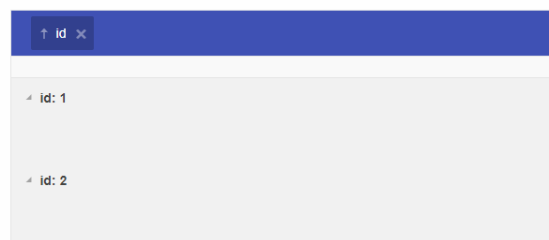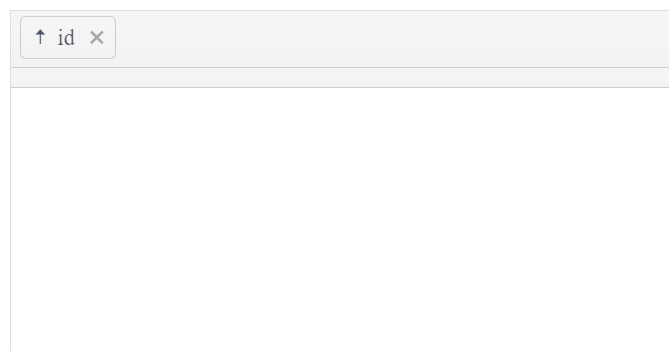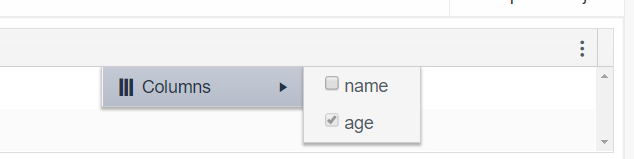Cannot read property 'groupHeaderColumnTemplate' of undefined.
I have my grid, with 4 columns:
var dataSource = new kendo.data.DataSource({ transport: { read: { url: Utils.getUrlServices() + "getGrid", dataType: "json", } }, requestEnd: function (e) { }, schema: { model: { fields: { id: {type: "number"}, name: { type: "string" }, namecompany: { type: "string" }, hours: {type: "number"}, date: {type: "date"} } } }, pageSize: 500, group: [ { field: 'name', aggregates: [ {field: "hours", aggregate: "sum" } ] }, { field: 'nomeImpresa', aggregates: [ {field: "hours", aggregate: "sum" } ] }, { field: "hours", aggregates: [ {field: "hours", aggregate: "sum" }, {field: "name", aggregate: "sum"}, {field: "nameCompany", aggregate: "sum"}, {field: 'date', aggregate: 'sum'} ] }, {field: 'date', aggregates: [ {field: "hours", aggregate: "sum" } ] } ], aggregate: [ {field: 'hours',aggregate: 'sum'} ] }); self.Grid.set("source", dataSource);
When i grouping for Date field, the browser run this error:
kendo.all.js:65435 Uncaught TypeError: Cannot read property 'groupHeaderColumnTemplate' of undefined
at HTMLTableRowElement.<anonymous> (kendo.all.js:65435)
at Function.each (jquery.min.js:2)
at I.fn.init.each (jquery.min.js:2)
at init._renderGroupRows (kendo.all.js:65417)
at init.hideColumn (kendo.all.js:64983)
at Function.KendoUtils.hideGridColumns (kendo.utils.js:330)
at init.dataBound (eval at <anonymous> (jquery.min.js:2), <anonymous>:77:32)
at d (jquery.min.js:2)
at init.handlers.<computed> (kendo.all.js:9520)
at init.trigger (kendo.all.js:124)