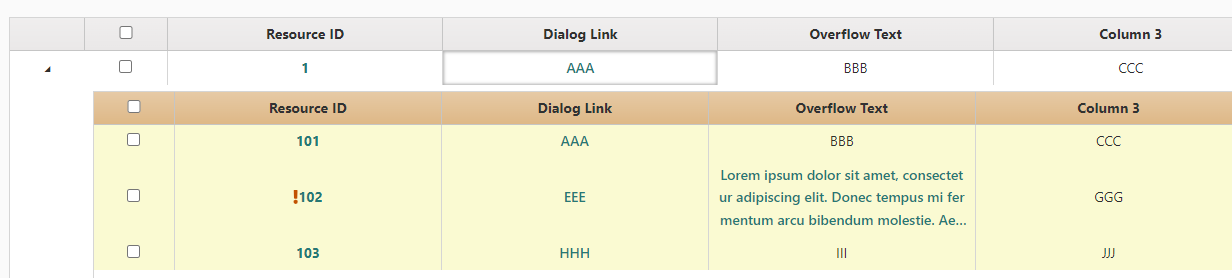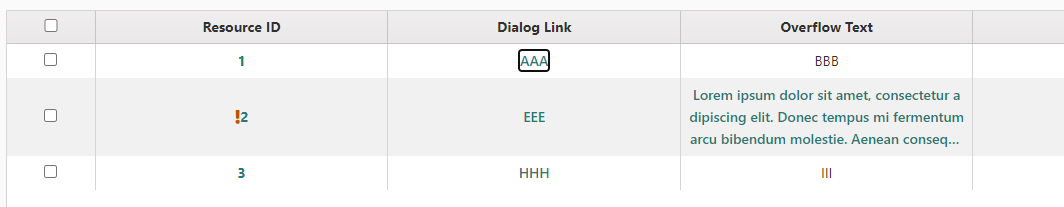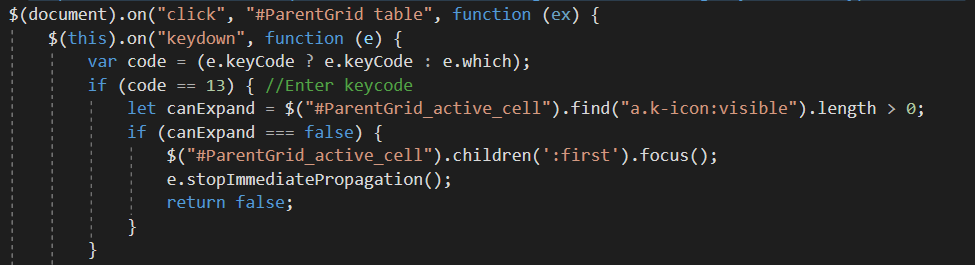Can you provide settings for the Grid keyboard navigation to selectively ignore specific keys like Enter or Tab?
I would like to use the built-in keyboard navigation as it behaves the way we want outside of one inconsistency.
I've got a grid whose rows expand to show another, templated, grid. I also have clickable links in the cells of the parent grid. Using a mouse, I can click these links directly or click the expansion icon to expand the row. Using keyboard navigation, however, I can only expand the parent row when I press enter. On grids without a templated sub-grid, pressing Enter will focus the link in the parent cell. I would like this behavior to be uniform.
I have tried intercepting the keydown event, but it seems that the expansion occurs even when I try to prevent default or return false as it happens seemingly in parallel.
Is there a way to achieve the functionality I want without resorting to overriding keydown or, if not, is there a way to cancel/control the expansion myself rather than having it automatically happen so that I can handle it in a custom keydown?
Grid example:
On this grid, when I press enter while Dialog Link column cell is selected, it expands the row.
Here
in this example is a grid without a templated subgrid. Pressing enter
on the same column focuses the "AAA" anchor tag within it, which is the
desired behavior in both grids.
My attempt to control the expansion myself via a custom keydown event. The expansion happens before this logic has a chance to finish running:
Hello,
I am not sure how the keydown event handler was attached but it should be attached before our grid is initialized. However we have exposed a kendoKeydown event which should help achieve the desired goal. Please examine the following sample.
Regards,
Angel Petrov
Progress Telerik
Love the Telerik and Kendo UI products and believe more people should try them? Invite a fellow developer to become a Progress customer and each of you can get a $50 Amazon gift voucher.
- All
- Completed (2292)
- Declined (1301)
- Duplicated (80)
- In Development (1)
- Need More Info (41)
- Pending Review (3)
- Planned (6)
- Under Review (31)
- Unplanned (1788)
- Won't Fix (9)
- All
- Kendo UI for jQuery
- ActionSheet
- AICodingAssistant
- AIPrompt
- AppBar
- ArcGauge
- AutoComplete
- Avatar
- Badge
- Barcode
- BottomNavigation
- Breadcrumb
- BulletChart
- Button
- ButtonGroup
- Calendar
- Captcha
- Card
- Chart
- Chart Wizard
- Chat
- Checkbox
- CheckBoxGroup
- Chip
- ChipList
- CircularGauge
- CircularProgressBar
- Collapsible
- ColorGradient
- ColorPalette
- ColorPicker
- ComboBox
- ContextMenu
- Data Source
- Date Picker
- DateInput
- DateRangePicker
- DateTimePicker
- Diagram
- Dialog
- DockManager
- Drag and Drop
- Drawer
- Drawing API
- DropDownButton
- DropDownList
- DropDownTree
- Editor
- Effects
- ExpansionPanel
- FileManager
- Filter
- FlatColorPicker
- FloatingActionButton
- Form
- Gantt
- Globalization
- Grid
- Heatmap
- Hierarchical Data Source
- ImageEditor
- InlineAIPrompt
- Licensing
- LinearGauge
- ListBox
- ListView
- Loader
- Map
- MaskedTextBox
- MediaPlayer
- Menu
- MultiColumnComboBox
- MultiSelect
- MultiViewCalendar
- MVVM
- Notification
- NumericTextBox
- OrgChart
- OTP Input
- Pager
- PanelBar
- PDFViewer
- PivotGrid
- PivotGridV2
- Popover
- Popup
- ProgressBar
- PropertyGrid
- QRCode
- RadialGauge
- RadioButton
- RadioGroup
- RangeSlider
- Rating
- ResponsivePanel
- RippleContainer
- Sankey
- Scheduler
- ScrollView
- Signature
- SkeletonContainer
- Slider
- Sortable
- SPA
- Sparkline
- SpeechToTextButton
- SplitButton
- Splitter
- Spreadsheet
- Stepper
- StockChart
- Switch
- TabStrip
- TaskBoard
- Templates
- TextArea
- TextBox
- TileLayout
- TimeDurationPicker
- Timeline
- TimePicker
- ToggleButton
- Toolbar
- Tooltip
- Touch
- TreeList
- TreeMap
- TreeView
- Upload
- Validator
- VS Code Extension
- Window
- Wizard