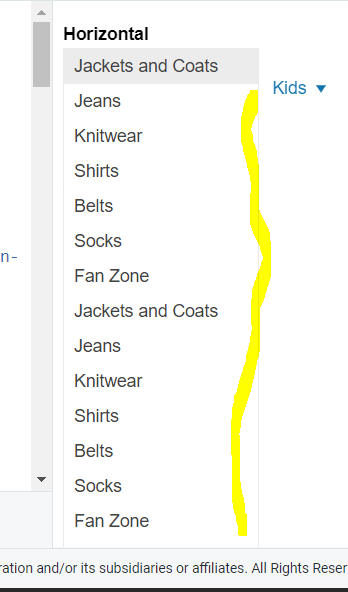Bug report
Scrolling submenu in Scrollable Menu not available in 2024.1.319
Regression with v.2024.1.319
Reproduction of the problem
Open this Dojo example - https://dojo.telerik.com/aweLUguB
Hover over "Mens"
Expected/desired behavior
Scrollbar shall be rendered so user can scroll over the list items
Environment
Kendo UI version: 2024.1.319
Browser: [all]
Hello, Anita,
I apologize, I may have caused some confusion with my previous reply so I'll try to reiterate it.
The menu has two scrollable modes - true and false.
When scrollable is set to false, the browser renders its own scrollbar that can be used to scroll the popup.
When scrollable is set to true, the correct behavior of the component is to render the two arrows inside the popup that allow the user to scroll the content:
The bug that is currently present in the component is that these arrows are not showing thus preventing the user from scrolling the popup, even though you've enabled the scrollable property.
That is what the fix will remedy.
Best Regards,
Georgi Denchev
Progress Telerik
Hello,
I just wanted to inform you that the fix for the bug is awaiting testing. If everything is okay, the fix should be available with the next release.
One more thing that I must mention is that the if you wish for a scrollbar to be rendered, the "scrollable" property must be set to false.
The "scrollable" property is meant to render scroll buttons inside the popup and this is not happening at the present. After the fix, the result will be similar to the following image:
The two buttons can be used to scroll the list, not a separate scrollbar. I am mentioning this to clear any misunderstandings of what you can expect once the problem is patched.
Best Regards,
Georgi Denchev
Progress Telerik
Hi
When I edit your sample https://demos.telerik.com/kendo-ui/menu/scrollable in Dojo to have more menu entries in the mens menu like this:
<!DOCTYPE html>
<html>
<head>
<base href="https://demos.telerik.com/kendo-ui/menu/scrollable">
<style>html { font-size: 14px; font-family: Arial, Helvetica, sans-serif; }</style>
<title></title>
<link href="https://kendo.cdn.telerik.com/themes/7.2.1/default/default-main.css" rel="stylesheet" />
<script src="https://code.jquery.com/jquery-3.7.0.min.js"></script>
<script src="https://kendo.cdn.telerik.com/2024.1.319/js/kendo.all.min.js"></script>
</head>
<body>
<div id="example">
<div class="demo-section">
<h4>Horizontal</h4>
<ul id="horizontalMenu">
<li>
Mens
<ul>
<li>Jackets and Coats</li>
<li>Jeans</li>
<li>Knitwear</li>
<li>Shirts</li>
<li>Belts</li>
<li>Socks</li>
<li>Fan Zone</li>
<li>Jackets and Coats</li>
<li>Jeans</li>
<li>Knitwear</li>
<li>Shirts</li>
<li>Belts</li>
<li>Socks</li>
<li>Fan Zone</li>
<li>Jackets and Coats</li>
<li>Jeans</li>
<li>Knitwear</li>
<li>Shirts</li>
<li>Belts</li>
<li>Socks</li>
<li>Fan Zone</li>
<li>Jackets and Coats</li>
<li>Jeans</li>
<li>Knitwear</li>
<li>Shirts</li>
<li>Belts</li>
<li>Socks</li>
<li>Fan Zone</li>
<li>Jackets and Coats</li>
<li>Jeans</li>
<li>Knitwear</li>
<li>Shirts</li>
<li>Belts</li>
<li>Socks</li>
<li>Fan Zone</li>
<li>Jackets and Coats</li>
<li>Jeans</li>
<li>Knitwear</li>
<li>Shirts</li>
<li>Belts</li>
<li>Socks</li>
<li>Fan Zone</li>
</ul>
</li>
<li>
Ladies
<ul>
<li>Jackets and Coats</li>
<li>Jeans</li>
<li>Knitwear</li>
<li>Shirts</li>
<li>Belts</li>
<li>Socks</li>
<li>Fan Zone</li>
</ul>
</li>
<li>
Kids
<ul>
<li>Jackets and Coats</li>
<li>Jeans</li>
<li>Knitwear</li>
<li>Shirts</li>
<li>Belts</li>
<li>Socks</li>
<li>Fan Zone</li>
</ul>
</li>
<li>Sports</li>
<li>Brands</li>
<li>Accessories</li>
<li>Promotions</li>
<li>Contacts</li>
<li>About us</li>
</ul>
<h4 style="padding-top:2em; margin-top:30px">Vertical</h4>
<ul id="verticalMenu" style="width:150px; height:150px;">
<li>
Mens
<ul>
<li>Jackets and Coats</li>
<li>Jeans</li>
<li>Knitwear</li>
<li>Shirts</li>
<li>Belts</li>
<li>Socks</li>
<li>Fan Zone</li>
</ul>
</li>
<li>
Ladies
<ul>
<li>Jackets and Coats</li>
<li>Jeans</li>
<li>Knitwear</li>
<li>Shirts</li>
<li>Belts</li>
<li>Socks</li>
<li>Fan Zone</li>
</ul>
</li>
<li>
Kids
<ul>
<li>Jackets and Coats</li>
<li>Jeans</li>
<li>Knitwear</li>
<li>Shirts</li>
<li>Belts</li>
<li>Socks</li>
<li>Fan Zone</li>
</ul>
</li>
<li>Sports</li>
<li>Brands</li>
<li>News</li>
<li>About us</li>
</ul>
</div>
</div>
<script>
$(document).ready(function() {
$("#horizontalMenu").kendoMenu({
scrollable: true
});
$("#verticalMenu").kendoMenu({
scrollable: true,
orientation: "vertical"
});
});
</script>
<style>
.k-menu-scroll-wrapper.horizontal li.k-item.k-last {
border-right-width: 0;
}
</style>
</body>
</html>
the scrolling of the Mens submenu is not working in the latest library. In the libraries before it is working as expected. Can you please give an advice how to fix this problem?
Thank you!
Felix
- All
- Completed (2289)
- Declined (1300)
- Duplicated (80)
- In Development (1)
- Need More Info (41)
- Pending Review (3)
- Planned (7)
- Under Review (31)
- Unplanned (1788)
- Won't Fix (9)
- All
- Kendo UI for jQuery
- ActionSheet
- AICodingAssistant
- AIPrompt
- AppBar
- ArcGauge
- AutoComplete
- Avatar
- Badge
- Barcode
- BottomNavigation
- Breadcrumb
- BulletChart
- Button
- ButtonGroup
- Calendar
- Captcha
- Card
- Chart
- Chart Wizard
- Chat
- Checkbox
- CheckBoxGroup
- Chip
- ChipList
- CircularGauge
- CircularProgressBar
- Collapsible
- ColorGradient
- ColorPalette
- ColorPicker
- ComboBox
- ContextMenu
- Data Source
- Date Picker
- DateInput
- DateRangePicker
- DateTimePicker
- Diagram
- Dialog
- DockManager
- Drag and Drop
- Drawer
- Drawing API
- DropDownButton
- DropDownList
- DropDownTree
- Editor
- Effects
- ExpansionPanel
- FileManager
- Filter
- FlatColorPicker
- FloatingActionButton
- Form
- Gantt
- Globalization
- Grid
- Heatmap
- Hierarchical Data Source
- ImageEditor
- InlineAIPrompt
- Licensing
- LinearGauge
- ListBox
- ListView
- Loader
- Map
- MaskedTextBox
- MediaPlayer
- Menu
- MultiColumnComboBox
- MultiSelect
- MultiViewCalendar
- MVVM
- Notification
- NumericTextBox
- OrgChart
- OTP Input
- Pager
- PanelBar
- PDFViewer
- PivotGrid
- PivotGridV2
- Popover
- Popup
- ProgressBar
- PropertyGrid
- QRCode
- RadialGauge
- RadioButton
- RadioGroup
- RangeSlider
- Rating
- ResponsivePanel
- RippleContainer
- Sankey
- Scheduler
- ScrollView
- Signature
- SkeletonContainer
- Slider
- Sortable
- SPA
- Sparkline
- SpeechToTextButton
- SplitButton
- Splitter
- Spreadsheet
- Stepper
- StockChart
- Switch
- TabStrip
- TaskBoard
- Templates
- TextArea
- TextBox
- TileLayout
- TimeDurationPicker
- Timeline
- TimePicker
- ToggleButton
- Toolbar
- Tooltip
- Touch
- TreeList
- TreeMap
- TreeView
- Upload
- Validator
- VS Code Extension
- Window
- Wizard