Under Review
Last Updated:
30 Oct 2023 07:40
by ADMIN
Nicholai
Created on:
23 Oct 2023 12:38
Category:
Scheduler
Type:
Feature Request
Scheduler - Adding option to select slots for all resources in timeline view
Dojo:
https://dojo.telerik.com/oGUnEtUR/2
Dojo has also been added as attachment
Setup:
Using a timeline view with grouped resources.
Select a timeframe (12 PM - 01 PM).
Use case:
We'd like to display when attendees are busy/available and let the user select a reasonable time for a new event where all or most attendees are available.
In the dojo-example, the user can select the timeframe 12:00 PM - 01:00 PM, but only for one Attendee (one row).
We'd like all slots in the timeframe 12:00 - 01:00 PM to be highlighted.
Event creation is irrelevant in our use case, we're only interested in the visual presentation of the selected timeframe and would like the timeframe to be highlighted for all Attendees.
Image example:
User selects timeframe 2PM - 3:30PM on resource row - Albert.
Current behaviour:
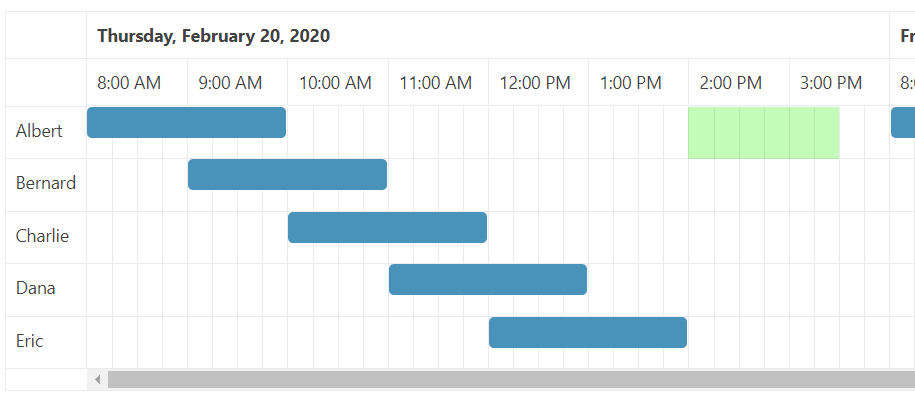
Desired behaviour:
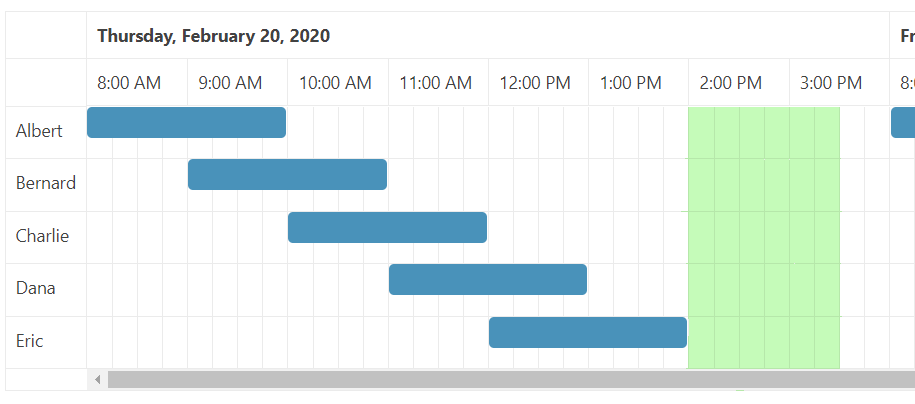
https://dojo.telerik.com/oGUnEtUR/2
Dojo has also been added as attachment
Setup:
Using a timeline view with grouped resources.
Select a timeframe (12 PM - 01 PM).
Use case:
We'd like to display when attendees are busy/available and let the user select a reasonable time for a new event where all or most attendees are available.
In the dojo-example, the user can select the timeframe 12:00 PM - 01:00 PM, but only for one Attendee (one row).
We'd like all slots in the timeframe 12:00 - 01:00 PM to be highlighted.
Event creation is irrelevant in our use case, we're only interested in the visual presentation of the selected timeframe and would like the timeframe to be highlighted for all Attendees.
Image example:
User selects timeframe 2PM - 3:30PM on resource row - Albert.
Current behaviour:
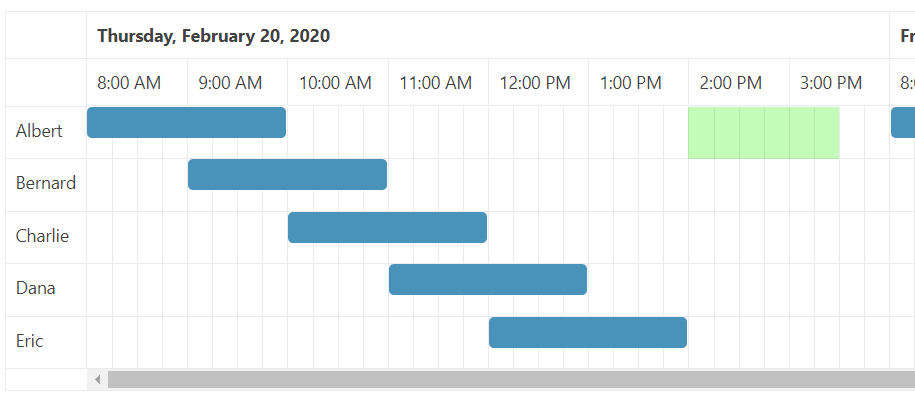
Desired behaviour:
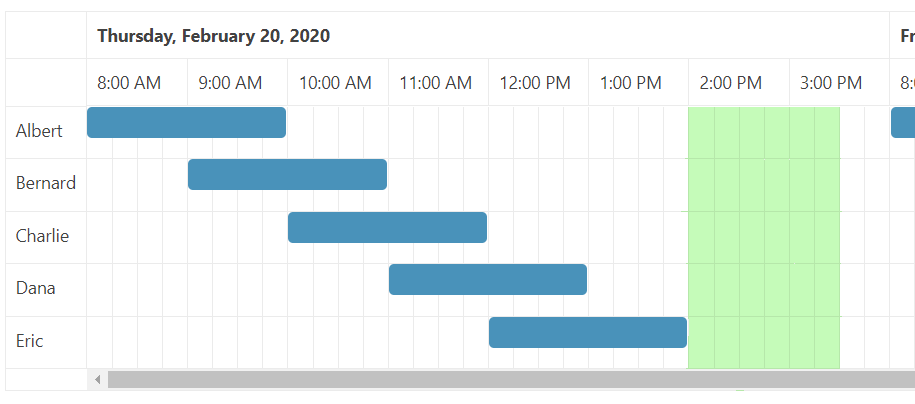
Attached Files:
1 comment
ADMIN
Neli
Posted on:
30 Oct 2023 07:40
Hello Nicholai,
If you need to highlight the entire column when a cell is selected I would suggest handling the change event of the Scheduler component. In the event handler, you can check the index of the currently selected cell using the 'k-selected' class. Then you can find every cell with the same index on each row and apply custom styling:
change: function(e){
$('.custom').removeClass('custom')
var index = $('.k-selected').index() + 1
$('.k-scheduler-content tr td:nth-child(' + index +')').addClass('custom')
},The approach is demonstrated in the Dojo linked here.
Please take a look at the provided example and let me know if the suggested approach is helpful in achieving the desired result.
Until you confirm that the appearance demonstrated in the Dojo example above is the desired one I will set the status of the issue to 'Under Review'.
Looking forward to your reply.
Regards,
Neli
Progress Telerik
Stay tuned by visiting our public roadmap and feedback portal pages! Or perhaps, if you are new to our Kendo family, check out our getting started resources!
Type
Status
- All
- Completed (2291)
- Declined (1300)
- Duplicated (80)
- In Development (1)
- Need More Info (41)
- Pending Review (4)
- Planned (6)
- Under Review (31)
- Unplanned (1788)
- Won't Fix (9)
Category
- All
- Kendo UI for jQuery
- ActionSheet
- AICodingAssistant
- AIPrompt
- AppBar
- ArcGauge
- AutoComplete
- Avatar
- Badge
- Barcode
- BottomNavigation
- Breadcrumb
- BulletChart
- Button
- ButtonGroup
- Calendar
- Captcha
- Card
- Chart
- Chart Wizard
- Chat
- Checkbox
- CheckBoxGroup
- Chip
- ChipList
- CircularGauge
- CircularProgressBar
- Collapsible
- ColorGradient
- ColorPalette
- ColorPicker
- ComboBox
- ContextMenu
- Data Source
- Date Picker
- DateInput
- DateRangePicker
- DateTimePicker
- Diagram
- Dialog
- DockManager
- Drag and Drop
- Drawer
- Drawing API
- DropDownButton
- DropDownList
- DropDownTree
- Editor
- Effects
- ExpansionPanel
- FileManager
- Filter
- FlatColorPicker
- FloatingActionButton
- Form
- Gantt
- Globalization
- Grid
- Heatmap
- Hierarchical Data Source
- ImageEditor
- InlineAIPrompt
- Licensing
- LinearGauge
- ListBox
- ListView
- Loader
- Map
- MaskedTextBox
- MediaPlayer
- Menu
- MultiColumnComboBox
- MultiSelect
- MultiViewCalendar
- MVVM
- Notification
- NumericTextBox
- OrgChart
- OTP Input
- Pager
- PanelBar
- PDFViewer
- PivotGrid
- PivotGridV2
- Popover
- Popup
- ProgressBar
- PropertyGrid
- QRCode
- RadialGauge
- RadioButton
- RadioGroup
- RangeSlider
- Rating
- ResponsivePanel
- RippleContainer
- Sankey
- Scheduler
- ScrollView
- Signature
- SkeletonContainer
- Slider
- Sortable
- SPA
- Sparkline
- SpeechToTextButton
- SplitButton
- Splitter
- Spreadsheet
- Stepper
- StockChart
- Switch
- TabStrip
- TaskBoard
- Templates
- TextArea
- TextBox
- TileLayout
- TimeDurationPicker
- Timeline
- TimePicker
- ToggleButton
- Toolbar
- Tooltip
- Touch
- TreeList
- TreeMap
- TreeView
- Upload
- Validator
- VS Code Extension
- Window
- Wizard
