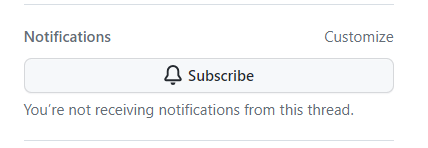Completed
Last Updated:
04 Jun 2024 06:07
by ADMIN
Release 2024 Q1
Mohd
Created on:
07 Sep 2023 15:51
Category:
Spreadsheet
Type:
Bug Report
Using defineName method to create qualified names in the Spreadsheet does not work correctly
Bug report
When the reference to a cell in a specific Sheet is added in the defineName function, using the name leads to invalid result.
Reproduction of the problem
- Open the Dojo - https://dojo.telerik.com/@NeliKondova/eWeVASOK
- Select a cell and type '=Foo'
Current behavior
The returned result is '#NAME?'
Expected/desired behavior
The returned result should depend on the referenced cell value. In the example above B2 have a value 5, thus the value in the selected cell should be also 5.
The issue also appears when importing an Excel file with defined names in the Spreadsheet. The names in the attached Excel file are created as in the image below:

The issue is a regression starting with the 2022 R2 SP1 (2022.2.621) release
Environment
- Kendo UI version: 2023.2.829
- Browser: [all ]
2 comments
ADMIN
Nikolay
Posted on:
27 Sep 2023 09:33
Hello Naveen,
This bug is listed with the highest priority and will be handled soon.
I suggest subscribing to the GitHub issue to receive automatic notifications when its status changes.
Regards,
Nikolay
Progress Telerik
Stay tuned by visiting our public roadmap and feedback portal pages! Or perhaps, if you are new to our Kendo family, check out our getting started resources!
Naveen
Posted on:
20 Sep 2023 17:36
This seems to be a very critical issue, as defined names feature was earlier working correctly, seems like new releases caused this issue. It should be fixed on priority.
Type
Status
- All
- Completed (2288)
- Declined (1300)
- Duplicated (80)
- In Development (1)
- Need More Info (41)
- Pending Review (2)
- Planned (7)
- Under Review (31)
- Unplanned (1789)
- Won't Fix (9)
Category
- All
- Kendo UI for jQuery
- ActionSheet
- AICodingAssistant
- AIPrompt
- AppBar
- ArcGauge
- AutoComplete
- Avatar
- Badge
- Barcode
- BottomNavigation
- Breadcrumb
- BulletChart
- Button
- ButtonGroup
- Calendar
- Captcha
- Card
- Chart
- Chart Wizard
- Chat
- Checkbox
- CheckBoxGroup
- Chip
- ChipList
- CircularGauge
- CircularProgressBar
- Collapsible
- ColorGradient
- ColorPalette
- ColorPicker
- ComboBox
- ContextMenu
- Data Source
- Date Picker
- DateInput
- DateRangePicker
- DateTimePicker
- Diagram
- Dialog
- DockManager
- Drag and Drop
- Drawer
- Drawing API
- DropDownButton
- DropDownList
- DropDownTree
- Editor
- Effects
- ExpansionPanel
- FileManager
- Filter
- FlatColorPicker
- FloatingActionButton
- Form
- Gantt
- Globalization
- Grid
- Heatmap
- Hierarchical Data Source
- ImageEditor
- InlineAIPrompt
- Licensing
- LinearGauge
- ListBox
- ListView
- Loader
- Map
- MaskedTextBox
- MediaPlayer
- Menu
- MultiColumnComboBox
- MultiSelect
- MultiViewCalendar
- MVVM
- Notification
- NumericTextBox
- OrgChart
- OTP Input
- Pager
- PanelBar
- PDFViewer
- PivotGrid
- PivotGridV2
- Popover
- Popup
- ProgressBar
- PropertyGrid
- QRCode
- RadialGauge
- RadioButton
- RadioGroup
- RangeSlider
- Rating
- ResponsivePanel
- RippleContainer
- Sankey
- Scheduler
- ScrollView
- Signature
- SkeletonContainer
- Slider
- Sortable
- SPA
- Sparkline
- SpeechToTextButton
- SplitButton
- Splitter
- Spreadsheet
- Stepper
- StockChart
- Switch
- TabStrip
- TaskBoard
- Templates
- TextArea
- TextBox
- TileLayout
- TimeDurationPicker
- Timeline
- TimePicker
- ToggleButton
- Toolbar
- Tooltip
- Touch
- TreeList
- TreeMap
- TreeView
- Upload
- Validator
- VS Code Extension
- Window
- Wizard