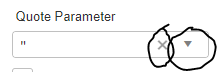Hi Team, we're using kendo heavily on our platform. But still there're many gaps in kendo accessibility. I'm working as a Accessibility advocate and i believe every individual can access the widgets irrespective of their barriers. One of the issue is:
Keyboard Support is missing in the input fields buttons like:
1. Clear Button
2. Dropdown "arrow" Button
3. Date and Time Button
Current Behavior:
Focus is going to input field and you can write inside the combobox or textbox or multiselect but you can't interact with other icon buttons like dropdown , date & time, clear "x" button using tab key.
Expected Behavior: As per accessibility , every interactive elements needs to be keyboard focusable using tab key irrespective of shortcut.
I've created a feature request long ago and suggested solution for this: please check in the feature, it's declined by the team:
Date time picker Keyboard Support is missing for date and time button because of (tabindex=-1)
Hello Akash,
The DateTimePicker has the needed attributes in order for the screenreaders to read their role and there is an input where for example in the DateTimePicker a date and time can be selected. The Kendo components follow the accessibility guidelines and best practices.
For example in the WAI Aria ComboBox pattern you can find the following regarding using the Tab key to navigate in the component:
Note: The popup indicator icon or button (if present), the popup, and the popup descendants are excluded from the page Tab sequence.
Regards,
Neli
Progress Telerik
hey
thanks for updating me.
But i feel by default Kendo can make it focusable and then it depends on users if they want to make it -1
Because screen reader user is not aware of that there're some button which you can interact with or you can open the dropdown.
Kendo is not targeting screen reader user?
Hi Akash,
The described behavior is similar in components such as DatePicker, ComboBox, MultiSelect, etc. I see that you have discussed in detail the behavior in thread 1612439. As explained in the mentioned thread the behavior is expected as we aim to achieve minimum tab interactions to go through each component. As my colleague Martin suggested, you can modify the tabindex attributes if you wish to make the buttons focusable.
For convenience, below you will find a link to the thread.
As the discussed behavior is identical in the input components such as DatePicker, DateTimePicker, and ComboBox, and it is expected, I will mark the thread as declined.
Regards,
Neli
Progress Telerik
- All
- Completed (2292)
- Declined (1301)
- Duplicated (80)
- In Development (1)
- Need More Info (41)
- Pending Review (4)
- Planned (6)
- Under Review (31)
- Unplanned (1789)
- Won't Fix (9)
- All
- Kendo UI for jQuery
- ActionSheet
- AICodingAssistant
- AIPrompt
- AppBar
- ArcGauge
- AutoComplete
- Avatar
- Badge
- Barcode
- BottomNavigation
- Breadcrumb
- BulletChart
- Button
- ButtonGroup
- Calendar
- Captcha
- Card
- Chart
- Chart Wizard
- Chat
- Checkbox
- CheckBoxGroup
- Chip
- ChipList
- CircularGauge
- CircularProgressBar
- Collapsible
- ColorGradient
- ColorPalette
- ColorPicker
- ComboBox
- ContextMenu
- Data Source
- Date Picker
- DateInput
- DateRangePicker
- DateTimePicker
- Diagram
- Dialog
- DockManager
- Drag and Drop
- Drawer
- Drawing API
- DropDownButton
- DropDownList
- DropDownTree
- Editor
- Effects
- ExpansionPanel
- FileManager
- Filter
- FlatColorPicker
- FloatingActionButton
- Form
- Gantt
- Globalization
- Grid
- Heatmap
- Hierarchical Data Source
- ImageEditor
- InlineAIPrompt
- Licensing
- LinearGauge
- ListBox
- ListView
- Loader
- Map
- MaskedTextBox
- MediaPlayer
- Menu
- MultiColumnComboBox
- MultiSelect
- MultiViewCalendar
- MVVM
- Notification
- NumericTextBox
- OrgChart
- OTP Input
- Pager
- PanelBar
- PDFViewer
- PivotGrid
- PivotGridV2
- Popover
- Popup
- ProgressBar
- PropertyGrid
- QRCode
- RadialGauge
- RadioButton
- RadioGroup
- RangeSlider
- Rating
- ResponsivePanel
- RippleContainer
- Sankey
- Scheduler
- ScrollView
- Signature
- SkeletonContainer
- Slider
- Sortable
- SPA
- Sparkline
- SpeechToTextButton
- SplitButton
- Splitter
- Spreadsheet
- Stepper
- StockChart
- Switch
- TabStrip
- TaskBoard
- Templates
- TextArea
- TextBox
- TileLayout
- TimeDurationPicker
- Timeline
- TimePicker
- ToggleButton
- Toolbar
- Tooltip
- Touch
- TreeList
- TreeMap
- TreeView
- Upload
- Validator
- VS Code Extension
- Window
- Wizard