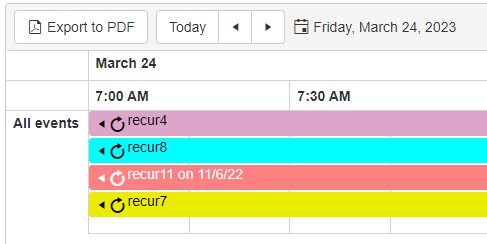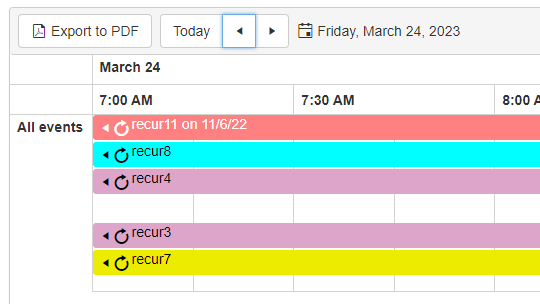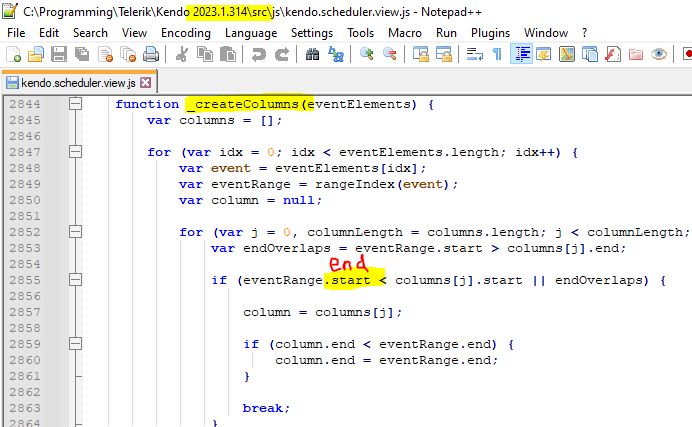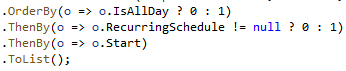I see this most often in the All Day slot of the Timeline view. I do not believe it is isolated to just that though. Here's using the native code:
Here's the same page with the code fixed:
Please note that two events are covered up: recur3 and an event that is NOT an all day event starting at 2pm. That's what the gap is. So yes, this gap is correct. Also note: In the first window I can press F12 to open the inspector, and manually delete the event elements which reveal the missing ones underneath. They are overlaid on top of each other.
After some debugging, here is the fix. The file, version, method, and line numbers are all here for you. The fix is highlighted on line 2855. The highlighted "start" should be "end".
As I told Martin, I can't provide you an example unless you want to log into my site directly. I don't know the difference between using your example project here, the demo site, and my site and why it only happens for me. All I know is that it does happen and the code change I highlighted fixes it.
I won't be upgrading Kendo components again so even if you found and fixed whatever scenario I am having it wouldn't matter. So you can close it.
Hi Paul,
I am stepping in for my colleague Martin who is having a day off.
In order to investigate the issue and to confirm if the described behavior is a bug we will need to first isolate it and replicate it locally. I have prepared a runnable example loading multiple recurring events. You will find the example attached. As you will see, the events are loaded as expected and are not overlapping.
May I ask you to try to modify the attached sample in order to reproduce the behavior and send it back to us? You can try to create some dummy events in the same way as they are on your side and test the behavior.
Looking forward to your reply.
Regards,
Neli
Progress Telerik
Love the Telerik and Kendo UI products and believe more people should try them? Invite a fellow developer to become a Progress customer and each of you can get a $50 Amazon gift voucher.
I cannot. When I try using the demos site and Dojo, the Kendo scheduler puts All Day events first and then the other events. For this reason the issue will not occur. The code change I highlighted above still fixes the issue if a non All Day event gets shown before an All Day event, so I still think this fix is needed. It is certainly needed for me.
If All Day events should be first, then why are they not first in my second screenshot? I specifically return them this way from the server code:
Despite always returning All Day events first the scheduler shows mine in random order requiring the code change mentioned.
Hello, Paul,
Could you please provide a small runnable example which reproduces the bug you are experiencing? We will be able to investigate it and confirm it as a bug.
Thank you for your cooperation. Looking forward to your reply.
Regards,
Martin
Progress Telerik
Love the Telerik and Kendo UI products and believe more people should try them? Invite a fellow developer to become a Progress customer and each of you can get a $50 Amazon gift voucher.
- All
- Completed (2289)
- Declined (1300)
- Duplicated (80)
- In Development (1)
- Need More Info (41)
- Pending Review (3)
- Planned (7)
- Under Review (31)
- Unplanned (1788)
- Won't Fix (9)
- All
- Kendo UI for jQuery
- ActionSheet
- AICodingAssistant
- AIPrompt
- AppBar
- ArcGauge
- AutoComplete
- Avatar
- Badge
- Barcode
- BottomNavigation
- Breadcrumb
- BulletChart
- Button
- ButtonGroup
- Calendar
- Captcha
- Card
- Chart
- Chart Wizard
- Chat
- Checkbox
- CheckBoxGroup
- Chip
- ChipList
- CircularGauge
- CircularProgressBar
- Collapsible
- ColorGradient
- ColorPalette
- ColorPicker
- ComboBox
- ContextMenu
- Data Source
- Date Picker
- DateInput
- DateRangePicker
- DateTimePicker
- Diagram
- Dialog
- DockManager
- Drag and Drop
- Drawer
- Drawing API
- DropDownButton
- DropDownList
- DropDownTree
- Editor
- Effects
- ExpansionPanel
- FileManager
- Filter
- FlatColorPicker
- FloatingActionButton
- Form
- Gantt
- Globalization
- Grid
- Heatmap
- Hierarchical Data Source
- ImageEditor
- InlineAIPrompt
- Licensing
- LinearGauge
- ListBox
- ListView
- Loader
- Map
- MaskedTextBox
- MediaPlayer
- Menu
- MultiColumnComboBox
- MultiSelect
- MultiViewCalendar
- MVVM
- Notification
- NumericTextBox
- OrgChart
- OTP Input
- Pager
- PanelBar
- PDFViewer
- PivotGrid
- PivotGridV2
- Popover
- Popup
- ProgressBar
- PropertyGrid
- QRCode
- RadialGauge
- RadioButton
- RadioGroup
- RangeSlider
- Rating
- ResponsivePanel
- RippleContainer
- Sankey
- Scheduler
- ScrollView
- Signature
- SkeletonContainer
- Slider
- Sortable
- SPA
- Sparkline
- SpeechToTextButton
- SplitButton
- Splitter
- Spreadsheet
- Stepper
- StockChart
- Switch
- TabStrip
- TaskBoard
- Templates
- TextArea
- TextBox
- TileLayout
- TimeDurationPicker
- Timeline
- TimePicker
- ToggleButton
- Toolbar
- Tooltip
- Touch
- TreeList
- TreeMap
- TreeView
- Upload
- Validator
- VS Code Extension
- Window
- Wizard