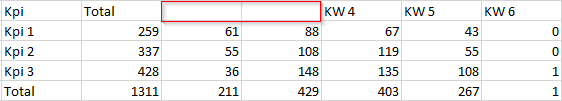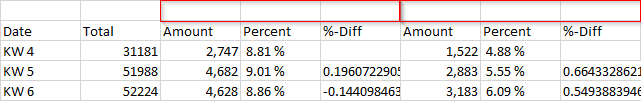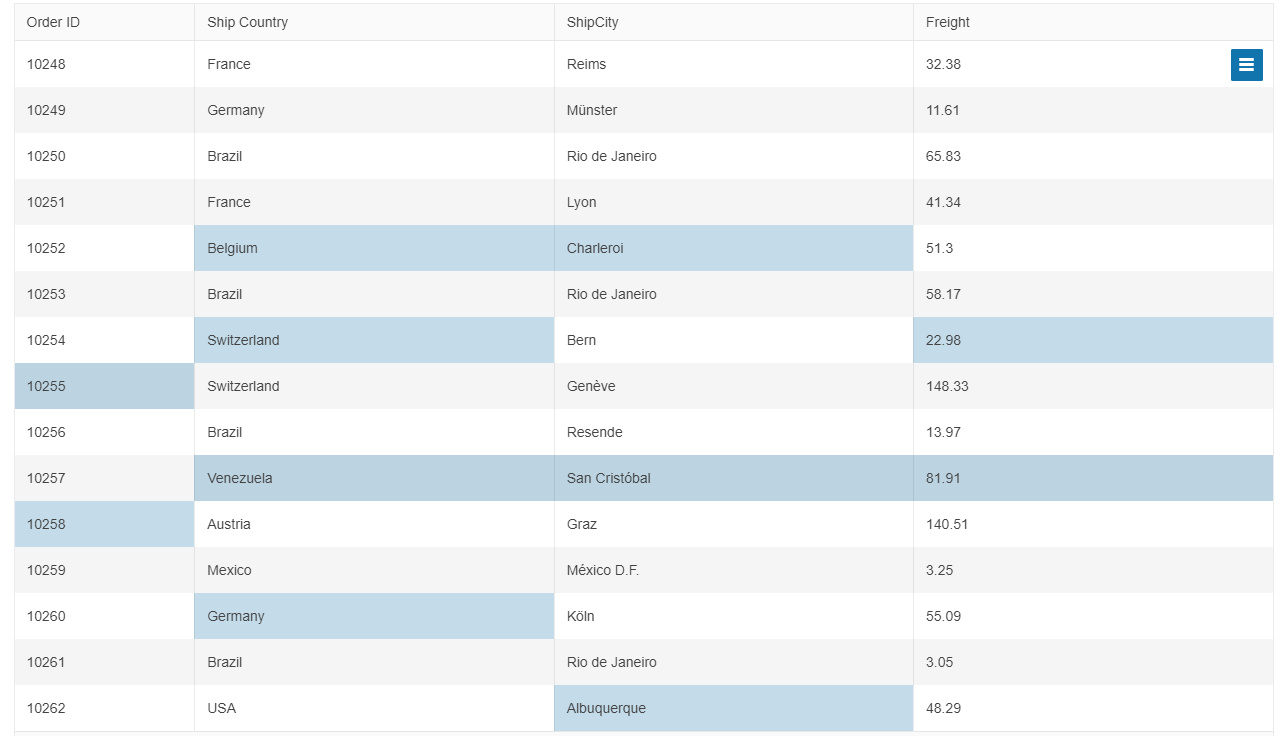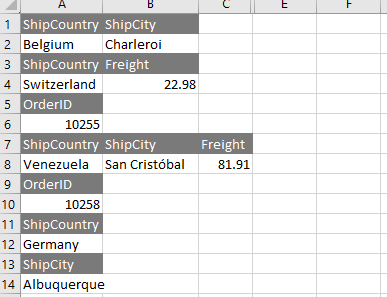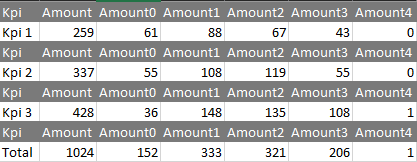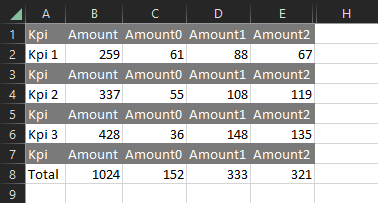Hi Support,
I have some issues with the copySelectionToClipboard Method for the Grid widget.
In the first one, the copy function of the table seems to have a problem with locked columns. In the dojo of the first problem the table headers are displayed shifted.
Secondly, grouped table headers are not copied. To see in the second dojo.
Lastly, it should be mentioned that the definition for the copy method is not included in the kendo-ui npm packet.
Problem 1:
https://dojo.telerik.com/OBOQemUm
Copy result in Excel:
Problem 2:
https://dojo.telerik.com/OBOQemUm/2
Copy result in Excel:
Best regards,
Jonas
Hello, Jonas,
I'll move the item to "Unplanned" as the report regarding the missing Typescript definition is completely valid.
As for the export behavior, you can open a Feature Request in the portal(or I can do it in your name if you want me to) about the desired functionality. If it gathers attention, I'm sure the Devs will look into it again and see if they can enhance it in some manner.
Let me know how to proceed about the Feature Request.
Best Regards,
Georgi Denchev
Progress Telerik
Love the Telerik and Kendo UI products and believe more people should try them? Invite a fellow developer to become a Progress customer and each of you can get a $50 Amazon gift voucher.
Hi Georgi,
Thanks for the explanation and clarification of the functionality. I understand that in this case, with individually selected cells, the copy/export function is implemented this way. However, I would appreciate a different behaviour for the grid selection row.
Many thanks and
Best regards,
Jonas
Hi, Jonas,
Exporting/Copying Behavior
Yes, the export of a header for every row is how the logic is meant to work. The main reason behind it is that you can select individual cells to export which makes it very difficult to determine where a value should be placed.
As an example, take a look at the following selection:
This will produce the following result:
If the header is available only for the first row, the structure of the data will be incorrect. Under "Ship Country" you'll get '10255', '10258', 'Albuquerque', under "City" - '22.98'.
Both the copySelectionToClipboard and exportSelectedToExcel methods operate in the same manner for the same reason.
Typescript
Thank you for clearing out that for me. I'll make a note that the definitions must be updated.
Let me know in case I missed addressing something or if you have any additional comments on the matter.
Best Regards,
Georgi Denchev
Progress Telerik
Virtual Classroom, the free self-paced technical training that gets you up to speed with Telerik and Kendo UI products quickly just got a fresh new look + new and improved content including a brand new Blazor course! Check it out at https://learn.telerik.com/.
Hi Georgi,
I have a few points and questions about the exportselectedtoexcel method. Since the two methods are similar, I'll post them here as I don't think a new ticket is necessary. But otherwise it is not a problem.
When running the method with headers, each row gets its own header. Is this the intention? The expected result would be a single header row for the table. Also, the field names are displayed and not the titles, which I would have expected.
Like the copySelectionToClipboard method, the export to Excel method has a problem with locked columns. The last two columns are missing.
And again, the TypeScript definition is missing from the library in the NPM package.
Customised dojo with locked properties commented out: https://dojo.telerik.com/OBOQemUm/3
Many thanks and
Best regards,
Jonas
Hi Georgi,
Thanks for the feedback and your time.
I did not see or find the limitation for the multi-columns. Maybe some info on the copySelectionToClipboard method would be good.
For the npm packages I am actually referring to the typescript definitions. Sorry, that was not clear enough.
Best regards,
Jonas
Hi, Jonas,
Thank you for taking of your time to provide Dojo samples!
Multi-column Headers
The selection export functionality does not work with multi-column headers. This is a known limitation that is mentioned in our documentation.
Locked Columns
I'll sync this with the Devs and see if this is yet another limitation or an actual bug/missing feature. I'll inform you once I receive additional details.
NPM Packet
The library that is shipped with the NPM packet and the one that is available for download from your profile is the same one. Are you by any chance referring to the Typescript definitions?
Best Regards,
Georgi Denchev
Progress Telerik
Virtual Classroom, the free self-paced technical training that gets you up to speed with Telerik and Kendo UI products quickly just got a fresh new look + new and improved content including a brand new Blazor course! Check it out at https://learn.telerik.com/.
- All
- Completed (2289)
- Declined (1300)
- Duplicated (80)
- In Development (1)
- Need More Info (41)
- Pending Review (3)
- Planned (7)
- Under Review (31)
- Unplanned (1788)
- Won't Fix (9)
- All
- Kendo UI for jQuery
- ActionSheet
- AICodingAssistant
- AIPrompt
- AppBar
- ArcGauge
- AutoComplete
- Avatar
- Badge
- Barcode
- BottomNavigation
- Breadcrumb
- BulletChart
- Button
- ButtonGroup
- Calendar
- Captcha
- Card
- Chart
- Chart Wizard
- Chat
- Checkbox
- CheckBoxGroup
- Chip
- ChipList
- CircularGauge
- CircularProgressBar
- Collapsible
- ColorGradient
- ColorPalette
- ColorPicker
- ComboBox
- ContextMenu
- Data Source
- Date Picker
- DateInput
- DateRangePicker
- DateTimePicker
- Diagram
- Dialog
- DockManager
- Drag and Drop
- Drawer
- Drawing API
- DropDownButton
- DropDownList
- DropDownTree
- Editor
- Effects
- ExpansionPanel
- FileManager
- Filter
- FlatColorPicker
- FloatingActionButton
- Form
- Gantt
- Globalization
- Grid
- Heatmap
- Hierarchical Data Source
- ImageEditor
- InlineAIPrompt
- Licensing
- LinearGauge
- ListBox
- ListView
- Loader
- Map
- MaskedTextBox
- MediaPlayer
- Menu
- MultiColumnComboBox
- MultiSelect
- MultiViewCalendar
- MVVM
- Notification
- NumericTextBox
- OrgChart
- OTP Input
- Pager
- PanelBar
- PDFViewer
- PivotGrid
- PivotGridV2
- Popover
- Popup
- ProgressBar
- PropertyGrid
- QRCode
- RadialGauge
- RadioButton
- RadioGroup
- RangeSlider
- Rating
- ResponsivePanel
- RippleContainer
- Sankey
- Scheduler
- ScrollView
- Signature
- SkeletonContainer
- Slider
- Sortable
- SPA
- Sparkline
- SpeechToTextButton
- SplitButton
- Splitter
- Spreadsheet
- Stepper
- StockChart
- Switch
- TabStrip
- TaskBoard
- Templates
- TextArea
- TextBox
- TileLayout
- TimeDurationPicker
- Timeline
- TimePicker
- ToggleButton
- Toolbar
- Tooltip
- Touch
- TreeList
- TreeMap
- TreeView
- Upload
- Validator
- VS Code Extension
- Window
- Wizard