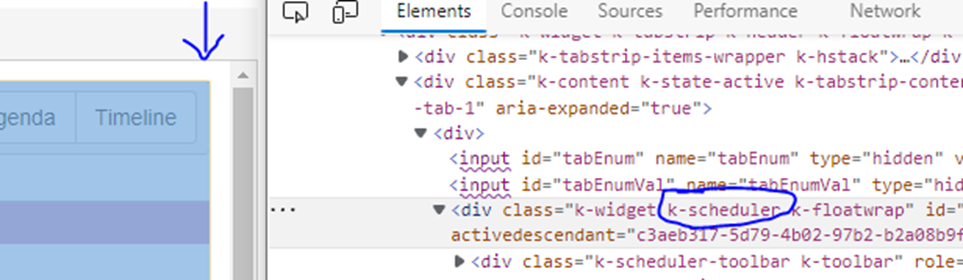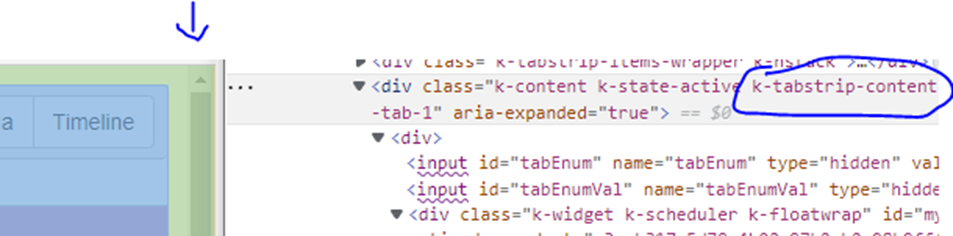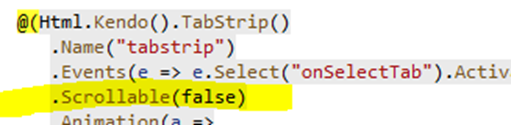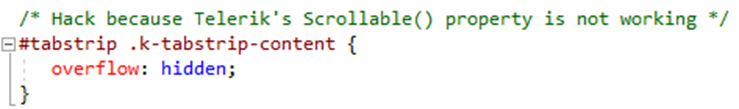The schedulers are sitting inside a tab strip control. When the page loads, some computations are done by Kendo for setting up column widths. I feel there is a scrollbar issue somewhere. As it is a larger screenshot, please look at the attached Scrollbar size computation issue.png file. Start with the “All day” events. Notice the first event on Monday crosses the line into Tuesday just a little bit. This is highlighted and indicated with a “2” on it. Now look at the events for the week – numbers 3, 4, and 5. The events span into the next column a little more each time. They WOULD be correct if there was no scrollbar on the right! Now look at the events below with a time. “1” has the correct left offset from Monday’s left side. As you go to 2, 3, 4, and 5, this offset grows. It’s the same issue.
Now look down at “6”. Notice the scheduler has no footer and is drawing far too low.
The problem is that the tabstrip content is allowing scrolling. I can see this in the F12 window. Notice the scheduler does not have the scrollbar:
But the tab strip content DOES have a scrollbar:
Please note that I am specifically blocking the tab strip from scrolling in my code. The scheduler should handle the scroll.
So, I added the following CSS which fixes this issue for me:
See the Scrollbar size computation fixed.png file for the end result. The scheduler is scrolling now instead of the tab strip.