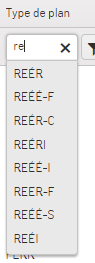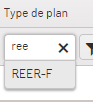hi,
when filtering a column in a grid, when we type some text it searches for that text but when the column contains accented characters, we need to specify the accented character or else it will only search for normal characters.
Column with a mix of accented and normal characters values (subset)
REÉR
REÉÉ-F
REER-F
when typing re, I get all the above but if I type ree, I only get REER-F, I would like to get all 3 since E and É are the same search wise.
when typing re
when typing ree
Hello, Tech,
Thank you for the provided details.
A similar feature has already been discussed here:
https://feedback.telerik.com/kendo-jquery-ui/1359528-ignore-diacritics-when-filtering
My colleague has provided an approach that can be used to "transform" the accented character into a regular one by using the filter.operator as a function.
Dojo
I've prepared a Dojo which showcases how you can achieve this with the Filter Row in the Grid:
https://dojo.telerik.com/@gdenchev/Unazaqux
columns: [
{
field: "name",
filterable: {
cell: {
template: function (args) {
// Initialize the AutoComplete manually.
args.element.kendoAutoComplete({
dataSource: args.dataSource,
dataTextField: "name",
dataValueField: "name",
valuePrimitive: true,
filtering: (e) => { // Attach a handler to the filtering event.
e.filter.operator = function(item, value) {
// If the character that was typed in is "É" change it to regular "e".
if(value === "É") {
value = "e";
}
// Return the value.
return value;
}
}
});
},
}
}
}
]I hope the above example is helpful. I'll add a note that we can showcase this in a KB article so it has better visibility for other users that may stumble across the same problem.
Best Regards,
Georgi Denchev
Progress Telerik
Love the Telerik and Kendo UI products and believe more people should try them? Invite a fellow developer to become a Progress customer and each of you can get a $50 Amazon gift voucher.
- All
- Completed (2288)
- Declined (1300)
- Duplicated (80)
- In Development (1)
- Need More Info (41)
- Pending Review (2)
- Planned (7)
- Under Review (31)
- Unplanned (1789)
- Won't Fix (9)
- All
- Kendo UI for jQuery
- ActionSheet
- AICodingAssistant
- AIPrompt
- AppBar
- ArcGauge
- AutoComplete
- Avatar
- Badge
- Barcode
- BottomNavigation
- Breadcrumb
- BulletChart
- Button
- ButtonGroup
- Calendar
- Captcha
- Card
- Chart
- Chart Wizard
- Chat
- Checkbox
- CheckBoxGroup
- Chip
- ChipList
- CircularGauge
- CircularProgressBar
- Collapsible
- ColorGradient
- ColorPalette
- ColorPicker
- ComboBox
- ContextMenu
- Data Source
- Date Picker
- DateInput
- DateRangePicker
- DateTimePicker
- Diagram
- Dialog
- DockManager
- Drag and Drop
- Drawer
- Drawing API
- DropDownButton
- DropDownList
- DropDownTree
- Editor
- Effects
- ExpansionPanel
- FileManager
- Filter
- FlatColorPicker
- FloatingActionButton
- Form
- Gantt
- Globalization
- Grid
- Heatmap
- Hierarchical Data Source
- ImageEditor
- InlineAIPrompt
- Licensing
- LinearGauge
- ListBox
- ListView
- Loader
- Map
- MaskedTextBox
- MediaPlayer
- Menu
- MultiColumnComboBox
- MultiSelect
- MultiViewCalendar
- MVVM
- Notification
- NumericTextBox
- OrgChart
- OTP Input
- Pager
- PanelBar
- PDFViewer
- PivotGrid
- PivotGridV2
- Popover
- Popup
- ProgressBar
- PropertyGrid
- QRCode
- RadialGauge
- RadioButton
- RadioGroup
- RangeSlider
- Rating
- ResponsivePanel
- RippleContainer
- Sankey
- Scheduler
- ScrollView
- Signature
- SkeletonContainer
- Slider
- Sortable
- SPA
- Sparkline
- SpeechToTextButton
- SplitButton
- Splitter
- Spreadsheet
- Stepper
- StockChart
- Switch
- TabStrip
- TaskBoard
- Templates
- TextArea
- TextBox
- TileLayout
- TimeDurationPicker
- Timeline
- TimePicker
- ToggleButton
- Toolbar
- Tooltip
- Touch
- TreeList
- TreeMap
- TreeView
- Upload
- Validator
- VS Code Extension
- Window
- Wizard