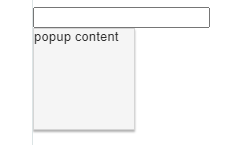The Popup widget has a"collision" setting that is documented here: https://docs.telerik.com/kendo-ui/api/javascript/ui/popup/configuration/collision. The documentation states the following:
If two words are used, the first one applies to the horizontal dimension and the second one - to the vertical dimension.
However, the first word sets the vertical behavior and the second word sets the horizontal behavior. This can be seen in the following DOJO: https://dojo.telerik.com/ewOKOZIh. The popup uses a configuration with its collision set to "flip fit". Still, when resizing the window horizontally (making it less wide), the popup slides under the input control instead of flipping to the other side. When resizing the window vertically (making it less high), the popup flips to the upper side of the input control once the space below is becoming too small.
In my understanding, the exact opposite behavior is expected.