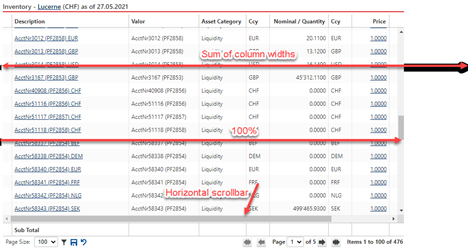Hello Miro,
Thank you for clarifying.
Based on the requirements I have created this dojo. Can you please check it out and let us know whether it meets them? Here the widths are correct to the provided ones and the grid resizes itself while resizing the column is performed.
Regards,
Angel Petrov
Progress Telerik
Virtual Classroom, the free self-paced technical training that gets you up to speed with Telerik and Kendo UI products quickly just got a fresh new look + new and improved content including a brand new Blazor course! Check it out at https://learn.telerik.com/.
Hello
The scenario we are using now is:
1. the grid widget width is always 100% - i.e., the text '1 - 10 of 830 items' is always visible on the right hand side of the window
2. all grid columns have predefined width - i.e. [120, 120, ...], but the user can resize them. Resizing of the columns should work as depicted earlier. No auto-resizing is wanted. I do not care that sum of grid columns is less than the width of the grid widget.
Example setup, based on your Dojo is shown at https://dojo.telerik.com/oROsuZop/2
from here you can see the following problems:
a) the columns are not shown with predefined sizes, i.e. [120, 120], they are auto-resized to the full grid width
b) the column resizing is buggy, the behavior makes no sense
Everything has been actually already explained in my ticket
https://www.telerik.com/account/support-tickets/view-ticket/1519158
Best regards
Miro
Hello Miro,
The described behavior in the last post is supported by default I believe. In order to achieve this one can set a width for the grid and enable resizing as shown in this dojo. If I have mistakenly interpreted the scenario can you please elaborate a bit more so we could provide a straight to the point solution.
Regards,
Angel Petrov
Progress Telerik
Virtual Classroom, the free self-paced technical training that gets you up to speed with Telerik and Kendo UI products quickly just got a fresh new look + new and improved content including a brand new Blazor course! Check it out at https://learn.telerik.com/.
Hello Nikolay
Your solution corresponds to the text in the feature request. However, this feature is not exactly what I wanted (the feature request was created on my behalf).
What I wanted is to have grid 'data area' to resize if the sum of the column widths is bigger that the grid container. Only the data area must be scrollable. The grid pager must remain exactly as it was, it should not move. I do not want to scroll the whole page horizontally in order to reach the grid pager.
The behavior I need is the one we had in Telerik RadGrid from 2009. See the real-life example below:
Hello Miro,
There is a Knowledge Base article demonstrating how this can be achieved programmatically utilizing the columnResize event. Please refer to the following link:
Regards,
Nikolay
Progress Telerik
Love the Telerik and Kendo UI products and believe more people should try them? Invite a fellow developer to become a Progress customer and each of you can get a $50 Amazon gift voucher.
- All
- Completed (2288)
- Declined (1300)
- Duplicated (80)
- In Development (1)
- Need More Info (41)
- Pending Review (2)
- Planned (7)
- Under Review (31)
- Unplanned (1789)
- Won't Fix (9)
- All
- Kendo UI for jQuery
- ActionSheet
- AICodingAssistant
- AIPrompt
- AppBar
- ArcGauge
- AutoComplete
- Avatar
- Badge
- Barcode
- BottomNavigation
- Breadcrumb
- BulletChart
- Button
- ButtonGroup
- Calendar
- Captcha
- Card
- Chart
- Chart Wizard
- Chat
- Checkbox
- CheckBoxGroup
- Chip
- ChipList
- CircularGauge
- CircularProgressBar
- Collapsible
- ColorGradient
- ColorPalette
- ColorPicker
- ComboBox
- ContextMenu
- Data Source
- Date Picker
- DateInput
- DateRangePicker
- DateTimePicker
- Diagram
- Dialog
- DockManager
- Drag and Drop
- Drawer
- Drawing API
- DropDownButton
- DropDownList
- DropDownTree
- Editor
- Effects
- ExpansionPanel
- FileManager
- Filter
- FlatColorPicker
- FloatingActionButton
- Form
- Gantt
- Globalization
- Grid
- Heatmap
- Hierarchical Data Source
- ImageEditor
- InlineAIPrompt
- Licensing
- LinearGauge
- ListBox
- ListView
- Loader
- Map
- MaskedTextBox
- MediaPlayer
- Menu
- MultiColumnComboBox
- MultiSelect
- MultiViewCalendar
- MVVM
- Notification
- NumericTextBox
- OrgChart
- OTP Input
- Pager
- PanelBar
- PDFViewer
- PivotGrid
- PivotGridV2
- Popover
- Popup
- ProgressBar
- PropertyGrid
- QRCode
- RadialGauge
- RadioButton
- RadioGroup
- RangeSlider
- Rating
- ResponsivePanel
- RippleContainer
- Sankey
- Scheduler
- ScrollView
- Signature
- SkeletonContainer
- Slider
- Sortable
- SPA
- Sparkline
- SpeechToTextButton
- SplitButton
- Splitter
- Spreadsheet
- Stepper
- StockChart
- Switch
- TabStrip
- TaskBoard
- Templates
- TextArea
- TextBox
- TileLayout
- TimeDurationPicker
- Timeline
- TimePicker
- ToggleButton
- Toolbar
- Tooltip
- Touch
- TreeList
- TreeMap
- TreeView
- Upload
- Validator
- VS Code Extension
- Window
- Wizard