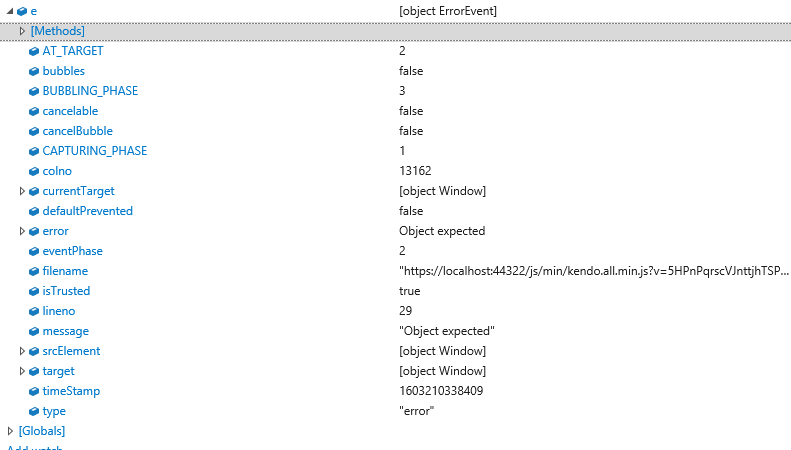We are running into an error using the editor in a panel. After making a second change to content in an editor, this error is thrown:
Uncaught TypeError: Cannot use 'in' operator to search for 'getSelection' in undefined
We're using a template for the panel a with textarea with attribute data-role="editor" to instantiate the editor. We're using an observable with a hierarchical datasource bound to the panel.
Here is a stripped-down dojo to reproduce the error:
https://dojo.telerik.com/UYEtEvAG/2
- Click in the editor and make a change.
- Click out of the editor.
- Click in the editor again and make another change.
- Click out of the editor.
- Error is thrown.
Have tried all solutions mentioned on previous similar tickets without success. We have also tried iframe vs inline editors.
Thanks in advance for help.
Hi Eric,
Thank you for the additional feedback. The bug is already in development and the IE issue will be fixed as well.
Regards,
Ianko
Progress Telerik
Virtual Classroom, the free self-paced technical training that gets you up to speed with Telerik and Kendo UI products quickly just got a fresh new look + new and improved content including a brand new Blazor course! Check it out at https://learn.telerik.com/.
Thanks Ianko. FYI, the error thrown in IE 11 is "Object expected"
stack "TypeError: Object expected\n at handlers[e] (https://localhost:44322/js/min/kendo.all.min.js?v=5HPnPqrscVJnttjhTSP3vM5Xz__mx3dIVe6mfjDR9kE:29:13162)\n at trigger (https://localhost:44322/js/min/kendo.all.min.js?v=5HPnPqrscVJnttjhTSP3vM5Xz__mx3dIVe6mfjDR9kE:25:7701)\n at _blur (https://localhost:44322/js/min/kendo.all.min.js?v=5HPnPqrscVJnttjhTSP3vM5Xz__mx3dIVe6mfjDR9kE:63:30962)\n at i (https://localhost:44322/js/min/jquery.min.js?v=I3K34e29NQxt4laACIRAJXXhXUmlCzcs5bzCydyVxrA:2:105478)\n at k.event.dispatch (https://localhost:44322/js/min/jquery.min.js?v=I3K34e29NQxt4laACIRAJXXhXUmlCzcs5bzCydyVxrA:2:51615)\n at v.handle (https://localhost:44322/js/min/jquery.min.js?v=I3K34e29NQxt4laACIRAJXXhXUmlCzcs5bzCydyVxrA:2:49221)"
Hello Eric,
Thank you for reporting this issue. This is a bug and I have changed this support case to a bug report (also granted you with some points for the report).
There is no suitable workaround to bypass the JS error it needs to be fixed internally. However, the thrown error does not lead to any unexpected behavior and it should not interfere with the Editor's logic.
Regards,
Ianko
Progress Telerik
Virtual Classroom, the free self-paced technical training that gets you up to speed with Telerik and Kendo UI products quickly just got a fresh new look + new and improved content including a brand new Blazor course! Check it out at https://learn.telerik.com/.
- All
- Completed (2289)
- Declined (1300)
- Duplicated (80)
- In Development (1)
- Need More Info (41)
- Pending Review (3)
- Planned (7)
- Under Review (31)
- Unplanned (1788)
- Won't Fix (9)
- All
- Kendo UI for jQuery
- ActionSheet
- AICodingAssistant
- AIPrompt
- AppBar
- ArcGauge
- AutoComplete
- Avatar
- Badge
- Barcode
- BottomNavigation
- Breadcrumb
- BulletChart
- Button
- ButtonGroup
- Calendar
- Captcha
- Card
- Chart
- Chart Wizard
- Chat
- Checkbox
- CheckBoxGroup
- Chip
- ChipList
- CircularGauge
- CircularProgressBar
- Collapsible
- ColorGradient
- ColorPalette
- ColorPicker
- ComboBox
- ContextMenu
- Data Source
- Date Picker
- DateInput
- DateRangePicker
- DateTimePicker
- Diagram
- Dialog
- DockManager
- Drag and Drop
- Drawer
- Drawing API
- DropDownButton
- DropDownList
- DropDownTree
- Editor
- Effects
- ExpansionPanel
- FileManager
- Filter
- FlatColorPicker
- FloatingActionButton
- Form
- Gantt
- Globalization
- Grid
- Heatmap
- Hierarchical Data Source
- ImageEditor
- InlineAIPrompt
- Licensing
- LinearGauge
- ListBox
- ListView
- Loader
- Map
- MaskedTextBox
- MediaPlayer
- Menu
- MultiColumnComboBox
- MultiSelect
- MultiViewCalendar
- MVVM
- Notification
- NumericTextBox
- OrgChart
- OTP Input
- Pager
- PanelBar
- PDFViewer
- PivotGrid
- PivotGridV2
- Popover
- Popup
- ProgressBar
- PropertyGrid
- QRCode
- RadialGauge
- RadioButton
- RadioGroup
- RangeSlider
- Rating
- ResponsivePanel
- RippleContainer
- Sankey
- Scheduler
- ScrollView
- Signature
- SkeletonContainer
- Slider
- Sortable
- SPA
- Sparkline
- SpeechToTextButton
- SplitButton
- Splitter
- Spreadsheet
- Stepper
- StockChart
- Switch
- TabStrip
- TaskBoard
- Templates
- TextArea
- TextBox
- TileLayout
- TimeDurationPicker
- Timeline
- TimePicker
- ToggleButton
- Toolbar
- Tooltip
- Touch
- TreeList
- TreeMap
- TreeView
- Upload
- Validator
- VS Code Extension
- Window
- Wizard