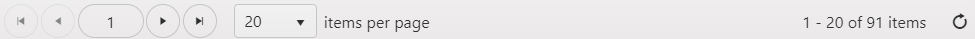Since the 2019 R1 release k-pager-sm (k-pager-lg, k-pager-md) classes are assigned dynamically based on the width of the page to make the component responsive (as I understood from https://www.telerik.com/forums/kendo-ui-grid-pager-not-displaying-properly-in-sass-mode#wn92di5BakmHqrrMfViFxA)
When grids are used on bootstrap tabs (both boostrap 3 and 4) the k-pager-sm class is added incorrectly, causing the pagers on tabs other than the first to be displayed only partially.
A JSFiddle to demonstrate this: https://jsfiddle.net/nqjc4mbu/
The pager on the 1st tab:
And on the 2nd and 3rd tab:
(we've solved it with a workaround by dynamically removing the k-pager-sm class again on dataBound, but this shouldn't be necessary)
Hi Saurav,
For questions concerning Kendo UI for React, I would kindly ask you to submit a new thread choosing the correct product. This current thread is discussing the Kendo UI Grid for jQuery. There s a separate dedicated Kendo UI React team that will be best able to answer your questions.
Regards,
Nikolay
Progress Telerik
Virtual Classroom, the free self-paced technical training that gets you up to speed with Telerik and Kendo UI products quickly just got a fresh new look + new and improved content including a brand new Blazor course! Check it out at https://learn.telerik.com/.
Hello, Dick,
When the Grid is initialized in a hidden container, JavaScript cannot calculate the necessary space for the element properly. This is the reason the pager does not appear as expected.
I would suggest calling the kendo resize() method after the Grid widget becomes visible.
$(".nav-item").click(function(){
setTimeout(function(){
kendo.resize($("#myTabContent"));
}, 200)
});Kind Regards, Silviya Stoyanova Progress Telerik
- All
- Completed (2292)
- Declined (1301)
- Duplicated (80)
- In Development (1)
- Need More Info (41)
- Pending Review (4)
- Planned (6)
- Under Review (31)
- Unplanned (1789)
- Won't Fix (9)
- All
- Kendo UI for jQuery
- ActionSheet
- AICodingAssistant
- AIPrompt
- AppBar
- ArcGauge
- AutoComplete
- Avatar
- Badge
- Barcode
- BottomNavigation
- Breadcrumb
- BulletChart
- Button
- ButtonGroup
- Calendar
- Captcha
- Card
- Chart
- Chart Wizard
- Chat
- Checkbox
- CheckBoxGroup
- Chip
- ChipList
- CircularGauge
- CircularProgressBar
- Collapsible
- ColorGradient
- ColorPalette
- ColorPicker
- ComboBox
- ContextMenu
- Data Source
- Date Picker
- DateInput
- DateRangePicker
- DateTimePicker
- Diagram
- Dialog
- DockManager
- Drag and Drop
- Drawer
- Drawing API
- DropDownButton
- DropDownList
- DropDownTree
- Editor
- Effects
- ExpansionPanel
- FileManager
- Filter
- FlatColorPicker
- FloatingActionButton
- Form
- Gantt
- Globalization
- Grid
- Heatmap
- Hierarchical Data Source
- ImageEditor
- InlineAIPrompt
- Licensing
- LinearGauge
- ListBox
- ListView
- Loader
- Map
- MaskedTextBox
- MediaPlayer
- Menu
- MultiColumnComboBox
- MultiSelect
- MultiViewCalendar
- MVVM
- Notification
- NumericTextBox
- OrgChart
- OTP Input
- Pager
- PanelBar
- PDFViewer
- PivotGrid
- PivotGridV2
- Popover
- Popup
- ProgressBar
- PropertyGrid
- QRCode
- RadialGauge
- RadioButton
- RadioGroup
- RangeSlider
- Rating
- ResponsivePanel
- RippleContainer
- Sankey
- Scheduler
- ScrollView
- Signature
- SkeletonContainer
- Slider
- Sortable
- SPA
- Sparkline
- SpeechToTextButton
- SplitButton
- Splitter
- Spreadsheet
- Stepper
- StockChart
- Switch
- TabStrip
- TaskBoard
- Templates
- TextArea
- TextBox
- TileLayout
- TimeDurationPicker
- Timeline
- TimePicker
- ToggleButton
- Toolbar
- Tooltip
- Touch
- TreeList
- TreeMap
- TreeView
- Upload
- Validator
- VS Code Extension
- Window
- Wizard