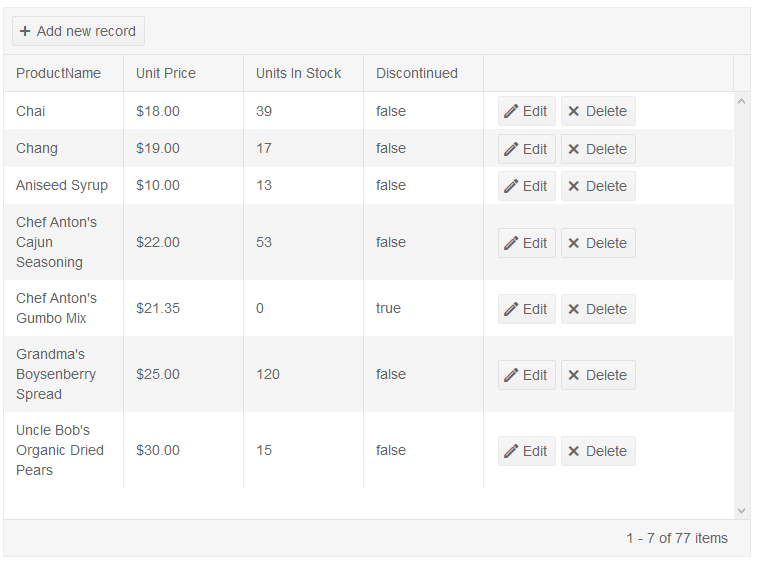Starting from a Grid's "endless scrolling demo" on: https://demos.telerik.com/kendo-ui/grid/endless-scrolling-remote
Edit grid configuration to set smaller page size. All items of the first page need to be visible on the screen plus some free space. A grid height needs to be set. See this DOJO: https://dojo.telerik.com/amiNohIx
The vertical scroll bar is disabled and there is no way to get/see next pages of data.
Interesting is that use of the horizontal scrollbar (if one is available) starts some background operation (looks as data page load) and then the vertical scrollbar is OK.
Hello, Rafal,
To use the endless scrolling there should be met the following conditions:
> The scrollable.endless should be set to true.
> The height of the grid should be constant.
> The total rows height/width should exceed the grid height/width.
In my previous post, I incorrectly mentioned that the page size of the Grid needs to be three times larger than the number of visible rows. Actually, for the endless scrolling, this particular volume is not explicitly expected. It is recommended for the virtual scrolling.
Only if the conditions above are met the scrollbar will be active and the endless scrolling possible for use. If you can share with such an example that meets the conditions above but does not function correctly, we can reopen this bug report.
Best Regards,Silviya Stoyanova Progress Telerik
Thank you for the comprehensive answer, Silviya.
Setting a bigger page is a workaround and solves this problem for most users but not for all (currently we use page size of 35).
I will increase this to a suggested value. It wold be nice to have this defect fixed in future releases.
"When the user scrolls to the end of the list" - the scrolling is not possible in the described case - this is the problem to fix.
Best regards,
Rafał Szwarc
Hello, Rafal,
Please accept my apology for the delayed reponse.
When bound to remote data, the Grid serialized only the items for one page. When the user scrolls to the end of the list the Grid sends an AJAX request to get the items for the next page. You could refer to the following article on the Kendo UI Grid documentation: https://docs.telerik.com/kendo-ui/controls/data-management/grid/scrolling/endless-scrolling
For better user experience we recommend the page size of the Grid to be over three times larger than the number of visible table rows in the data area.
In your example, I would suggest setting the page size with more items or setting the grid height smaller, otherwise a scrollbar will not be generated and so the users will not be able to get to the rest of the data.
I would also suggest setting width to the column "Product Name". This will keep the column visible on horizontal scrolling.
I hope this helps.
Kind Regards, Silviya Stoyanova Progress Telerik
- All
- Completed (2288)
- Declined (1300)
- Duplicated (80)
- In Development (1)
- Need More Info (41)
- Pending Review (2)
- Planned (7)
- Under Review (31)
- Unplanned (1789)
- Won't Fix (9)
- All
- Kendo UI for jQuery
- ActionSheet
- AICodingAssistant
- AIPrompt
- AppBar
- ArcGauge
- AutoComplete
- Avatar
- Badge
- Barcode
- BottomNavigation
- Breadcrumb
- BulletChart
- Button
- ButtonGroup
- Calendar
- Captcha
- Card
- Chart
- Chart Wizard
- Chat
- Checkbox
- CheckBoxGroup
- Chip
- ChipList
- CircularGauge
- CircularProgressBar
- Collapsible
- ColorGradient
- ColorPalette
- ColorPicker
- ComboBox
- ContextMenu
- Data Source
- Date Picker
- DateInput
- DateRangePicker
- DateTimePicker
- Diagram
- Dialog
- DockManager
- Drag and Drop
- Drawer
- Drawing API
- DropDownButton
- DropDownList
- DropDownTree
- Editor
- Effects
- ExpansionPanel
- FileManager
- Filter
- FlatColorPicker
- FloatingActionButton
- Form
- Gantt
- Globalization
- Grid
- Heatmap
- Hierarchical Data Source
- ImageEditor
- InlineAIPrompt
- Licensing
- LinearGauge
- ListBox
- ListView
- Loader
- Map
- MaskedTextBox
- MediaPlayer
- Menu
- MultiColumnComboBox
- MultiSelect
- MultiViewCalendar
- MVVM
- Notification
- NumericTextBox
- OrgChart
- OTP Input
- Pager
- PanelBar
- PDFViewer
- PivotGrid
- PivotGridV2
- Popover
- Popup
- ProgressBar
- PropertyGrid
- QRCode
- RadialGauge
- RadioButton
- RadioGroup
- RangeSlider
- Rating
- ResponsivePanel
- RippleContainer
- Sankey
- Scheduler
- ScrollView
- Signature
- SkeletonContainer
- Slider
- Sortable
- SPA
- Sparkline
- SpeechToTextButton
- SplitButton
- Splitter
- Spreadsheet
- Stepper
- StockChart
- Switch
- TabStrip
- TaskBoard
- Templates
- TextArea
- TextBox
- TileLayout
- TimeDurationPicker
- Timeline
- TimePicker
- ToggleButton
- Toolbar
- Tooltip
- Touch
- TreeList
- TreeMap
- TreeView
- Upload
- Validator
- VS Code Extension
- Window
- Wizard