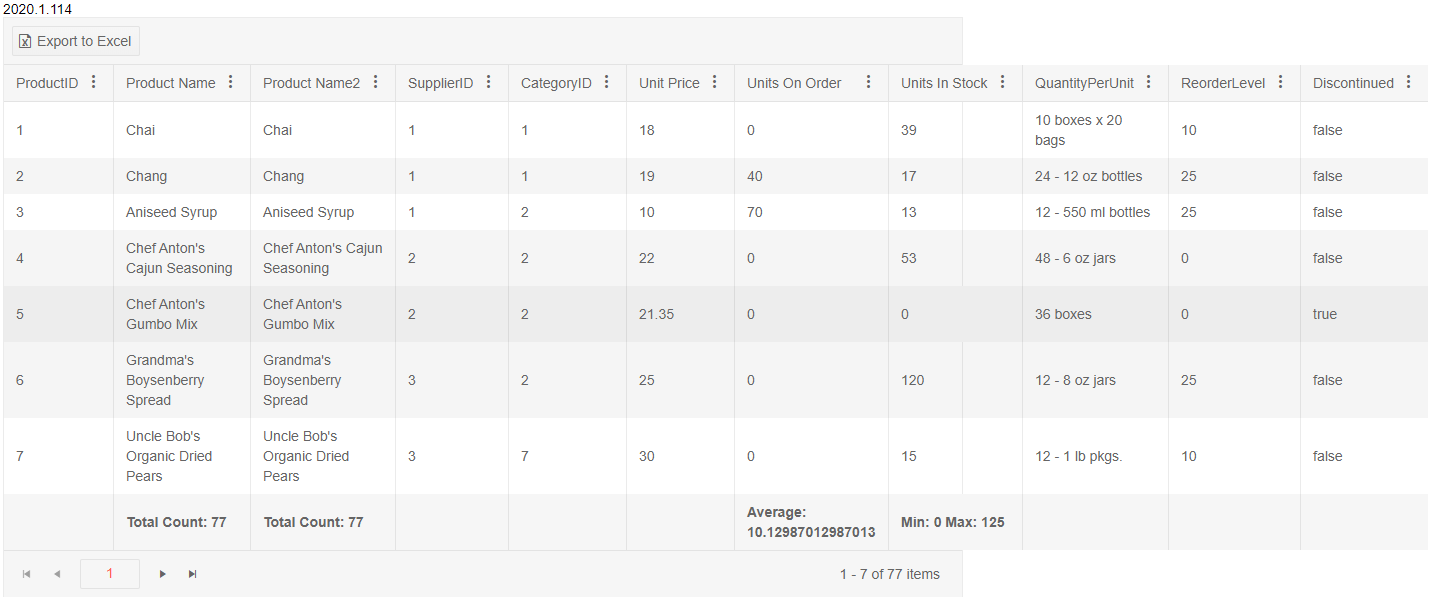Bug report
Grid's layout breaks when having columns with defined widths which sum exceeds 960px and the scrollable property is set to false.
Regression introduced in 2020.1.114
Reproduction of the problem
Open this Dojo in fullscreen and see Grid's layout.
If you change the Kendo UI version to 2019.3.1023, Grid's toolbar is correct
Current behavior
Expected/desired behavior
Grid's layout shouldn't break.

Environment
- Kendo UI version: 2020.1.114
- jQuery version: x.y
- Browser: [all]
Hello Karl,
I am writing this reply to share with the community the workaround for the current issue. А possible solution for the described scenario is to use the following CSS definition.
.k-grid {width: auto !important; min-width: 960px; display: table;}The above can be applied globally for the project or on the pages that have the Grid component.
Here is a Dojo project that demonstrates the usage of the above snippet. The example has two Grids in it. The first one has only one column and a size of 960 pixels. The second one has also a set width of 960 pixels but expands based on the widths set for each column.
Regards,
Petar
Progress Telerik
Our thoughts here at Progress are with those affected by the outbreak.
Hello Karl,
After deeper research about this issue, it seems that it is not a bug. The way the columns overflow the Gird's border is expected behavior as it is mentioned in the documentation - https://docs.telerik.com/kendo-ui/controls/data-management/grid/appearance/width.
If the Grid component has worked differently in the previous Kendo UI versions, this behavior wasn't expected one. With version 2020.1.114 the Grid works as it is expected to work(and described in the above link). I am sorry for the inconvenience that you experience after the release of Kendo UI 2020.1.114.
If you have any questions related to the Grid's configuration, please submit a support ticket and we will be happy to help you.
Regards,
Petar
Progress Telerik
Our thoughts here at Progress are with those affected by the outbreak.
- All
- Completed (2289)
- Declined (1300)
- Duplicated (80)
- In Development (1)
- Need More Info (41)
- Pending Review (2)
- Planned (7)
- Under Review (31)
- Unplanned (1788)
- Won't Fix (9)
- All
- Kendo UI for jQuery
- ActionSheet
- AICodingAssistant
- AIPrompt
- AppBar
- ArcGauge
- AutoComplete
- Avatar
- Badge
- Barcode
- BottomNavigation
- Breadcrumb
- BulletChart
- Button
- ButtonGroup
- Calendar
- Captcha
- Card
- Chart
- Chart Wizard
- Chat
- Checkbox
- CheckBoxGroup
- Chip
- ChipList
- CircularGauge
- CircularProgressBar
- Collapsible
- ColorGradient
- ColorPalette
- ColorPicker
- ComboBox
- ContextMenu
- Data Source
- Date Picker
- DateInput
- DateRangePicker
- DateTimePicker
- Diagram
- Dialog
- DockManager
- Drag and Drop
- Drawer
- Drawing API
- DropDownButton
- DropDownList
- DropDownTree
- Editor
- Effects
- ExpansionPanel
- FileManager
- Filter
- FlatColorPicker
- FloatingActionButton
- Form
- Gantt
- Globalization
- Grid
- Heatmap
- Hierarchical Data Source
- ImageEditor
- InlineAIPrompt
- Licensing
- LinearGauge
- ListBox
- ListView
- Loader
- Map
- MaskedTextBox
- MediaPlayer
- Menu
- MultiColumnComboBox
- MultiSelect
- MultiViewCalendar
- MVVM
- Notification
- NumericTextBox
- OrgChart
- OTP Input
- Pager
- PanelBar
- PDFViewer
- PivotGrid
- PivotGridV2
- Popover
- Popup
- ProgressBar
- PropertyGrid
- QRCode
- RadialGauge
- RadioButton
- RadioGroup
- RangeSlider
- Rating
- ResponsivePanel
- RippleContainer
- Sankey
- Scheduler
- ScrollView
- Signature
- SkeletonContainer
- Slider
- Sortable
- SPA
- Sparkline
- SpeechToTextButton
- SplitButton
- Splitter
- Spreadsheet
- Stepper
- StockChart
- Switch
- TabStrip
- TaskBoard
- Templates
- TextArea
- TextBox
- TileLayout
- TimeDurationPicker
- Timeline
- TimePicker
- ToggleButton
- Toolbar
- Tooltip
- Touch
- TreeList
- TreeMap
- TreeView
- Upload
- Validator
- VS Code Extension
- Window
- Wizard