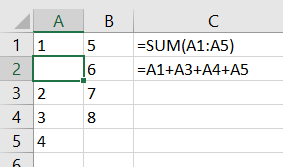Other spreadsheet applications (Excel and Google Sheets, to name two) offer the ability to insert individual cells into a sheet without inserting a whole row/column. Most importantly, this feature updates cell references in formulas, which is not something that can be done with copy and paste.
For example, in the following spreadsheet (screenshot from Excel), I've right-clicked cell A2 and chosen "Insert" on the context menu. There is also a button on the ribbon that opens the same "Insert" dialog.
I want to shift the cells down, so I click OK in the dialog. Note that the formulas update accordingly: the sum range expands to A1:A5, while the individual cell references remap.
Can this feature please be added to Kendo spreadsheet? Otherwise, our clients will have to continue manually re-writing formulas after they copy/cut and paste to achieve a similiar-looking (but functionally different) result.
Thanks!
You could add a custom button to the Spreadsheet Cell Context Menu that could utilize the insertRow()/insertColumn() methods to shift cells down. The difference is, that this will shift all row cells. With this approach, the cell formulas will be updated. Here is a simple Dojo example that demonstrates the approach:
In terms of shifting the cells only - this is currently not possible with the current implementation. I believe that this feature request is valid and that the Spreadsheet will benefit from such a functionality. Therefore, the request is marked as "Approved".
Regards,
Dimitar
Progress Telerik
- All
- Completed (2288)
- Declined (1300)
- Duplicated (80)
- In Development (1)
- Need More Info (41)
- Pending Review (2)
- Planned (7)
- Under Review (31)
- Unplanned (1789)
- Won't Fix (9)
- All
- Kendo UI for jQuery
- ActionSheet
- AICodingAssistant
- AIPrompt
- AppBar
- ArcGauge
- AutoComplete
- Avatar
- Badge
- Barcode
- BottomNavigation
- Breadcrumb
- BulletChart
- Button
- ButtonGroup
- Calendar
- Captcha
- Card
- Chart
- Chart Wizard
- Chat
- Checkbox
- CheckBoxGroup
- Chip
- ChipList
- CircularGauge
- CircularProgressBar
- Collapsible
- ColorGradient
- ColorPalette
- ColorPicker
- ComboBox
- ContextMenu
- Data Source
- Date Picker
- DateInput
- DateRangePicker
- DateTimePicker
- Diagram
- Dialog
- DockManager
- Drag and Drop
- Drawer
- Drawing API
- DropDownButton
- DropDownList
- DropDownTree
- Editor
- Effects
- ExpansionPanel
- FileManager
- Filter
- FlatColorPicker
- FloatingActionButton
- Form
- Gantt
- Globalization
- Grid
- Heatmap
- Hierarchical Data Source
- ImageEditor
- InlineAIPrompt
- Licensing
- LinearGauge
- ListBox
- ListView
- Loader
- Map
- MaskedTextBox
- MediaPlayer
- Menu
- MultiColumnComboBox
- MultiSelect
- MultiViewCalendar
- MVVM
- Notification
- NumericTextBox
- OrgChart
- OTP Input
- Pager
- PanelBar
- PDFViewer
- PivotGrid
- PivotGridV2
- Popover
- Popup
- ProgressBar
- PropertyGrid
- QRCode
- RadialGauge
- RadioButton
- RadioGroup
- RangeSlider
- Rating
- ResponsivePanel
- RippleContainer
- Sankey
- Scheduler
- ScrollView
- Signature
- SkeletonContainer
- Slider
- Sortable
- SPA
- Sparkline
- SpeechToTextButton
- SplitButton
- Splitter
- Spreadsheet
- Stepper
- StockChart
- Switch
- TabStrip
- TaskBoard
- Templates
- TextArea
- TextBox
- TileLayout
- TimeDurationPicker
- Timeline
- TimePicker
- ToggleButton
- Toolbar
- Tooltip
- Touch
- TreeList
- TreeMap
- TreeView
- Upload
- Validator
- VS Code Extension
- Window
- Wizard