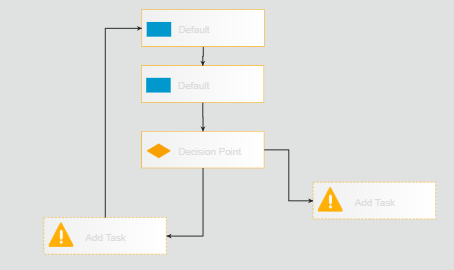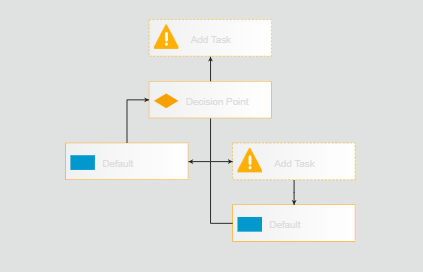Completed
Last Updated:
22 Jan 2020 15:30
by ADMIN
Bhanu
Created on:
02 Apr 2019 10:42
Category:
Diagram
Type:
Feature Request
shapes and connections positions issue in kendo diagram
Hi,
I have to design the flow chart as below using the kendo diagram.
After dragging the connection from bottom shape (Add task) to top shape (Default) as per the requirement it is showing like below. Actually both are same but the design look & feel is completely changed. i want to see the flowchart as like above one. Kindly provide solution for this.
Thanks,
Bhanu N
1 comment
ADMIN
Tsvetina
Posted on:
09 Apr 2019 09:01
Hello Bhanu,
Checking the ticket that you have opened previously, the main issue is that your Diagram is using a predefined layout. The "tree" layout is designed to order the shapes in a tree-like structure. By definition, a tree has a single root element that has one-way connection to its children elements and the children elements have a one-way connection to their children. When you add a connection from a child to the root element, the tree structure is broken and the Diagram can no longer load this layout properly. Currently, all Diagram layouts depend on one way connections between an element and its children.
What you can do is set layout: null for your Diagram. This will require you to provide explicit x and y coordinates for each shape added to the Diagram but it will also let you add connections in any direction without breaking the arrangement of shapes.
Regards,
Tsvetina
Progress Telerik
Checking the ticket that you have opened previously, the main issue is that your Diagram is using a predefined layout. The "tree" layout is designed to order the shapes in a tree-like structure. By definition, a tree has a single root element that has one-way connection to its children elements and the children elements have a one-way connection to their children. When you add a connection from a child to the root element, the tree structure is broken and the Diagram can no longer load this layout properly. Currently, all Diagram layouts depend on one way connections between an element and its children.
What you can do is set layout: null for your Diagram. This will require you to provide explicit x and y coordinates for each shape added to the Diagram but it will also let you add connections in any direction without breaking the arrangement of shapes.
Regards,
Tsvetina
Progress Telerik
Get quickly onboarded and successful with your Telerik and/or Kendo UI products with the Virtual Classroom free technical training, available to all active customers. Learn More.
Type
Status
- All
- Completed (2291)
- Declined (1300)
- Duplicated (80)
- In Development (1)
- Need More Info (41)
- Pending Review (4)
- Planned (6)
- Under Review (31)
- Unplanned (1788)
- Won't Fix (9)
Category
- All
- Kendo UI for jQuery
- ActionSheet
- AICodingAssistant
- AIPrompt
- AppBar
- ArcGauge
- AutoComplete
- Avatar
- Badge
- Barcode
- BottomNavigation
- Breadcrumb
- BulletChart
- Button
- ButtonGroup
- Calendar
- Captcha
- Card
- Chart
- Chart Wizard
- Chat
- Checkbox
- CheckBoxGroup
- Chip
- ChipList
- CircularGauge
- CircularProgressBar
- Collapsible
- ColorGradient
- ColorPalette
- ColorPicker
- ComboBox
- ContextMenu
- Data Source
- Date Picker
- DateInput
- DateRangePicker
- DateTimePicker
- Diagram
- Dialog
- DockManager
- Drag and Drop
- Drawer
- Drawing API
- DropDownButton
- DropDownList
- DropDownTree
- Editor
- Effects
- ExpansionPanel
- FileManager
- Filter
- FlatColorPicker
- FloatingActionButton
- Form
- Gantt
- Globalization
- Grid
- Heatmap
- Hierarchical Data Source
- ImageEditor
- InlineAIPrompt
- Licensing
- LinearGauge
- ListBox
- ListView
- Loader
- Map
- MaskedTextBox
- MediaPlayer
- Menu
- MultiColumnComboBox
- MultiSelect
- MultiViewCalendar
- MVVM
- Notification
- NumericTextBox
- OrgChart
- OTP Input
- Pager
- PanelBar
- PDFViewer
- PivotGrid
- PivotGridV2
- Popover
- Popup
- ProgressBar
- PropertyGrid
- QRCode
- RadialGauge
- RadioButton
- RadioGroup
- RangeSlider
- Rating
- ResponsivePanel
- RippleContainer
- Sankey
- Scheduler
- ScrollView
- Signature
- SkeletonContainer
- Slider
- Sortable
- SPA
- Sparkline
- SpeechToTextButton
- SplitButton
- Splitter
- Spreadsheet
- Stepper
- StockChart
- Switch
- TabStrip
- TaskBoard
- Templates
- TextArea
- TextBox
- TileLayout
- TimeDurationPicker
- Timeline
- TimePicker
- ToggleButton
- Toolbar
- Tooltip
- Touch
- TreeList
- TreeMap
- TreeView
- Upload
- Validator
- VS Code Extension
- Window
- Wizard