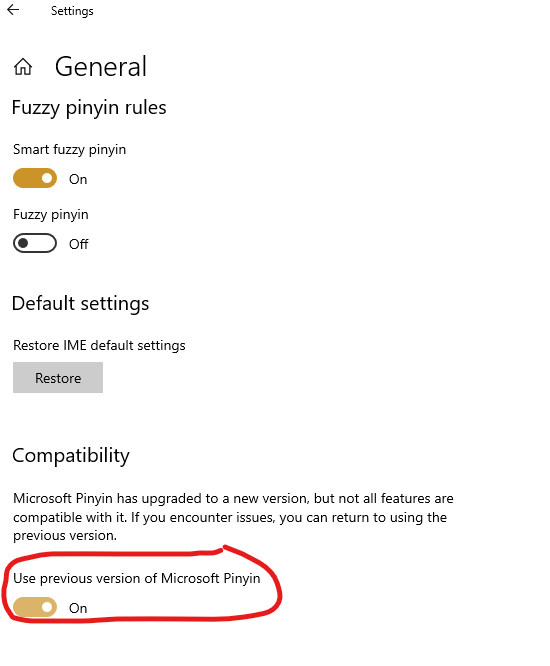Completed
Last Updated:
11 Feb 2025 07:40
by ADMIN
Release 2025.1.211 (2025 Q1)
Rick
Created on:
22 Apr 2022 06:06
Category:
RichTextBox
Type:
Bug Report
RichTextBox: IME: Cannot type in RadRichTextBox using Microsoft Pinyin Input Method (Chinese)
IME: Cannot type in RadRichTextBox using Microsoft Pinyin Input Method (Chinese)
1 comment
ADMIN
Peshito
Posted on:
25 Apr 2022 11:52
Hello,
There is a workaround that could be used. Seems that the issue is caused by the newest IME versions.
To workaround use the previous Windows IME version by turning on Use previous version of Microsoft IME of your IME. Go to Language Preferences >> Select your language >> Options >> Microsoft Pinyin >> Options >> General >> Under Compatibility enable "Use previous version of Microsoft Pinyin".
Regards,
Peshito
Progress Telerik
Virtual Classroom, the free self-paced technical training that gets you up to speed with Telerik and Kendo UI products quickly just got a fresh new look + new and improved content including a brand new Blazor course! Check it out at https://learn.telerik.com/.
Type
Status
- All
- Completed (3497)
- Declined (773)
- Duplicated (57)
- In Development (11)
- Under Review (2)
- Unplanned (3208)
- Won't Fix (149)
Category
- All
- UI for WPF
- AI Coding Assistant
- AIPrompt
- AutoCompleteBox
- AutoSuggestBox
- Badge
- Barcode
- BarcodeReader
- Book
- BreadCrumb
- BulletGraph
- BusyIndicator
- Buttons
- Calculator
- Calendar
- Callout
- CardView
- Carousel
- ChartView
- ChartView3D
- Chat
- CircularProgressBar
- CloudUpload
- CollectionNavigator
- ColorEditor
- ColorPicker
- ComboBox
- ContextMenu
- Data Virtualization
- DataBar
- DataFilter
- DataForm
- DataPager
- DataServiceDataSource
- DatePicker
- DateRangePicker
- DateTimePicker
- DesktopAlert
- Diagram
- Docking
- DragAndDropManager
- DragDropManager
- EntityFrameworkCoreDataSource
- EntityFrameworkDataSource
- Expander
- ExpressionEditor
- ExpressionParser
- FileDialogs
- FilePathPicker
- GanttView
- Gauge
- GridView
- HeatMap
- HighlightTextBlock
- ImageEditor
- Installer and VS Extensions
- LayoutControl
- Licensing
- ListBox
- Map
- MaskedInput
- Menu
- MultiColumnComboBox
- NavigationView
- NotifyIcon
- NumericUpDown
- OfficeNavigationBar
- OutlookBar
- PanelBar
- PasswordBox
- PDFViewer
- PersistenceFramework
- PipsPager
- PivotGrid
- ProgressBar
- PropertyGrid
- RadialMenu
- Rating
- RibbonView
- RichTextBox
- ScheduleView
- Slider
- SlideView
- Sparkline
- SpellChecker
- SplashScreen
- Spreadsheet
- StepProgressBar
- SvgImage
- SyntaxEditor
- TabbedWindow
- TabControl
- TaskBoard
- TileList
- TileView
- TimeBar
- TimeLine
- TimePicker
- TimeSpanPicker
- ToolBar
- ToolTip
- TouchManager
- TransitionControl
- TreeListView
- TreeMap and PivotMap
- TreeView
- VirtualGrid
- VirtualizingWrapPanel
- VirtualKeyboard
- WatermarkTextBox
- WebCam
- Window
- Wizard