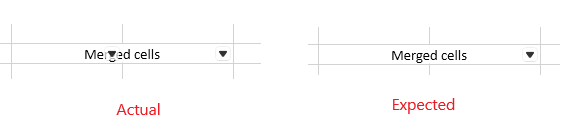The fill selection stops working, after a filtering is applied and the currently selected cell is filtered out (it gets hidden). This prevents from displaying the fill selection cross displayed when you hover the bottom right corner of a selected cell. Any further changes in the selection doesn't re-enable the selection fill feature.
To work this around, you can set the IsEnabled property of the FillSelection on selection changed.
private RadWorksheetEditor activeWorksheetEditor;
public MainWindow()
{
InitializeComponent();
this.spreadsheet.ActiveSheetEditorChanged += (s, e) =>
{
if (activeWorksheetEditor != null)
{
activeWorksheetEditor.Selection.SelectionChanged -= Selection_SelectionChanged;
}
activeWorksheetEditor = this.spreadsheet.ActiveWorksheetEditor;
activeWorksheetEditor.Selection.SelectionChanged += Selection_SelectionChanged;
};
}
private void Selection_SelectionChanged(object? sender, EventArgs e)
{
this.spreadsheet.ActiveWorksheetEditor.Selection.FillSelection.IsEnabled = true;
}
We could check if we could improve the performance in this scenario.
When filter is added to merged cells, there should be a single filter icon displayed in the combined cell. Instead, multiple filters appear - one for each column in the range of the merged cells.
The SUMIFS function adds all of its arguments that meet multiple criteria. A list of the supported functions is available at http://docs.telerik.com/devtools/document-processing/libraries/radspreadprocessing/features/formulas/functions This function can be implemented as a custom function. Check the following resources for more details on how to achieve that: - http://docs.telerik.com/devtools/document-processing/libraries/radspreadprocessing/features/formulas/custom-functions - https://github.com/telerik/xaml-sdk/tree/master/Spreadsheet/WPF/CustomFunctions
Handle the case when the cell is too small and the value contains a decimal separator.
For example, see attached images.
For example, if the total page count is 11, setting the FromPage to 2 and ToPage to 8, the page range in the native PrintDialog will be set to 2-7. Setting the FromPage to 3 and the ToPage to 8 will result in the page range to be 3-6.
Missing localization strings in PageSetup dialog.
Go to the headers and footers section. The localization is missing.
When applying a ListDataValidation, the created RadDropDownButton, which has a RadPathButton in it, looks broken when using the Windows11, Office2013, Office2019, and VisualStudio2019 themes.
Returns a Range object that represents the current region. The current region is a range bounded by any combination of blank rows and blank columns. If we want to be consistent with MS Excel we should implement this property. It is useful for many operations of a region such as filtering(selecting one cell and executing the Filter command should apply it to the current region), sorting, selecting all and etc. This document will be useful: https://docs.microsoft.com/en-us/office/vba/api/excel.range.currentregion.
Check how the performance can be improved in this scenario. The StyleGallery is taking much time to load, the GetUsedCellRange method is called multiple times.
The CustomFilterDialogContent element's OK and Cancel buttons are different in size for the Windows 11 theme.
To work this around, you can subscribe to the Loaded event of the CustomFilterDialogContent element and retrieve the RadButton with x:Name="PART_ButtonCancel" via the ChildrenOfType extension method. On the retrieved button, set the VerticalAlignment property to Center.
The following code snippet showcases this suggestion's implementation:
static MainWindow()
{
EventManager.RegisterClassHandler(typeof(CustomFilterDialogContent), LoadedEvent, new RoutedEventHandler(OnCustomFilterDialogContentLoaded));
}
private static void OnCustomFilterDialogContentLoaded(object sender, RoutedEventArgs e)
{
RadButton cancelButton = ((CustomFilterDialogContent)sender).ChildrenOfType<RadButton>().FirstOrDefault(x => x.Name == "PART_ButtonCancel");
if (cancelButton != null)
{
cancelButton.VerticalAlignment = VerticalAlignment.Center;
}
}