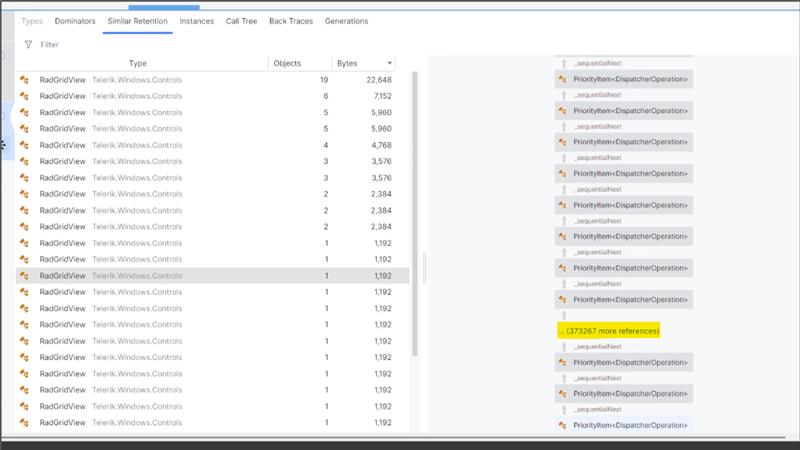Recently Updated
Under Review
Last Updated:
18 Nov 2025 11:27
by ADMIN
Created by:
sekar
Comments:
1
Category:
GridView
Type:
Bug Report
Hi Team,
We have a large-scale WPF application that uses the Telerik WPF RadGridView across multiple screens. We are experiencing significant memory growth issues. Upon deep analysis of the memory dump, we observed that the RadGridView continuously pushes DispatcherPriority items into the Dispatcher queue. We also noticed an internal timer within the RadGridView that appears to be active even after the control is no longer visible. We would like to understand how to completely detach and stop this internal timer once the control is removed from the screen, and why the RadGridView keeps pushing DispatcherItem entries into the Dispatcher queue.
Telerik Version : 2017.2.503.45
Under Review
Last Updated:
21 Oct 2025 10:40
by ADMIN
Created by:
Andrew
Comments:
1
Category:
WebCam
Type:
Feature Request
How about adding QR or Barcode scanning to the WebCam control?