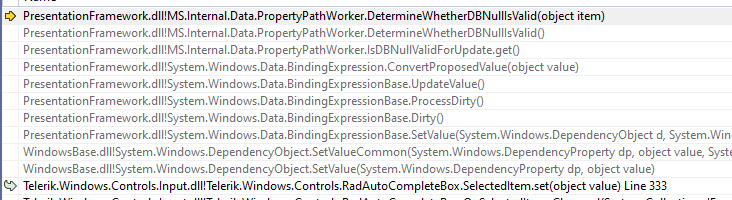Hi,
unfortunately, I have yet another bug report regarding the RadAutoCompleteBox. This time, it looks like a regression introduced in one of the last two Releases of Ui for WPF as we recently upgraded from 2021.3.914.45 to 2022.1.117.45 and the crash only happens with the newer version.
In one of our applications we get an InvalidOperationException: "Cannot modify the logical children for this node at this time because a tree walk is in progress." when setting RadPane.Hidden = true for a Pane that contains at least one RadAutoCompleteBox.
In the attached text file you can find the full stack trace. I noticed that RadPaneGroup inherits from RadTabControl so maybe the regression was caused by some of the changes in my other report regarding AutoCompleteBoxes in TabControls. The pattern seems to be the same at least: The crash only seems to occur if you type into the AutoCompleteBox and select an item from the DropDown.
Crash occurs if:
- You type into the box, select an item from the Dropdown and then switch to another module (see attached gif).
Crash does not occur if:
- The AutoCompleteBox is not touched at all
- The bound properties are only changed by the ViewModel
- You type into the box to trigger the Dropdown but do NOT select an item
As a side note:
While debugging the issue I noticed that RadNavigationView seems to have an exception handler somewhere that silently swallows this exception, causing really strange behavior in the RadDocking control. I also attached a gif for this behavior (-UI.gif).
Telerik.Windows.Controls.Navigation.dll!Telerik.Windows.Controls.RadNavigationView.OnSelectionChangerSelectionChanged(object sender, System.Windows.Controls.SelectionChangedEventArgs e = {System.Windows.Controls.SelectionChangedEventArgs}) Unknown
Telerik.Windows.Controls.dll!Telerik.Windows.Controls.SelectionChanger<System.__Canon>.InvokeSelectionChangedEvent(System.Windows.Controls.SelectionChangedEventArgs e) Unknown
Telerik.Windows.Controls.dll!Telerik.Windows.Controls.SelectionChanger<System.__Canon>.End() Unknown
Telerik.Windows.Controls.dll!Telerik.Windows.Controls.SelectionChanger<object>.AddJustThis(object item) Unknown
> Telerik.Windows.Controls.Navigation.dll!Telerik.Windows.Controls.RadNavigationView.UpdateSelection(System.Windows.Controls.Primitives.Selector targetSelector, object item) Unknown
Telerik.Windows.Controls.Navigation.dll!Telerik.Windows.Controls.RadNavigationView.NotifyNavigationViewItemClick(Telerik.Windows.Controls.RadNavigationViewItem container) Unknown
Telerik.Windows.Controls.Navigation.dll!Telerik.Windows.Controls.RadNavigationViewItem.OnClickInternal() Unknown
Telerik.Windows.Controls.Navigation.dll!Telerik.Windows.Controls.RadNavigationViewItem.OnClick() Unknown
PresentationFramework.dll!System.Windows.Controls.Primitives.ButtonBase.OnMouseLeftButtonUp(System.Windows.Input.MouseButtonEventArgs e) Unknown
Regards
Simon Müller
Hofmann Fördertechnik GmbH