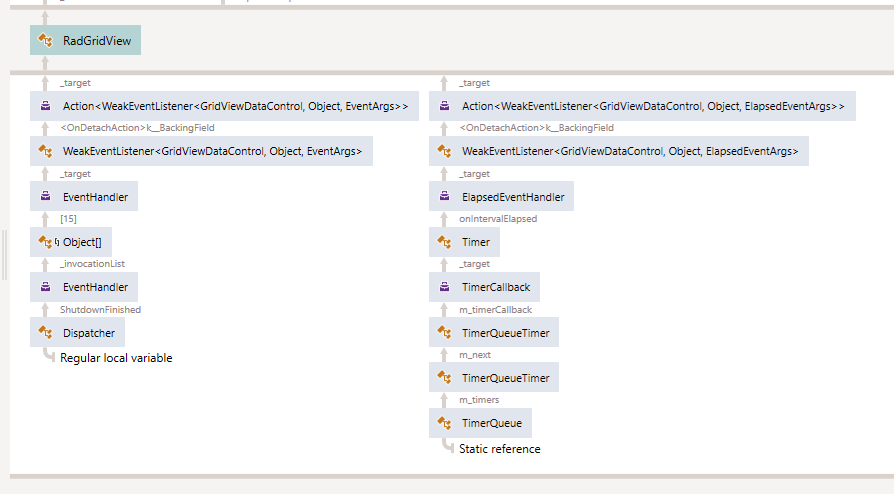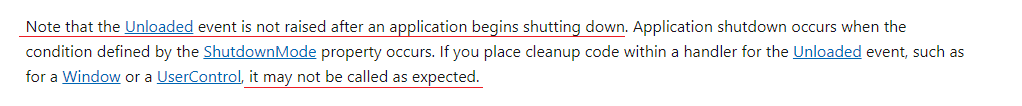Unplanned
Last Updated:
17 Jan 2020 15:27
by ADMIN
LindenauAtSOG
Created on:
08 Jan 2020 15:10
Category:
GridView
Type:
Bug Report
GridView: RadGridView is held in memory after the control is unloaded when the IsPropertyChangedAggregationEnabled property is True
We noticed that RadGridView does not get garbagecollected sometimes.
So i fired up a memory analyzer to see what is going on.
This is the graph that shows that the RadGridView is causing a leak. The only references that keep the GridView from getting collected are those two WeakEventListeners
To further investigate i decompiled GridViewDataControl and could identify the culprit.
private void SubscribeToDispatcherShutdown()
{
if (this.dispatcherShutdownListener != null)
this.dispatcherShutdownListener.Detach();
this.dispatcherShutdownListener = new WeakEventListener<GridViewDataControl, object, EventArgs>(this);
this.dispatcherShutdownListener.OnEventAction = (Action<GridViewDataControl, object, EventArgs>) ((grid, source, eventArgs) => grid.OnDispatcherShutdownFinished(source, eventArgs));
this.dispatcherShutdownListener.OnDetachAction = (Action<WeakEventListener<GridViewDataControl, object, EventArgs>>) (weakEventListener => this.Dispatcher.ShutdownFinished -= new EventHandler(this.dispatcherShutdownListener.OnEvent));
this.Dispatcher.ShutdownFinished += new EventHandler(this.dispatcherShutdownListener.OnEvent);
}
In the second line from the botton
... weakEventListener => this.Dispatcher.ShutdownFinished -Which kind of defeats the prupose of having a WeakReference inside your WeakEventListener.
Sadly i cannot figure out how it happens, but i think its only when Detach (FrameworkElement.Unloaded ultimately) is not called.
While this is the actual issue, i thought I'd share this with you so you.
7 comments
ADMIN
Dilyan Traykov
Posted on:
17 Jan 2020 15:27
LindenauAtSOG
Posted on:
14 Jan 2020 13:20
LindenauAtSOG
Posted on:
14 Jan 2020 12:19
LindenauAtSOG
Posted on:
14 Jan 2020 12:02
LindenauAtSOG
Posted on:
14 Jan 2020 12:01
ADMIN
Dilyan Traykov
Posted on:
14 Jan 2020 11:42
LindenauAtSOG
Posted on:
10 Jan 2020 06:38