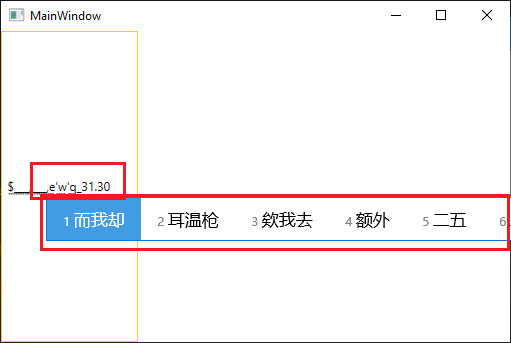Dear Telerik Team,
We are facing an issue in MaskedCurrencyInput when using Chinese keyboard. MaskedCurrencyInput control is showing numbers along with other characters that are not numeric.
In case of typing alphabets, MaskedCurrencyInput is showing suggestion box of chinese characters and also showing alphabetic characters on input area.
This is working fine in English keyboards but in chinese keyboard Chinese Suggestion box and chinese characters are appearing which should not.
Steps to Reproduce:
1- Use MaskedCurrencyInput of Telerik in XAML WPF.
2- Type alphabets e.g. abcd in MaskedCurrencyInput field box. Chinese Suggestion would appear.
Chinese Suggestion box and chinese characters should not appear. Kindly let me know if it would be resolved or any work around to stop this chinese suggestion box to be opened.
Hi Sajid,
As I wasn't able to reproduce this behavior I am closing this report as this behavior is not supported. There is a separate feedback item for implementing support for Chinese IME. You can vote for it to increase its priority.
Regards,
Dinko
Progress Telerik
Hi Sajid,
Thank you for the provided image.
I need to point out that RadMaskedInput does not support Chinese IME. We have logged a feature request in our Feedback Portal. You can track its progress, subscribe for status changes and add your vote/comment to it on the following LINK.
As for the suggestion box. When I change the preferred languages of my Windows 10 to Chinese and type something in the control, the suggestion box appears. This is the default behavior of the windows when the Chinese language is used. I have searched in the settings of the window but wasn't able to find a way to disable or remove it.
I am not familiar with the set-up on your side, but when the Chinese language is used, there are two modes: Chinese and English mode. When the English mode is used no suggestion box appears. I have attached a Gif file which demonstrates this on my side.
Regards,
Dinko
Progress Telerik
- All
- Completed (3505)
- Declined (774)
- Duplicated (57)
- In Development (8)
- Under Review (2)
- Unplanned (3209)
- Won't Fix (149)
- All
- UI for WPF
- AI Coding Assistant
- AIPrompt
- AutoCompleteBox
- AutoSuggestBox
- Badge
- Barcode
- BarcodeReader
- Book
- BreadCrumb
- BulletGraph
- BusyIndicator
- Buttons
- Calculator
- Calendar
- Callout
- CardView
- Carousel
- ChartView
- ChartView3D
- Chat
- CircularProgressBar
- CloudUpload
- CollectionNavigator
- ColorEditor
- ColorPicker
- ComboBox
- ContextMenu
- Data Virtualization
- DataBar
- DataFilter
- DataForm
- DataPager
- DataServiceDataSource
- DatePicker
- DateRangePicker
- DateTimePicker
- DesktopAlert
- Diagram
- Docking
- DragAndDropManager
- DragDropManager
- EntityFrameworkCoreDataSource
- EntityFrameworkDataSource
- Expander
- ExpressionEditor
- ExpressionParser
- FileDialogs
- FilePathPicker
- GanttView
- Gauge
- GridView
- HeatMap
- HighlightTextBlock
- ImageEditor
- Installer and VS Extensions
- LayoutControl
- Licensing
- ListBox
- Map
- MaskedInput
- Menu
- MultiColumnComboBox
- NavigationView
- NotifyIcon
- NumericUpDown
- OfficeNavigationBar
- OutlookBar
- PanelBar
- PasswordBox
- PDFViewer
- PersistenceFramework
- PipsPager
- PivotGrid
- ProgressBar
- PropertyGrid
- RadialMenu
- Rating
- RibbonView
- RichTextBox
- ScheduleView
- Slider
- SlideView
- Sparkline
- SpellChecker
- SplashScreen
- Spreadsheet
- StepProgressBar
- SvgImage
- SyntaxEditor
- TabbedWindow
- TabControl
- TaskBoard
- TileList
- TileView
- TimeBar
- TimeLine
- TimePicker
- TimeSpanPicker
- ToolBar
- ToolTip
- TouchManager
- TransitionControl
- TreeListView
- TreeMap and PivotMap
- TreeView
- VirtualGrid
- VirtualizingWrapPanel
- VirtualKeyboard
- WatermarkTextBox
- WebCam
- Window
- Wizard