Unplanned
Last Updated:
28 Sep 2023 10:49
by ADMIN
ADMIN
Martin Ivanov
Created on:
19 May 2017 10:04
Category:
Buttons
Type:
Bug Report
Buttons: UI freezes when the RadDropDownButton DropDownContent contains Run element
The UI freezes if the DropDownContent of RadDropDownButton has a native Run element and the CloseOnPopupMouseLeftButtonUp property is set to True.
2 comments
ADMIN
Martin Ivanov
Posted on:
28 Sep 2023 10:49
Hello Benjamin,
Thank you for the additional information.
Regards,
Martin Ivanov
Progress Telerik
Love the Telerik and Kendo UI products and believe more people should try them? Invite a fellow developer to become a Progress customer and each of you can get a $50 Amazon gift voucher.
Benjamin
Posted on:
27 Sep 2023 11:45
I had a similar (intermittent) problem with the RadDropDownButton freezing the UI (until the mouse was moved outside the bounds of the window).
It appears that within the RadDropDownButton it uses an AutoClosePopupWrapper which has code like this (decompiled):
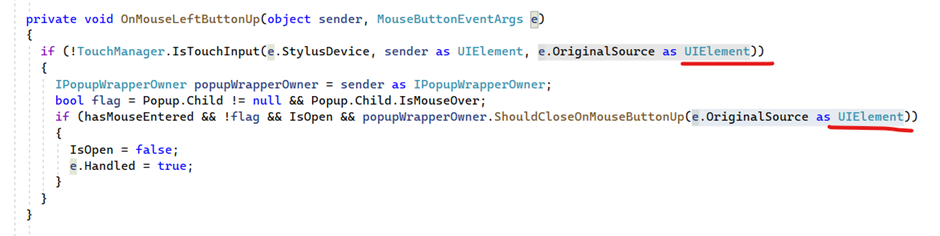
And, of course a 'Run' element is not derived from UIElement (but is still a DependencyObject and a FrameworkContentElement).
In my case the problem was because I was using a ListBox inside the dropdown content. Looking at the events being fired from the RadDropDownButton, specifically the IsMouseCapturedChanged, GotMouseCapture and LostMouseCapture events, I could see that the times when the UI froze up was when a LostMouseCapture failed to fire (e.g. the dropdown that closed was still holding on to the mouse capture).
I am attempting to fix this by replacing the ListBox with a RadListBox and so far it seems to be working. But this is an intermittent bug so not easy to be sure it is fixed.
It appears that within the RadDropDownButton it uses an AutoClosePopupWrapper which has code like this (decompiled):
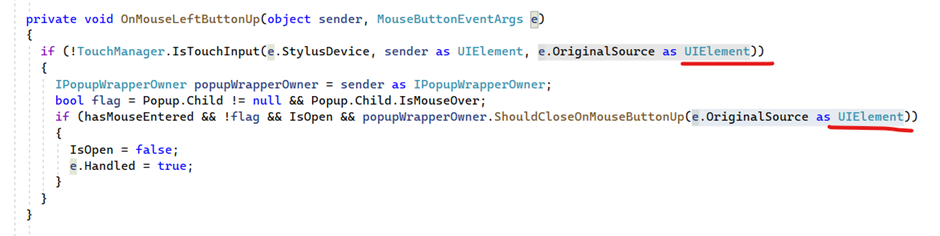
And, of course a 'Run' element is not derived from UIElement (but is still a DependencyObject and a FrameworkContentElement).
In my case the problem was because I was using a ListBox inside the dropdown content. Looking at the events being fired from the RadDropDownButton, specifically the IsMouseCapturedChanged, GotMouseCapture and LostMouseCapture events, I could see that the times when the UI froze up was when a LostMouseCapture failed to fire (e.g. the dropdown that closed was still holding on to the mouse capture).
I am attempting to fix this by replacing the ListBox with a RadListBox and so far it seems to be working. But this is an intermittent bug so not easy to be sure it is fixed.
Type
Status
- All
- Completed (3505)
- Declined (774)
- Duplicated (57)
- In Development (8)
- Under Review (2)
- Unplanned (3209)
- Won't Fix (149)
Category
- All
- UI for WPF
- AI Coding Assistant
- AIPrompt
- AutoCompleteBox
- AutoSuggestBox
- Badge
- Barcode
- BarcodeReader
- Book
- BreadCrumb
- BulletGraph
- BusyIndicator
- Buttons
- Calculator
- Calendar
- Callout
- CardView
- Carousel
- ChartView
- ChartView3D
- Chat
- CircularProgressBar
- CloudUpload
- CollectionNavigator
- ColorEditor
- ColorPicker
- ComboBox
- ContextMenu
- Data Virtualization
- DataBar
- DataFilter
- DataForm
- DataPager
- DataServiceDataSource
- DatePicker
- DateRangePicker
- DateTimePicker
- DesktopAlert
- Diagram
- Docking
- DragAndDropManager
- DragDropManager
- EntityFrameworkCoreDataSource
- EntityFrameworkDataSource
- Expander
- ExpressionEditor
- ExpressionParser
- FileDialogs
- FilePathPicker
- GanttView
- Gauge
- GridView
- HeatMap
- HighlightTextBlock
- ImageEditor
- Installer and VS Extensions
- LayoutControl
- Licensing
- ListBox
- Map
- MaskedInput
- Menu
- MultiColumnComboBox
- NavigationView
- NotifyIcon
- NumericUpDown
- OfficeNavigationBar
- OutlookBar
- PanelBar
- PasswordBox
- PDFViewer
- PersistenceFramework
- PipsPager
- PivotGrid
- ProgressBar
- PropertyGrid
- RadialMenu
- Rating
- RibbonView
- RichTextBox
- ScheduleView
- Slider
- SlideView
- Sparkline
- SpellChecker
- SplashScreen
- Spreadsheet
- StepProgressBar
- SvgImage
- SyntaxEditor
- TabbedWindow
- TabControl
- TaskBoard
- TileList
- TileView
- TimeBar
- TimeLine
- TimePicker
- TimeSpanPicker
- ToolBar
- ToolTip
- TouchManager
- TransitionControl
- TreeListView
- TreeMap and PivotMap
- TreeView
- VirtualGrid
- VirtualizingWrapPanel
- VirtualKeyboard
- WatermarkTextBox
- WebCam
- Window
- Wizard
