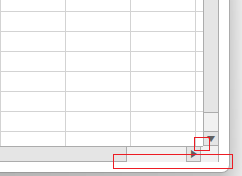Unplanned
Last Updated:
31 Mar 2025 09:35
by Martin Ivanov
Martin Ivanov
Created on:
31 Mar 2025 09:35
Category:
Spreadsheet
Type:
Bug Report
Spreadsheet: Missing bottom border of the horizontal ScrollBar's track in the Office2019 theme
The horizontal ScrollBar of RadSpreadsheet is missing the bottom border of its track. Additional to that there is a slight offset between the right end of the viewport and the right button of the ScrollBar.
To work this around, set the Margin of the horizontal ScrollBar to 0, and modify its ControlTemplate so that it adds a bottom border for the track's RepeatButton elements.
private void RadSpreadsheet_Loaded(object sender, RoutedEventArgs e)
{
var spreadsheet = (RadSpreadsheet)sender;
var scrollBar = spreadsheet.ChildrenOfType<ScrollBar>().FirstOrDefault(x => x.Name == "HorizontalScrollBar");
scrollBar.Margin = new Thickness(0);
scrollBar.Template = (ControlTemplate)this.Resources["MyCustomScrollBarTemplate"];
}
0 comments
Type
Status
- All
- Completed (3496)
- Declined (773)
- Duplicated (57)
- In Development (12)
- Under Review (2)
- Unplanned (3207)
- Won't Fix (149)
Category
- All
- UI for WPF
- AI Coding Assistant
- AIPrompt
- AutoCompleteBox
- AutoSuggestBox
- Badge
- Barcode
- BarcodeReader
- Book
- BreadCrumb
- BulletGraph
- BusyIndicator
- Buttons
- Calculator
- Calendar
- Callout
- CardView
- Carousel
- ChartView
- ChartView3D
- Chat
- CircularProgressBar
- CloudUpload
- CollectionNavigator
- ColorEditor
- ColorPicker
- ComboBox
- ContextMenu
- Data Virtualization
- DataBar
- DataFilter
- DataForm
- DataPager
- DataServiceDataSource
- DatePicker
- DateRangePicker
- DateTimePicker
- DesktopAlert
- Diagram
- Docking
- DragAndDropManager
- DragDropManager
- EntityFrameworkCoreDataSource
- EntityFrameworkDataSource
- Expander
- ExpressionEditor
- ExpressionParser
- FileDialogs
- FilePathPicker
- GanttView
- Gauge
- GridView
- HeatMap
- HighlightTextBlock
- ImageEditor
- Installer and VS Extensions
- LayoutControl
- Licensing
- ListBox
- Map
- MaskedInput
- Menu
- MultiColumnComboBox
- NavigationView
- NotifyIcon
- NumericUpDown
- OfficeNavigationBar
- OutlookBar
- PanelBar
- PasswordBox
- PDFViewer
- PersistenceFramework
- PipsPager
- PivotGrid
- ProgressBar
- PropertyGrid
- RadialMenu
- Rating
- RibbonView
- RichTextBox
- ScheduleView
- Slider
- SlideView
- Sparkline
- SpellChecker
- SplashScreen
- Spreadsheet
- StepProgressBar
- SvgImage
- SyntaxEditor
- TabbedWindow
- TabControl
- TaskBoard
- TileList
- TileView
- TimeBar
- TimeLine
- TimePicker
- TimeSpanPicker
- ToolBar
- ToolTip
- TouchManager
- TransitionControl
- TreeListView
- TreeMap and PivotMap
- TreeView
- VirtualGrid
- VirtualizingWrapPanel
- VirtualKeyboard
- WatermarkTextBox
- WebCam
- Window
- Wizard