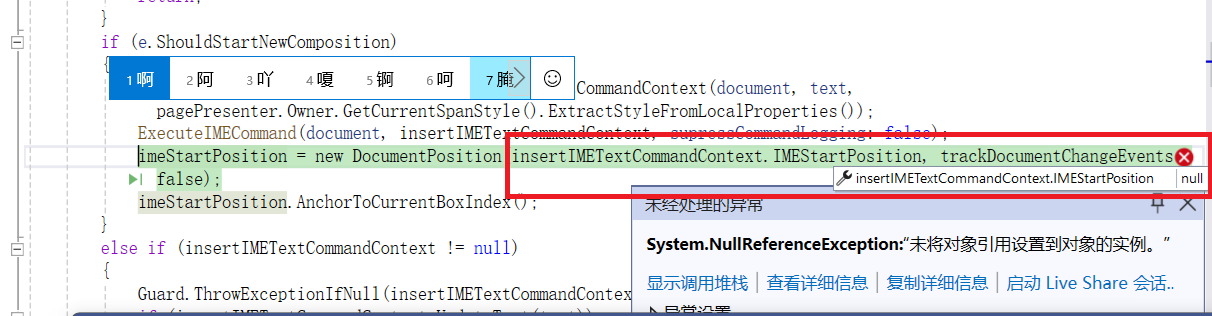As shown in the attached video.
Btw, I was using the MS Pinyin IME.
Hello Li,
Ok thanks for the additional info, I was able to reproduce this by changing some of the IME settings on my side. I have made this request public and updated your points.
Let me know if I can be of further assistance.
Regards,
Dimitar
Progress Telerik
Love the Telerik and Kendo UI products and believe more people should try them? Invite a fellow developer to become a Progress customer and each of you can get a $50 Amazon gift voucher.
The value of insertIMETextCommandContext.IMEStartPosition is null in the methord Telerik.Windows.Documents.UI.CaretTextInputHandler.HandleTextInsertedWithIme.
This happens when typing with IME in a position without editing permissions, such as a protected document or a content locked ContentControl.
I tried turning on Use previous version of Microsoft IME, the result was the same.
I've also tested this on my other 2 machines with Windows 7 and Windows 10 installed, and the results were the same.
My current workaround is to modify the code of the method Telerik.Windows.Documents.UI.CaretTextInputHandler.HandleTextInsertedWithIme,add some null value checks.
System.NullReferenceException
HResult=0x80004003
Message=未将对象引用设置到对象的实例。
Source=Telerik.Windows.Documents
StackTrace:
在 Telerik.Windows.Documents.DocumentPosition..ctor(DocumentPosition documentPosition, Boolean trackDocumentChangeEvents) 在 Telerik.Windows.Documents\DocumentPosition.cs 中: 第 740 行
在 Telerik.Windows.Documents.UI.CaretTextInputHandler.HandleTextInsertedWithIme(RadDocument document, String text, TextInsertedEventArgs e) 在 Telerik.Windows.Documents.UI\CaretTextInputHandler.cs 中: 第 193 行
在 Telerik.Windows.Documents.UI.Caret.<>c__DisplayClass80_0.<OnTextInserted>b__0() 在 Telerik.Windows.Documents.UI\Caret.cs 中: 第 482 行
在 System.Windows.Threading.ExceptionWrapper.InternalRealCall(Delegate callback, Object args, Int32 numArgs)
在 System.Windows.Threading.ExceptionWrapper.TryCatchWhen(Object source, Delegate callback, Object args, Int32 numArgs, Delegate catchHandler)
在 System.Windows.Threading.DispatcherOperation.InvokeImpl()
在 MS.Internal.CulturePreservingExecutionContext.CallbackWrapper(Object obj)
在 System.Threading.ExecutionContext.RunInternal(ExecutionContext executionContext, ContextCallback callback, Object state, Boolean preserveSyncCtx)
在 System.Threading.ExecutionContext.Run(ExecutionContext executionContext, ContextCallback callback, Object state, Boolean preserveSyncCtx)
在 System.Threading.ExecutionContext.Run(ExecutionContext executionContext, ContextCallback callback, Object state)
在 MS.Internal.CulturePreservingExecutionContext.Run(CulturePreservingExecutionContext executionContext, ContextCallback callback, Object state)
在 System.Windows.Threading.DispatcherOperation.Invoke()
在 System.Windows.Threading.Dispatcher.ProcessQueue()
在 System.Windows.Threading.Dispatcher.WndProcHook(IntPtr hwnd, Int32 msg, IntPtr wParam, IntPtr lParam, Boolean& handled)
在 MS.Win32.HwndWrapper.WndProc(IntPtr hwnd, Int32 msg, IntPtr wParam, IntPtr lParam, Boolean& handled)
在 MS.Win32.HwndSubclass.DispatcherCallbackOperation(Object o)
在 System.Windows.Threading.ExceptionWrapper.InternalRealCall(Delegate callback, Object args, Int32 numArgs)
在 System.Windows.Threading.ExceptionWrapper.TryCatchWhen(Object source, Delegate callback, Object args, Int32 numArgs, Delegate catchHandler)
在 System.Windows.Threading.Dispatcher.LegacyInvokeImpl(DispatcherPriority priority, TimeSpan timeout, Delegate method, Object args, Int32 numArgs)
在 MS.Win32.HwndSubclass.SubclassWndProc(IntPtr hwnd, Int32 msg, IntPtr wParam, IntPtr lParam)
在 MS.Win32.UnsafeNativeMethods.DispatchMessage(MSG& msg)
在 System.Windows.Threading.Dispatcher.PushFrameImpl(DispatcherFrame frame)
在 System.Windows.Application.RunDispatcher(Object ignore)
在 System.Windows.Application.RunInternal(Window window)
在 TelerikEditorDemo.App.Main()
Hello Li,
I have tested again but I still cannot reproduce this (see attached). Can you send me the stack trace as well? Perhaps if you can specify the exact steps you are using in this case.
I am looking forward to your reply.
Regards,
Dimitar
Progress Telerik
Love the Telerik and Kendo UI products and believe more people should try them? Invite a fellow developer to become a Progress customer and each of you can get a $50 Amazon gift voucher.
Hi Li,
I was not able to reproduce this. I have recorded a small video of what I am doing on my side. Can you please check it and let me know what I am missing?
I am looking forward to your reply.
Regards,
Dimitar
Progress Telerik
Love the Telerik and Kendo UI products and believe more people should try them? Invite a fellow developer to become a Progress customer and each of you can get a $50 Amazon gift voucher.
- All
- Completed (3506)
- Declined (774)
- Duplicated (57)
- In Development (7)
- Under Review (2)
- Unplanned (3206)
- Won't Fix (149)
- All
- UI for WPF
- AI Coding Assistant
- AIPrompt
- AutoCompleteBox
- AutoSuggestBox
- Badge
- Barcode
- BarcodeReader
- Book
- BreadCrumb
- BulletGraph
- BusyIndicator
- Buttons
- Calculator
- Calendar
- Callout
- CardView
- Carousel
- ChartView
- ChartView3D
- Chat
- CircularProgressBar
- CloudUpload
- CollectionNavigator
- ColorEditor
- ColorPicker
- ComboBox
- ContextMenu
- Data Virtualization
- DataBar
- DataFilter
- DataForm
- DataPager
- DataServiceDataSource
- DatePicker
- DateRangePicker
- DateTimePicker
- DesktopAlert
- Diagram
- Docking
- DragAndDropManager
- DragDropManager
- EntityFrameworkCoreDataSource
- EntityFrameworkDataSource
- Expander
- ExpressionEditor
- ExpressionParser
- FileDialogs
- FilePathPicker
- GanttView
- Gauge
- GridView
- HeatMap
- HighlightTextBlock
- ImageEditor
- Installer and VS Extensions
- LayoutControl
- Licensing
- ListBox
- Map
- MaskedInput
- Menu
- MultiColumnComboBox
- NavigationView
- NotifyIcon
- NumericUpDown
- OfficeNavigationBar
- OutlookBar
- PanelBar
- PasswordBox
- PDFViewer
- PersistenceFramework
- PipsPager
- PivotGrid
- ProgressBar
- PropertyGrid
- RadialMenu
- Rating
- RibbonView
- RichTextBox
- ScheduleView
- Slider
- SlideView
- Sparkline
- SpellChecker
- SplashScreen
- Spreadsheet
- StepProgressBar
- SvgImage
- SyntaxEditor
- TabbedWindow
- TabControl
- TaskBoard
- TileList
- TileView
- TimeBar
- TimeLine
- TimePicker
- TimeSpanPicker
- ToolBar
- ToolTip
- TouchManager
- TransitionControl
- TreeListView
- TreeMap and PivotMap
- TreeView
- VirtualGrid
- VirtualizingWrapPanel
- VirtualKeyboard
- WatermarkTextBox
- WebCam
- Window
- Wizard