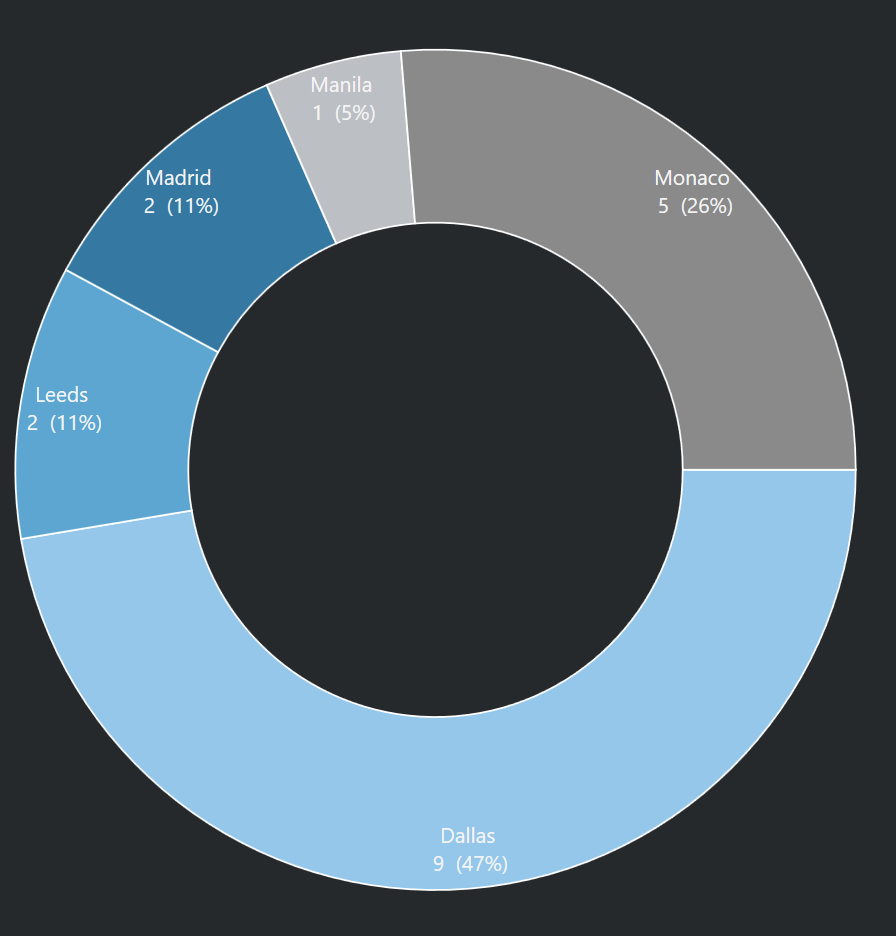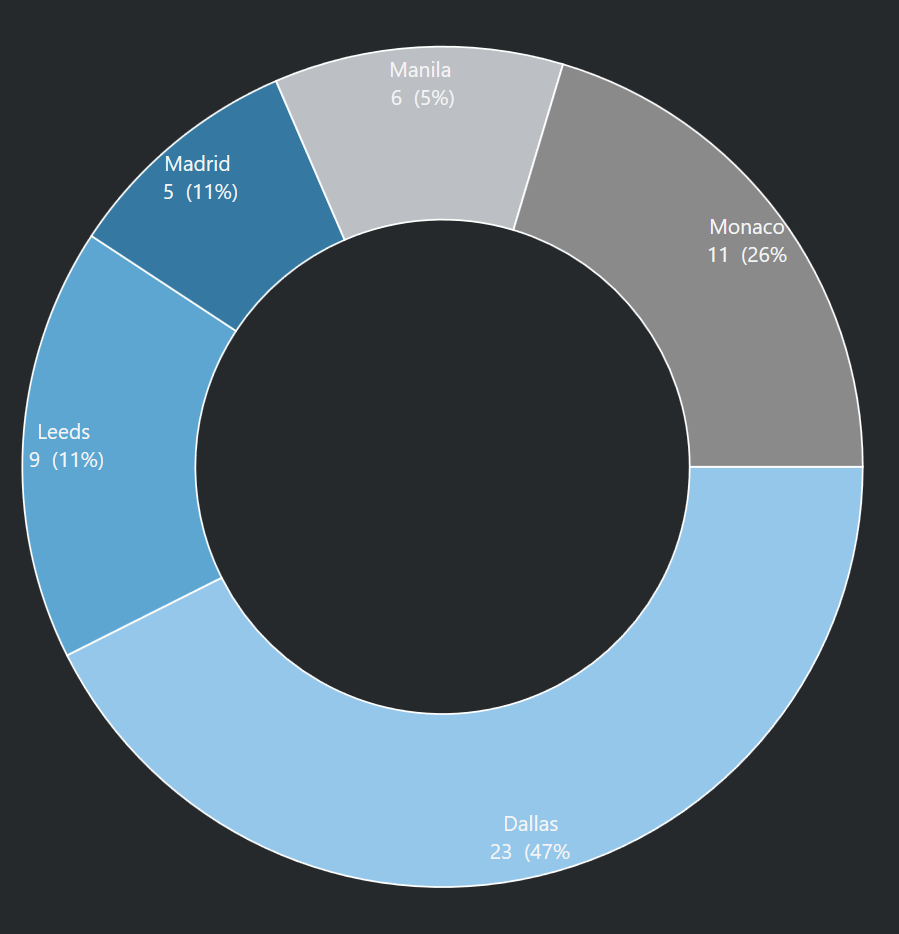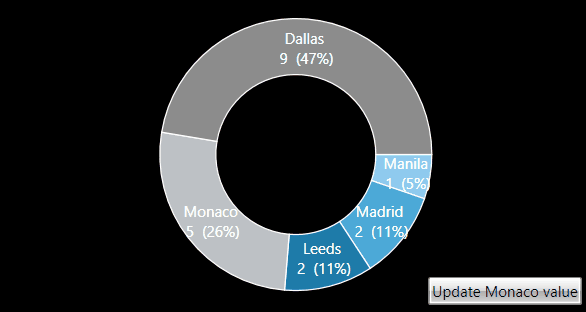Declined
Last Updated:
19 Sep 2022 08:41
by ADMIN
n/a
Created on:
15 Jul 2022 20:14
Category:
UI for WPF
Type:
Bug Report
Percent in PieChart Series doesn't update
I have a Pie chart like this:
<telerik:RadPieChart Palette="Arctic">
<telerik:DoughnutSeries ItemsSource="{Binding GraphedStatistics, Mode=OneTime}" ValueBinding="Previous" ShowLabels="True">
<telerik:DoughnutSeries.LabelDefinitions>
<telerik:ChartSeriesLabelDefinition>
<telerik:ChartSeriesLabelDefinition.Template>
<DataTemplate>
<StackPanel Opacity="{Binding Value, Mode=OneWay>
<TextBlock Text="{Binding DataItem.Name}" HorizontalAlignment="Center" Foreground="{StaticResource textBlockForeground}"/>
<TextBlock HorizontalAlignment="Center" Foreground="{StaticResource textBlockForeground}">
<Run Text="{Binding Value, Mode=OneWay, StringFormat=' {0:#}'}"/>
<Run Text="{Binding Percent, Mode=OneWay, StringFormat=' ({0:#}%)'}"/>
</TextBlock>
</StackPanel>
</DataTemplate>
</telerik:ChartSeriesLabelDefinition.Template>
</telerik:ChartSeriesLabelDefinition>
</telerik:DoughnutSeries.LabelDefinitions>
</telerik:DoughnutSeries>
If I generate a pie or doughnut chart the Percent is not updated when I update a value in the bound data source (GraphedStatistics). Note: I am updating the observable collection not replacing it. The graph is redrawn correctly and Value updates correctly.
The version is 22.1.1.0 (not in the options below)
Updated (See that 'Monaco' is the same percentage as before the update, Value is correct and the UI Graph is correct but the segment is clearly not 26%)
2 comments
ADMIN
Stenly
Posted on:
19 Sep 2022 08:41
ADMIN
Stenly
Posted on:
22 Jul 2022 11:08