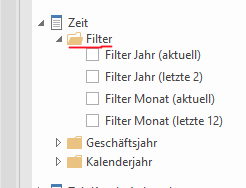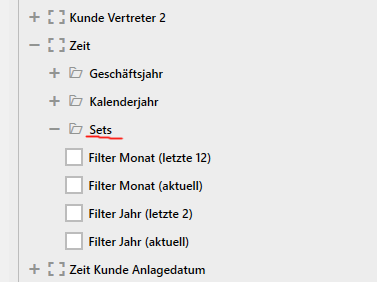Under all main categories in the designer, there is a folder called "Sets" that has the exact same content.
It either is mistakingly placed under each "category" or should be something that sits on top of them in a more global fashion.
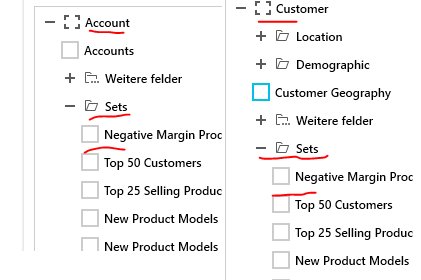
Hi Christian,
Thank you for your patience. We finally found out what was going on. I feel a bit embarrassed when these things happen but the reason the named folder sets did not appear is that we implemented them in the Xmla data provider and missed adding them to the Adomd one. It took us some time to realize we were not using the same setup as you, and why it was working on our end and not on yours. The Adomd implementation is checked-in and ready for our QAs to test it. It will most probably be included in our next week's LIB.
Regards,
Ivan Petrov
Progress Telerik
Love the Telerik and Kendo UI products and believe more people should try them? Invite a fellow developer to become a Progress customer and each of you can get a $50 Amazon gift voucher.
Hi Christian,
The feedback item was intentionally left in the "In Development" state. We wanted to double-check it is working on your end as well. It turns out we had a good hunch it might not be resolved 100%. We are actively researching why it is not working in all scenarios, and I will update you once we have more info.
Regards,
Ivan Petrov
Progress Telerik
Love the Telerik and Kendo UI products and believe more people should try them? Invite a fellow developer to become a Progress customer and each of you can get a $50 Amazon gift voucher.
Maybe we confused a few things here?
https://feedback.telerik.com/wpf/1548823-pivot-use-the-named-sets-metadata-to-place-them-in-a-correctly-named-folder
unfortunately it does not seem to work. Do I need to adjust anything in Code, I assumed it would work automatically?
Hi Christian,
I am happy to inform you that we have introduced the display folder for named sets in our pivot component. We will be happy to hear your thoughts on it. You can find it in our latest Service Pack that was released yesterday.
Looking forward to your reply.
Regards,
Ivan Petrov
Progress Telerik
Virtual Classroom, the free self-paced technical training that gets you up to speed with Telerik and Kendo UI products quickly just got a fresh new look + new and improved content including a brand new Blazor course! Check it out at https://learn.telerik.com/.
Hello Christian,
After some more digging, I found there is a way to extract the set folder name from the metadata we receive from the server. I have logged a separate item in our feedback portal for it. You can vote, comment, and track its progress there.
Thank you for the additional information you provided it was very helpful during my research. I have also updated your Telerik Points.
Regards,
Ivan Petrov
Progress Telerik
Virtual Classroom, the free self-paced technical training that gets you up to speed with Telerik and Kendo UI products quickly just got a fresh new look + new and improved content including a brand new Blazor course! Check it out at https://learn.telerik.com/.
I need to clarify my previous comment.
The names come from the defined MDX-Queries. Some explanation on this topic can be found here
https://www.mssqltips.com/sqlservertutorial/2014/developing-named-sets/
Example:
CREATE DYNAMIC SET CURRENTCUBE.[Filter Jahr (letzte 2)]
AS LASTPERIODS
(2,
Exists
(
[Zeit].[Kalenderjahr].[Kalenderjahr Jahr].MEMBERS,
FILTER
(
[Zeit].[Kalenderjahr Monat].Members AS Help,
Help.Current.Properties("Aktuell") = "1"
)
).Item(0)
), DISPLAY_FOLDER = 'Filter';
there is a "DispalyFolder" setting, in the SSAS backend, that should be used in this case.
There is a few more settings
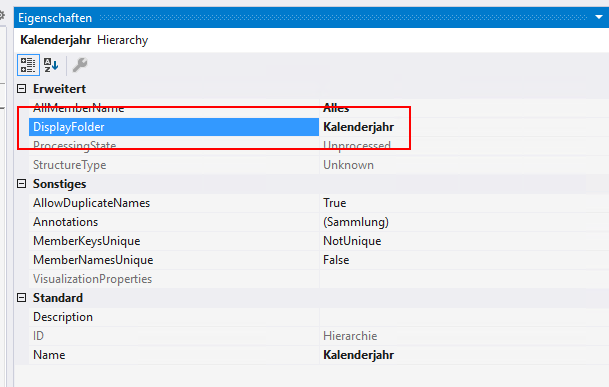
But I couldn't find any that regards the order. But alphabetically seems natural to me.
Hello Christian,
Thank you for the update.
Looking at the source code the "Sets" term is something we have introduced internally to deal with this group of items. I think the metadata generated that holds these sets of nodes does not provide a name for them. My guess is that your sass backend might be inferring this information from the items inside the node. Could you give me some more examples of where the sass backend differs from our pivot component? What I'm looking for is a logical connection between the name of these folders and the nodes they contain. Another thing that I've noticed is that the nodes on your backend are sorted alphabetically. Is this an important thing to have?
Looking forward to your reply.
Regards,
Ivan Petrov
Progress Telerik
Love the Telerik and Kendo UI products and believe more people should try them? Invite a fellow developer to become a Progress customer and each of you can get a $50 Amazon gift voucher.
Hello Dinko,
we tested the corrected version and it does appear only once now.
However, the category is still incorrect.
first picture is how it looks on ssas backend,
second is how it looks in the control
Hi Christian,
Thank you for your patience.
I have performed several tests and you are right that the sets are duplicates for each dimension. Nevertheless, when you select a set it will be select across all dimensions. They should be filtered for the specific category. I have performed the same set-up in Excel, and the sets aren't duplicate. We could improve this functionality in our RadPivotGrid control. I am changing the status of the item to Unplanned. When we add this item to our planning, we will update the status so that you can get notified.
I have updated your Telerik Points for bringing this to our attention.
Regards,
Dinko
Progress Telerik
Love the Telerik and Kendo UI products and believe more people should try them? Invite a fellow developer to become a Progress customer and each of you can get a $50 Amazon gift voucher.
Hi Christian,
Thank you for the provided image.
You are right that in the Sets section the children are the same for each category. At this moment, I can't confirm that if this is the correct behavior or not. I will need more time to debug the source code. I will contact you again as soon as I have more information regarding the reported behavior.
Regards,
Dinko
Progress Telerik
Love the Telerik and Kendo UI products and believe more people should try them? Invite a fellow developer to become a Progress customer and each of you can get a $50 Amazon gift voucher.
- All
- Completed (3506)
- Declined (774)
- Duplicated (57)
- In Development (7)
- Under Review (2)
- Unplanned (3208)
- Won't Fix (149)
- All
- UI for WPF
- AI Coding Assistant
- AIPrompt
- AutoCompleteBox
- AutoSuggestBox
- Badge
- Barcode
- BarcodeReader
- Book
- BreadCrumb
- BulletGraph
- BusyIndicator
- Buttons
- Calculator
- Calendar
- Callout
- CardView
- Carousel
- ChartView
- ChartView3D
- Chat
- CircularProgressBar
- CloudUpload
- CollectionNavigator
- ColorEditor
- ColorPicker
- ComboBox
- ContextMenu
- Data Virtualization
- DataBar
- DataFilter
- DataForm
- DataPager
- DataServiceDataSource
- DatePicker
- DateRangePicker
- DateTimePicker
- DesktopAlert
- Diagram
- Docking
- DragAndDropManager
- DragDropManager
- EntityFrameworkCoreDataSource
- EntityFrameworkDataSource
- Expander
- ExpressionEditor
- ExpressionParser
- FileDialogs
- FilePathPicker
- GanttView
- Gauge
- GridView
- HeatMap
- HighlightTextBlock
- ImageEditor
- Installer and VS Extensions
- LayoutControl
- Licensing
- ListBox
- Map
- MaskedInput
- Menu
- MultiColumnComboBox
- NavigationView
- NotifyIcon
- NumericUpDown
- OfficeNavigationBar
- OutlookBar
- PanelBar
- PasswordBox
- PDFViewer
- PersistenceFramework
- PipsPager
- PivotGrid
- ProgressBar
- PropertyGrid
- RadialMenu
- Rating
- RibbonView
- RichTextBox
- ScheduleView
- Slider
- SlideView
- Sparkline
- SpellChecker
- SplashScreen
- Spreadsheet
- StepProgressBar
- SvgImage
- SyntaxEditor
- TabbedWindow
- TabControl
- TaskBoard
- TileList
- TileView
- TimeBar
- TimeLine
- TimePicker
- TimeSpanPicker
- ToolBar
- ToolTip
- TouchManager
- TransitionControl
- TreeListView
- TreeMap and PivotMap
- TreeView
- VirtualGrid
- VirtualizingWrapPanel
- VirtualKeyboard
- WatermarkTextBox
- WebCam
- Window
- Wizard