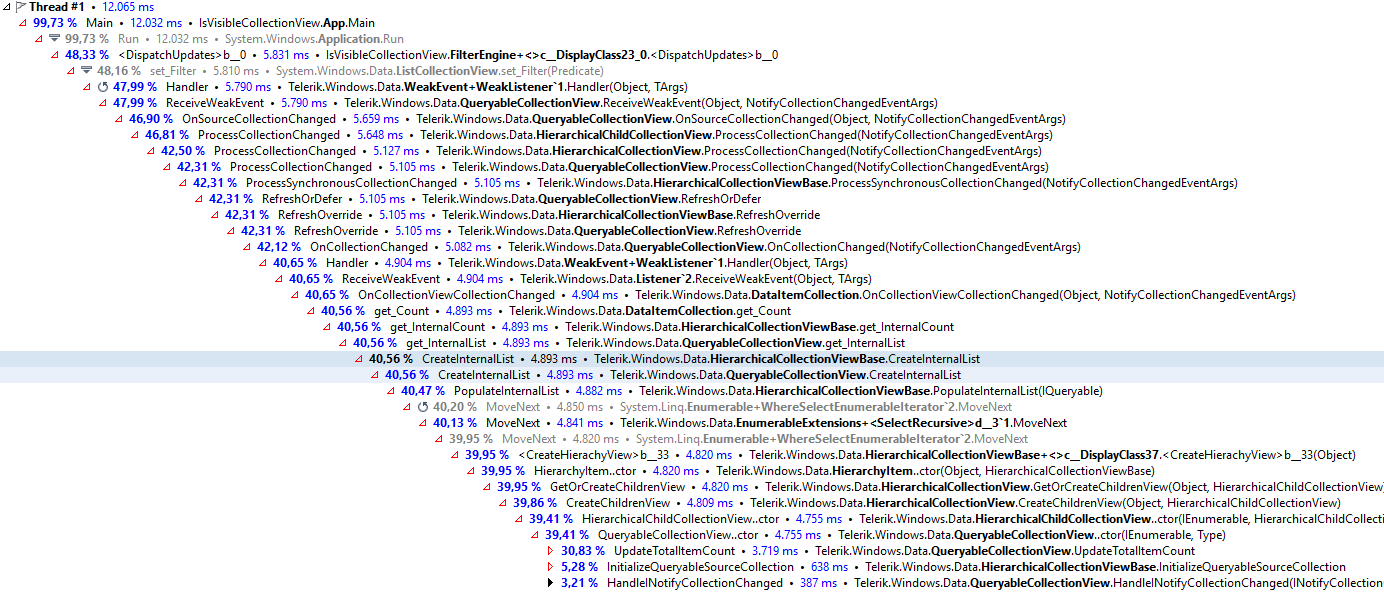Declined
Last Updated:
17 Jan 2020 09:16
by ADMIN
Vladimir
Created on:
01 Nov 2019 14:36
Category:
TreeView
Type:
Bug Report
TreeView: Extended selection does not work correctly with the UI Virtualization enabled when there is a large number of items selected on the first level
When a large number of items are selected through extended selection (with a lot of items on the first level of the RadTreeView) the selection does not work correctly.
Workaround - make the selection in viewmodels manually and provide 2way bindings in style
<telerik:RadTreeView.ItemContainerStyle>
<Style TargetType="telerik:RadTreeViewItem">
<Setter Property="IsSelected" Value="{Binding IsSelected, Mode=TwoWay, UpdateSourceTrigger=PropertyChanged}" />
<Setter Property="IsExpanded" Value="{Binding IsExpanded, Mode=TwoWay, UpdateSourceTrigger=PropertyChanged}" />
</Style>
</telerik:RadTreeView.ItemContainerStyle>
private void SomeRadTreeView_SelectionChanged(object sender, SelectionChangedEventArgs e)
{
int count = e.AddedItems.Count;
if (count > 1)
{
SomeViewModel first = e.AddedItems[0] as SomeViewModel;
SomeViewModel last = e.AddedItems[count - 1] as SomeViewModel;
this.SomeRadTreeView.SelectionChanged -= this.SomeRadTreeView_SelectionChanged;
this.SomeRadTreeView.AutoScrollToSelectedItem = false;
this.ViewModel.SelectRange(first, last);
this.SomeRadTreeView.AutoScrollToSelectedItem = true;
this.SomeRadTreeView.SelectionChanged += this.SomeRadTreeView_SelectionChanged;
}
}
5 comments
ADMIN
Petar Mladenov
Posted on:
17 Jan 2020 09:16
Arthur
Posted on:
10 Jan 2020 09:50
ADMIN
Petar Mladenov
Posted on:
09 Jan 2020 14:48
Arthur
Posted on:
03 Jan 2020 11:19
Petar
Posted on:
12 Nov 2019 13:45