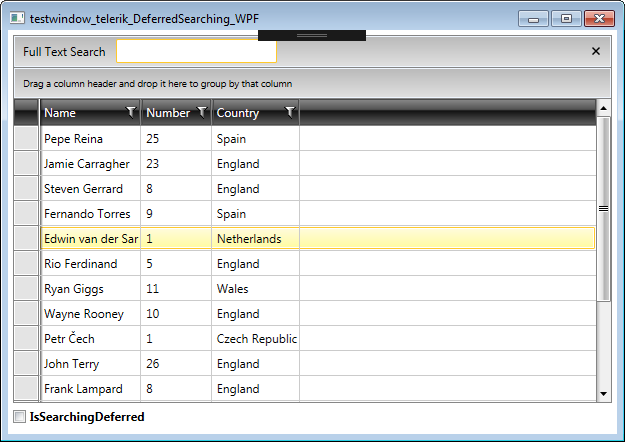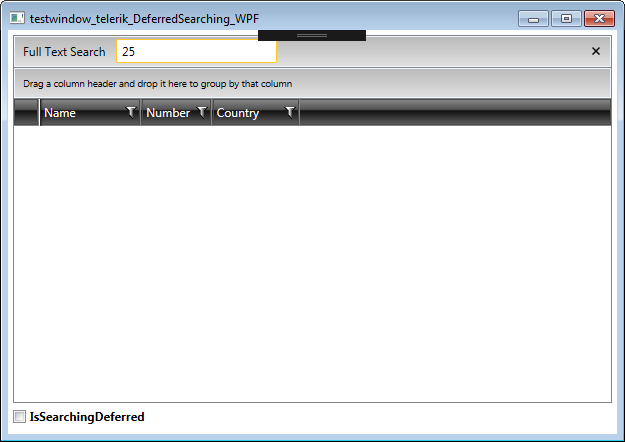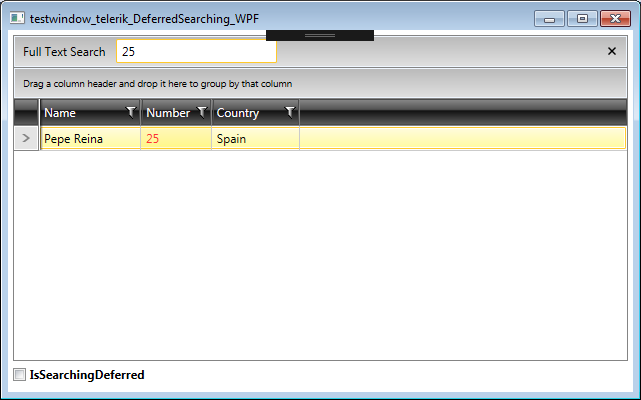Users reported that the Text Search feature is misbehaving for certain columns in their grid.
We found that that if we take the Telerik example “DeferredSearching_WPF.sln", and change the "int" field+property to "long" , text search for a number indeed falls over.
Can you reproduce this?
Kind regards, Bertus Distributie ICT
Correct. This is exactly what I meant.
Regards,
Martin Ivanov
Progress Telerik
Hi Martin,
Understood. By "follow the feedback item", you mean "Follow notifications on this issue" ? If so, sure, I'm not unsubscribing this issue of course.
Kind regards, Bertus Distributie ICT
I am glad to hear that you have a workaround for this. As for the fix' timeframe, I am afraid that at this point we can't give any promises, but, I could advise you to follow the feedback item. This way you will get notified as soon as its status changes to "In Development".
Regards,
Martin Ivanov
Progress Telerik
Hi Stefan,
Thank you for confirming this.
We'll have to wait for a future version of Telerik WPF to support this, as it seems.
Please let me know as soon as there's a known timeframe to fix this.
In the meantime, I guess we'll have to go for dummy 'double' properties in our DTO, that cast back and fro to long. Ugly, but alas. We didn't find any simpler workaround.
Kind regards, Bertus Distributie ICT
Thank you very much for your patience.
Indeed, the current version of RadGridView does not support searching for a long data type. Thus, I have set the status of this item to approved. I am afraid that I cannot propose a workaround for this case. I have also updated your Telerik points as a small token of gratitude for your cooperation.
Let me know in case I can be of further assistance.
Regards,
Stefan
Progress Telerik
Hi Stefan, thank you for the update.
Monday would be great.
Thank you for the detailed report.
I am investigating the case, but I need a little more time for this. I will do my best to update you on Monday.
Thank you in advance for understanding.
Regards,
Stefan
Progress Telerik
Just some extra clarification:
In Player.cs, we changed:
public int Number
to
public long Number
and we changed:
private int number;
to
private long number;
and the result is this:
Type '25' ->
While it should be (using 'int' instead of 'long'; original):
We also tested with 'double', and that works. Only 'long' seems to have a problem.
We are also interested in workarounds. Just adding a 'double' to our model is one workaround ('int' not possible, the numbers are too long), but that's very crude (the model comes from a separate generated assembly, modelled after an rdbms).
We tried an IValueConverter that converts long to double, but that didn't solve the problem. We also tried an ObjectDataProvider , but that didn't solve the problem. We tried our string indexer (which all rows in our data have) but that didn't solve the problem.
We're hoping you can help us out within a few days.
Kind regards, Bertus Distributie ICT
- All
- Completed (3497)
- Declined (773)
- Duplicated (57)
- In Development (11)
- Under Review (2)
- Unplanned (3209)
- Won't Fix (149)
- All
- UI for WPF
- AI Coding Assistant
- AIPrompt
- AutoCompleteBox
- AutoSuggestBox
- Badge
- Barcode
- BarcodeReader
- Book
- BreadCrumb
- BulletGraph
- BusyIndicator
- Buttons
- Calculator
- Calendar
- Callout
- CardView
- Carousel
- ChartView
- ChartView3D
- Chat
- CircularProgressBar
- CloudUpload
- CollectionNavigator
- ColorEditor
- ColorPicker
- ComboBox
- ContextMenu
- Data Virtualization
- DataBar
- DataFilter
- DataForm
- DataPager
- DataServiceDataSource
- DatePicker
- DateRangePicker
- DateTimePicker
- DesktopAlert
- Diagram
- Docking
- DragAndDropManager
- DragDropManager
- EntityFrameworkCoreDataSource
- EntityFrameworkDataSource
- Expander
- ExpressionEditor
- ExpressionParser
- FileDialogs
- FilePathPicker
- GanttView
- Gauge
- GridView
- HeatMap
- HighlightTextBlock
- ImageEditor
- Installer and VS Extensions
- LayoutControl
- Licensing
- ListBox
- Map
- MaskedInput
- Menu
- MultiColumnComboBox
- NavigationView
- NotifyIcon
- NumericUpDown
- OfficeNavigationBar
- OutlookBar
- PanelBar
- PasswordBox
- PDFViewer
- PersistenceFramework
- PipsPager
- PivotGrid
- ProgressBar
- PropertyGrid
- RadialMenu
- Rating
- RibbonView
- RichTextBox
- ScheduleView
- Slider
- SlideView
- Sparkline
- SpellChecker
- SplashScreen
- Spreadsheet
- StepProgressBar
- SvgImage
- SyntaxEditor
- TabbedWindow
- TabControl
- TaskBoard
- TileList
- TileView
- TimeBar
- TimeLine
- TimePicker
- TimeSpanPicker
- ToolBar
- ToolTip
- TouchManager
- TransitionControl
- TreeListView
- TreeMap and PivotMap
- TreeView
- VirtualGrid
- VirtualizingWrapPanel
- VirtualKeyboard
- WatermarkTextBox
- WebCam
- Window
- Wizard