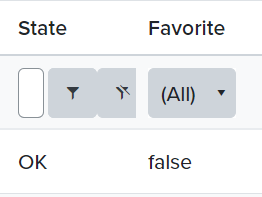Currently in the Vue Native grid, you can only specify column widths in pixels.
This becomes problematic if the user has their browser font size set to a larger size. Since our font size, padding, etc. are using responsive rem units for sizing, they properly resize to a larger size, but since the column widths are set in pixels, the now larger filter fields and buttons don't fit appropriately in the alloted space (see below screenshot). For smaller columns, you can't even see what you've typed into the filter field.
In the screenshot, the larger font size was set in Google Chrome by going to Settings > Appearance > Font size > Very Large.
This enhancement would be helpful to ensure improved accessibility for those who need a larger font size in order to read the text.