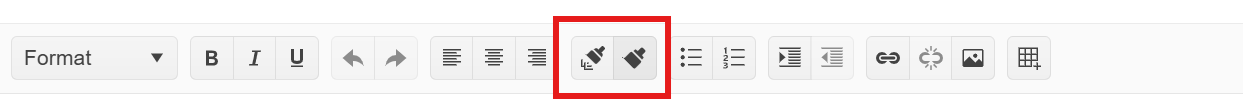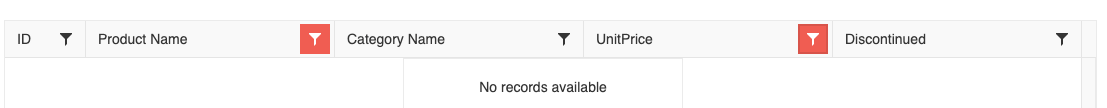Description:
We would like to request the addition of multi-cell selection functionality to the Kendo Grid for Vue, similar to what is available in the Kendo Grid jQuery version.
Current Situation: The Kendo Grid for Vue currently supports:
Row selection via the selectedField prop with checkboxes
Single row highlighting
Cell navigation via the navigatable prop
However, it lacks the ability to select multiple individual cells or cell ranges, which is a feature available in the jQuery version of Kendo Grid.
Requested Feature: Add multi-cell selection capabilities to the Kendo Grid for Vue, including:
Selection Modes:
- Single cell selection
- Multiple cell selection (Ctrl+Click)
- Range selection (click and drag, or Shift+Click)
- Column selection
- Row selection (already exists)
API/Props:
selectable prop with values like:
-"cell" - single cell selection
- "multiple, cell" - multiple cell selection
- "cell, row" - combined cell and row selection
selectedCells prop to track selected cell coordinates
onCellSelectionChange event handler
Functionality:
- Visual feedback for selected cells (highlight/styling)
- Keyboard navigation support (arrow keys, Shift+arrows for range selection)
Use Cases:
- Data analysis and comparison across multiple cells
- Batch operations on selected cells
Hello everyone
We are using Editor for our application,
Is it possible to add the possibility to Copy and Apply Format
It used to be included in the older version "@progress/kendo-editor-vue-wrapper"
Here a screenshot of the older one :
Best Regards
Introduce filter buttons highlight to visualize which column has a filter applied.
The feature is available in KendoReact:
https://www.telerik.com/kendo-react-ui/components/grid/filtering/advanced-filtering#filtering-data-grid-through-column-menu-filter
Currently, if the scrolling is disabled, the resizing of the columns is also not possible.
Introducing auto-sizing mechanism for the Grid column should resolve this situation:
https://www.ag-grid.com/javascript-data-grid/column-sizing/#auto-size-columns-to-fit-grid
The KendoUI Editor for jQuery exposes a stylesheets property that allows the default stylesheet to be defined for the editor. Please add this property to the KendoUI Editor for Vue as well as I would like to be able to set some default css properties such as font family, font size, colors, etc.
The list of stylesheets can be attached after the currently included stylesheets which would allow overriding any default Kendo or ProseMirror specific styles.
Reference: https://www.telerik.com/kendo-jquery-ui/documentation/api/javascript/ui/editor/configuration/stylesheets
As an alternative, you can apply custom CSS (such as font family, font size, and colors) to the Editor's iframe content, you can use the onLoaded event. With this event, you can inject a <style> element or a <link> to an external stylesheet into the iframe's document, allowing you to override default Kendo or ProseMirror styles.
jQuery Editor Table Wizard Dialog - Kendo UI for jQuery
Add a numeric indicator for the sorted columns shown when multiple columns are sorted to indicate which order the columns are being sorted in.
This feature is already available in the angular Grid:
https://www.telerik.com/kendo-angular-ui/components/grid/sorting/multi-sort
Introduce an option to setup locked columns with grouping in Kendo UI for Vue Grid.
The feature is already available in the React Grid:
It would be beneficial to explicitly control the left-to-right rendering order of overlapping events — for example, by using a custom field such as isPrivate or by following the data source order.
Hey!
When using the GridColumnMenuCheckboxFilter with large datasets (e.g. 100k+ items), the component performs poorly and can even crash the browser due to the lack of memoization and unnecessary recomputation.
There are two main optimizations that could drastically improve performance:
1. Simplify the data before passing it to the filter
Instead of sending the entire Grid dataset to the GridColumnMenuCheckboxFilter, it’s better to extract and send only the distinct values relevant to that specific column. This significantly reduces render time both for the menu and the grid.
2. Memoize the computation internally
If simplifying data externally isn't possible, the component should at least memoize the list of unique values it derives from the data. Right now, it recomputes this on every render, which is inefficient.
Example: https://stackblitz.com/edit/de8qtiht?file=src%2Fmain.vue
The example provides two ColumnMenu implementations:
• The default (unoptimized)
• A custom, memoized version with basic optimizations (memo + uniquify)
You can switch between them in main.vue to observe the performance difference.
Expected behavior:
The default GridColumnMenuCheckboxFilter should:
• Either memoize its internal computation (option 2),
• Or documentation should clearly recommend preprocessing the data before passing it in (option 1).
This change would vastly improve UX for users working with large datasets.
We have a requirement for the Grid to support sticky rows when virtual scrolling is enabled. I know it is documented as a known limitation on https://www.telerik.com/kendo-vue-ui/components/grid/rows#known-limitations but we would like to request the grid add this feature. We would also like to request this feature using grouped data, as I see it also is not supported in this scenario.
One specific scenario is we have 2 groups and both groupings are sticky. The first group would have a few rows of data, while the second group has hundred or thousands of rows. We would like to allow for row virtualization on the second group while keeping the first group sticky at the top. Below is an example screenshot where we have the first "Benchmark" group having one row, the second "Investments" group having a sticky "Total" row at the top, and then rows of data that can be rendered with row virtualization to paginate.
Provide support for custom edit items like in KendoReact. This will allow the customization of the removeDialog and the occurrenceDialog, and much more.
https://www.telerik.com/kendo-react-ui/components/scheduler/customization/items/edit-item
I’m using the HeaderSelectionCheckbox feature in the Grid to let users select all rows and perform a bulk action (like deleting all selected items). This works perfectly, but I’ve run into a small UX issue.
After I programmatically remove all selected items (e.g., after a successful delete operation), the HeaderSelectionCheckbox remains in a selected state — even though there are no more selected or visible rows in the Grid.
Use case:
- User clicks the header checkbox to select all rows.
- User clicks "Delete", which removes all selected rows programmatically.
- The HeaderSelectionCheckbox remains selected, despite no rows being selected.
Question:
Is there currently a supported way to control the state of the HeaderSelectionCheckbox from user-land (e.g., via a prop or method)?
If not, would it be possible to expose an API or prop to manually reset its state?
Thanks in advance!