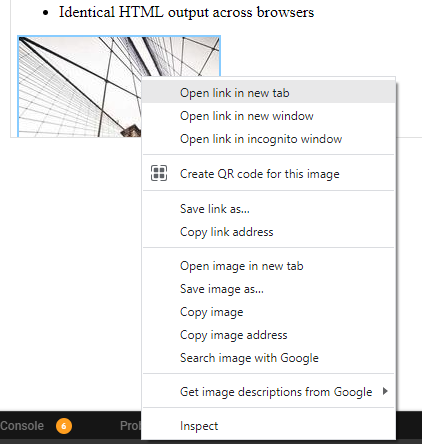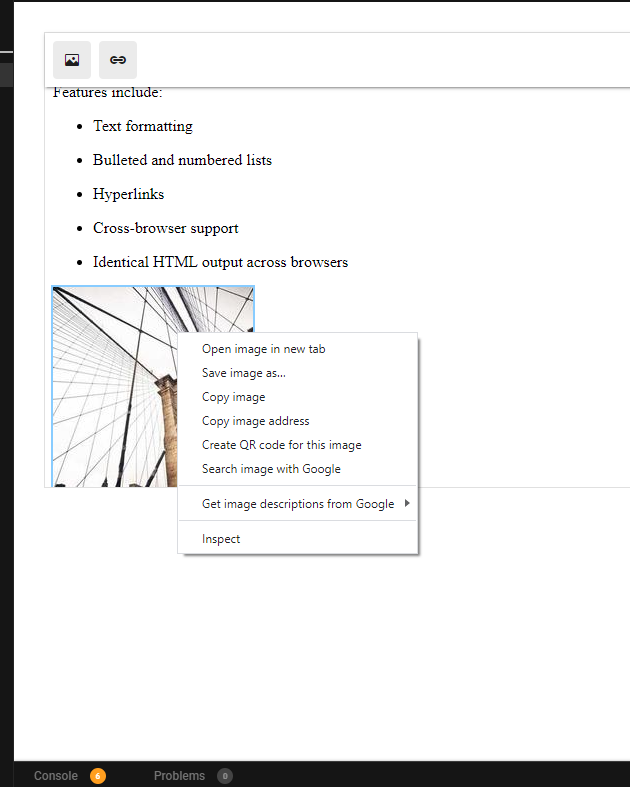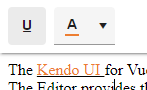The KendoUI Editor for jQuery exposes a stylesheets property that allows the default stylesheet to be defined for the editor. Please add this property to the KendoUI Editor for Vue as well as I would like to be able to set some default css properties such as font family, font size, colors, etc.
The list of stylesheets can be attached after the currently included stylesheets which would allow overriding any default Kendo or ProseMirror specific styles.
Reference: https://www.telerik.com/kendo-jquery-ui/documentation/api/javascript/ui/editor/configuration/stylesheets
As an alternative, you can apply custom CSS (such as font family, font size, and colors) to the Editor's iframe content, you can use the onLoaded event. With this event, you can inject a <style> element or a <link> to an external stylesheet into the iframe's document, allowing you to override default Kendo or ProseMirror styles.
Describe the bug
After inserting an image using the "Insert Image" tool it is possible to add a hyperlink to it using the "Insert Hyperlink" tool.
If the image's dimensions are then edited by selecting the image and using the "Insert Image" tool, the hyperlink that was added no longer exists.
Before:
After:
To Reproduce
- Open https://codesandbox.io/s/elegant-parm-l7w93g
- Right click the image in the editor, you should see the option to open the link.
- Select the image
- Open the "Insert Image" tool
- Change the width or height to another value (e.g. width -> 200px)
- Click the insert button within the tool
- Right click the image in the editor, you should see the option to open the link is no longer there.
Expected behaviour
The image should retain any hyperlinks that have been added even if it is resized.
Describe the bug
The following warning appears when using the InsertTable tool of the Native Editor:
[Vue warn]: Component emitted event "tableinsert" but it is neither declared in the emits option nor as an "onTableinsert" prop
NOTE: The warning won't appear when the project is built for production but, still this issue should be fixed
To Reproduce
- Open this StackBlitz example
- Insert a random table using the InsertTable tool
- Check the browser's console
Expected behavior
No warnings should appear when using the InsertTable tool
Describe the bug
Paragraph / Font Size / Font family do not work
To Reproduce
https://www.telerik.com/kendo-vue-ui/components/editor/
Paragraph / Font Size / Font dropdowns do
Expected behavior
Paragraph / Font Size / Font dropdowns work correctly
Describe the bug
Highlight some text in the Editor. Set a font colour other than black, then use the Underline tool.
Once underlined, the text decoration is not the same colour as the text.
To Reproduce
- Open https://codesandbox.io/s/great-rosalind-43wdd0
- Highlight any text
- Change the font colour to anything other than black
- Use the underline tool to underline the highlighted text
- Deselect the text and the text decoration and font colour do not match.
Expected behavior
The font colour and underline colour should match.
Add ability to specify the tag which will be inserted when the Enter key is pressed (e.g., p, br, div, etc.).
Hello.
I want to request a feature for the Native Editor that is available in Microsoft Word.
I would like to be able to set the cursor on an existing hyperlink, click the Hyperlink tool, and change the display text on the hyperlink.
This change would also include adding a "Display Text" form field on the hyperlink tool dialog view.
Describe the bug
Position the Editor's cursor at the start of its text area. Type some text inside an empty Editor and press the Backspace key. The text is not deleted.
If you use the cursor keys or click to reposition the cursor, the Delete and Backspace keys start to work.
To Reproduce
- Open https://codesandbox.io/s/seb4r5
- Position the cursor at the start of the Editor (before the word "The")
- Press the Delete key - instead of text to the right being deleted, nothing happens
- Type some text before the existing content in the Editor
- Press the Backspace key - instead of text to the left being deleted, nothing happens
Expected behavior
The Backspace and Delete buttons should work in all Editor scenarios where the text editing is not prevented
Describe the bug
In a Native Editor scenario, if you open the View HTML window, the window can be closed only using the two buttons at its bottom.
To Reproduce
- Open this StackBlitz example.
- Click on the View HTML button.
- Try to close the window using the "x" button in the upper right corner.
Expected behavior
The popup window should be closed when the "x" button is clicked
Describe the bug
The following JS error appears in the console when using the Insert Table tool of the Native Editor without choosing a table size to insert.
To Reproduce
- Open this StackBlitz example
- Click on the "Insert table" tool to open a popup
- Click outside the popup
Expected behavior
No JS should appear when the user opens the popup of the "Insert Table" tool and doesn't select a table size in it.
Describe the bug
The Native Editor blocks the browser when used in Vue 2. Meanwhile, the same component configuration works correctly in Vue 3.
To Reproduce
- Open this CodeSandbox(Vue 2)
- The project cannot be started or blocks the browser
Expected behavior
The example above should be working like in this project(Vue 3).
If the Editor component has the "required" property it can be easily validated with a simple configuration.
Currently, the validation of the Editor can be achieved only with custom validation.