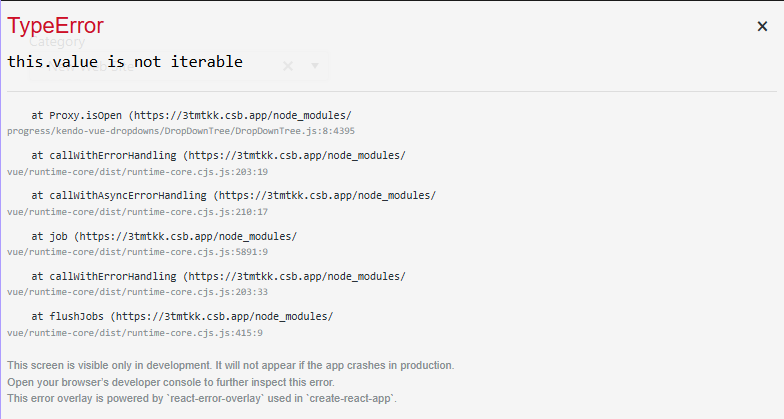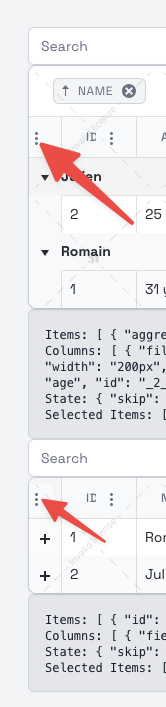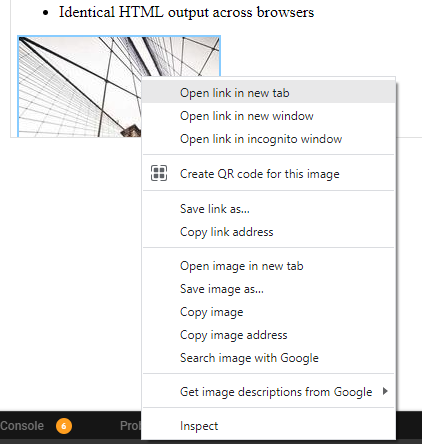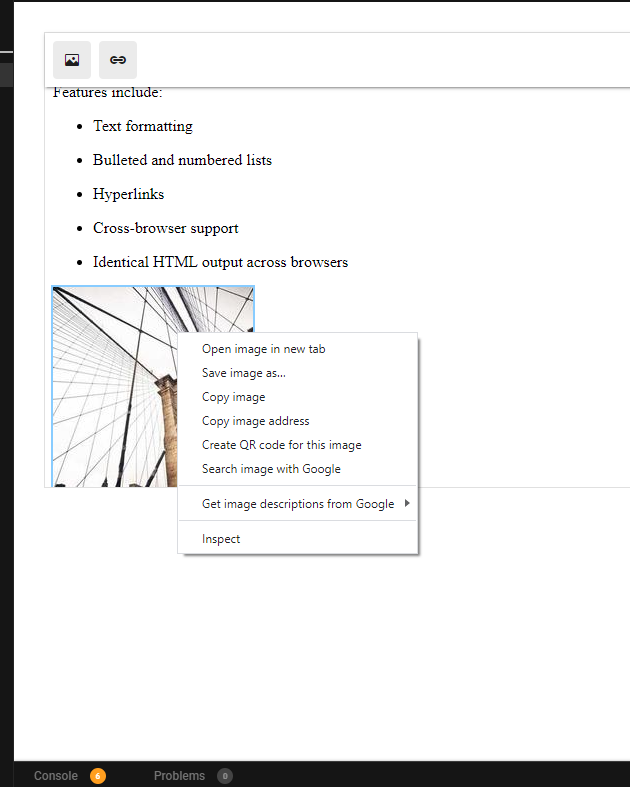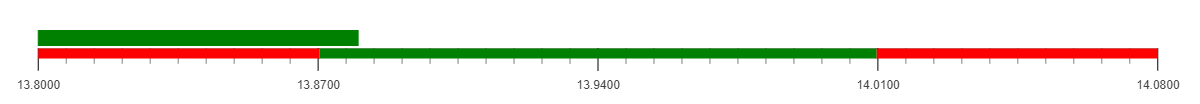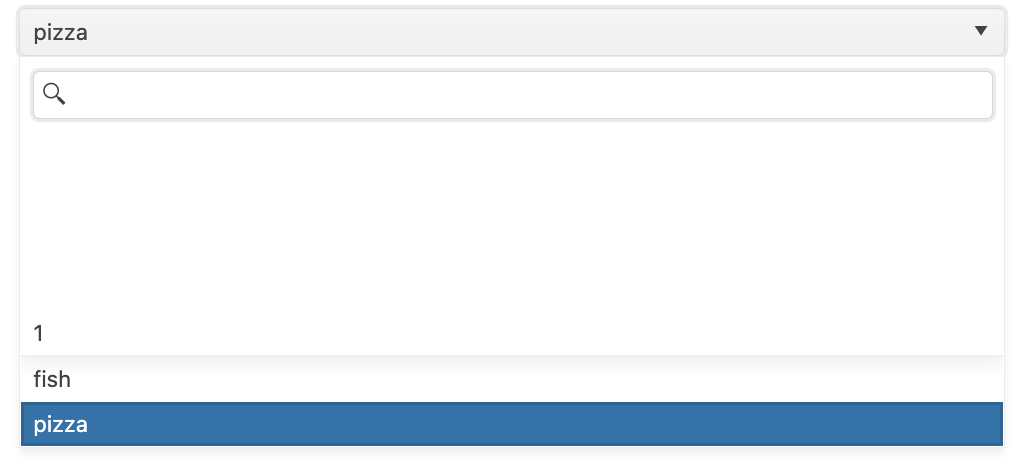Describe the bug
The rowReorder event is missing in the Wrapper Grid component, while it is available in the Kendo UI for jQuery Grid. Currently, the only way the event can be used is by using a code like the below in the mounted hook of the Vue app:
var grid = this.$refs.grid.kendoWidget();
grid.bind('rowReorder', function (e) {
console.log('row', e);
});
Expected behavior
The rowReorder event should be available for usage as the other events of the Wrapper Grid
I am using Kendo Vue Wrapper Grid that is editable. I am using the propery
:editable-create-at="bottom"
but the new rows are always added at the top.
There is another open issue related to this.
https://github.com/telerik/kendo-ui-core/issues/5198
Please provide a fix.
Describe the bug
The value of the data-grid-row-index attribute of the different Native Grid rows is always -1, no matter the scenario in which the component is used.
To Reproduce
- Open this StackBlitz example
- Inspect a random Grid row and see its attributes
Expected behavior
The different rows inside the Grid should have different values for the data-grid-row-index attribute.
Describe the bug
With the current Upload implementation, the component doesn't provide an option to filter the files that are selected for upload if the auto-upload property is set to true.
Currently, the files can be filtered only if the auto-upload is set to false as in this StackBlitz example.
To Reproduce
- Open this StackBlitz example with auto-upload property set to true
- Select multiple files + one that has the letter "g" in its name
Expected behavior
The file with the letter "g" should not be uploaded
- As a possible solution for the issue, we can provide an event that is triggered before the file upload and when the event is triggered, the files will be filtered.
Describe the bug
The package.json file of the @progress/kendo-vue-listbox package doesn't have the following definition:
"exports": {
"node": "./dist/esm/main.js",
"import": "./dist/es/main.js",
"require": "./dist/npm/main.js",
"default": "./dist/npm/main.js"
}
To Reproduce
- Open this link
- Open the "package.json" file
Expected behavior
The package.json file of the @progress/kendo-vue-listbox package should have the described above definition.
Describe the bug
The following Stepper StepProps should not be required ones:
- successIcon: String;
- successSvgIcon: Object;
- errorIcon: String;
- errorSvgIcon: Object;
The current implementation of the Stepper's Steps requires the definition of the above properties which results to an error in a Typescript context.
Expected behavior
The listed properties should be made optional.
When using both filtering and virtualized dropdownlist, it can sometimes occur that the list will show no items after a series of repro steps:
Stackblitz (modified with only a console.log in the handlePageChange function) from Vue Dropdowns Library & DropDownList Component - Virtualization - Kendo UI for Vue Docs & Demos (telerik.com)
- open dropdown
- type 33333 into the filter
- see no data found
- quickly remove the last 2 3's, so now you're only filtering on 333
- quickly scroll down, then quickly scroll up
- see no data found and see that skip is NaN in the console
Describe the bug
DropdownTree component throws an error when user opens dropdown menu when they selected an item already, if valueRender prop is configured.
To Reproduce
Steps to reproduce the behavior:
- Open this example - https://codesandbox.io/p/sandbox/3tmtkk?file=%2Fsrc%2Fmain.vue
- Select any item from DropdownTree. No errors would be thrown.
- Try to press on dropdown tree to open dropdown menu again.
- User will see this error instead of dropdown tree menu opening.
Describe the bug
A licensing warning may continue to appear in the browser's console, no matter whether the licensing activation has been successful or not.
The issue is replicable when the user trying to activate a license has had an active license in the past and this license is already expired.
To Reproduce
Because of the specifics of the issue, a project in which the bug can be replicated won't be publicly provided.
Expected behavior
The license activation process should activate one's license no matter the previous licensing history of the user
Describe the bug
there is no way to set value in formatted input after blur and focus
To Reproduce
Steps to reproduce the behavior:
- Opon this Stackbliz - https://stackblitz.com/edit/6fnerfrf-3hulsidf
- Focus the first input and select all the content
- Delete the content and click outside of it
- Then click again in it and try to type 33.98
Expected behavior
You can type it
Screenshots
Immediately 3.00 is typed and the cursor is moved at the end
When enabling the columnMenu feature in the Grid component, it is also applied to special columns such as the group indicator column or the expand/collapse column. These columns are not user-defined and should not include the column menu.
This leads to a confusing UX where users can click the column menu icon on non-data columns, which serve internal purposes only.
Example: https://stackblitz.com/edit/uj5myrrw?file=src%2Fmain.vue
Expected behavior: Only user-defined data columns should render the column menu icon. Internal columns (like group indicators or row expanders) should not display it.
I’ve encountered an issue when using the KendoUI Grid component inside a dialog. When I try to open the column menu, it opens briefly and immediately closes itself, making it unusable.
This behavior seems to be related to a conflict with the UI component library I’m using (Ark UI). However, since the Grid’s source code is not open source, it’s difficult to pinpoint exactly where the issue originates or where a patch could be applied.
Reproduction:
Here is a minimal reproduction on StackBlitz: https://stackblitz.com/edit/rmldf7vs?file=src%2Fmain.vue
Expected Behavior:
When clicking the column menu button, the menu should remain open, allowing the user to interact with it.
Actual Behavior:
The column menu opens and instantly closes, without any interaction.
Notes:
- The issue only appears when the Grid is rendered inside a dialog.
- It might be related to focus/blur or click outside detection behavior conflicting between Kendo and Ark UI.
- Tested with the latest version of @progress/kendo-vue-grid.
Let me know if any additional details are needed!
Thanks!
Describe the bug
After inserting an image using the "Insert Image" tool it is possible to add a hyperlink to it using the "Insert Hyperlink" tool.
If the image's dimensions are then edited by selecting the image and using the "Insert Image" tool, the hyperlink that was added no longer exists.
Before:
After:
To Reproduce
- Open https://codesandbox.io/s/elegant-parm-l7w93g
- Right click the image in the editor, you should see the option to open the link.
- Select the image
- Open the "Insert Image" tool
- Change the width or height to another value (e.g. width -> 200px)
- Click the insert button within the tool
- Right click the image in the editor, you should see the option to open the link is no longer there.
Expected behaviour
The image should retain any hyperlinks that have been added even if it is resized.
Describe the bug
The following warning appears when using the InsertTable tool of the Native Editor:
[Vue warn]: Component emitted event "tableinsert" but it is neither declared in the emits option nor as an "onTableinsert" prop
NOTE: The warning won't appear when the project is built for production but, still this issue should be fixed
To Reproduce
- Open this StackBlitz example
- Insert a random table using the InsertTable tool
- Check the browser's console
Expected behavior
No warnings should appear when using the InsertTable tool
Describe the bug
The color of the Gauge component is not reactively updated when the value passed to its pointerColor prop is updated.
To Reproduce
- Open this StackBlitz example
- Change the selection in the radio buttons
Expected behavior
The color of the Gauge's pointer should be changed every time the selection in the radio buttons is changed
The problem occurs only on a component DropdownTree in which the filtering fonctionality is enable.
I have this problem when testing on Chrome and Firefox.
Describe the bug
Paragraph / Font Size / Font family do not work
To Reproduce
https://www.telerik.com/kendo-vue-ui/components/editor/
Paragraph / Font Size / Font dropdowns do
Expected behavior
Paragraph / Font Size / Font dropdowns work correctly
I want to use filterGroupByField to indicate that a column that has a GridColumnMenuCheckboxFilter. Naturally, there can be more than 2 items selected. If more than 2 items are selected, the filterGroupByField returns null.
See this example (select more than 2 product id's):
https://stackblitz.com/edit/i58xwv?file=src/main.vue
@open and @close events are not triggered by integration testing tool, even when programmatically calling the event.
We are using cypress 11.1.0
cypress-real-events: 1.7.4 was also used to try of trigger the events but didn't work.
The way we try this was by:
cy.get(element).trigger(‘mouseover’)
cy.get(element).realHover()
cy.get(element).trigger(‘mouseover’)
cy.get(element).trigger(‘mouseenter’)
cy.get(element).then(el => {
el.dispatchEvent(new MouseEvent(‘mouseenter’, { bubbles:true })
}Describe the bug
When working with the Wrapper DropDownList, if the component uses the v-model directive, there are some white spaces appearing in the popup of the component.
If the component doesn't use the v-model, the described behavior is not replicable.
To Reproduce
- Open this StackBlitz example.
- Select "Fish"
- Select "Pizza"
- Repeat steps 2 and 3 multiple times
- See the white space in the popup
Expected behavior
No white space should appear in the popup of the DropDownList component.