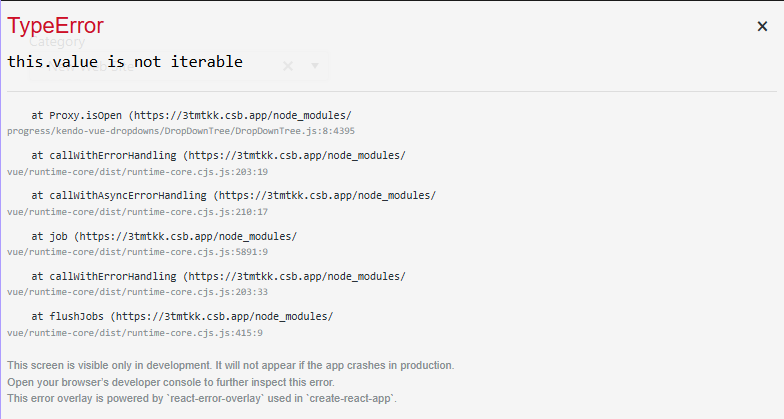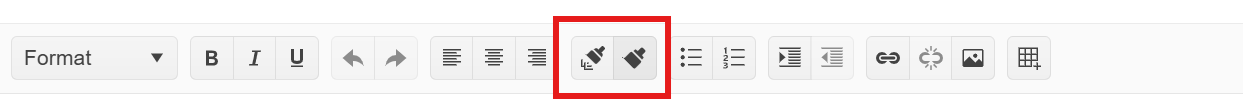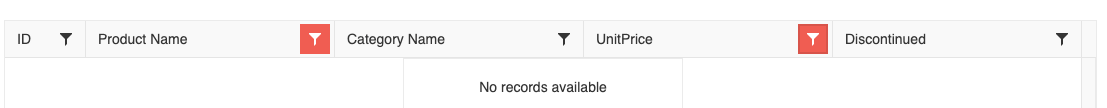Currently in Vue we don't provide the ability to share with the customers the source code before the compilation but just the already compiled code.
We need to provide the ability to fork the repository and build components from the Vue repository similarly to the way it is done in Angular and React.
I am using Kendo Vue Wrapper Grid that is editable. I am using the propery
:editable-create-at="bottom"
but the new rows are always added at the top.
There is another open issue related to this.
https://github.com/telerik/kendo-ui-core/issues/5198
Please provide a fix.
The jquery grid has the aria-label and title populated with the column name. I think it'd be even more useful if the label said "Filter by {columnName}".
Describe the bug
The rowReorder event is missing in the Wrapper Grid component, while it is available in the Kendo UI for jQuery Grid. Currently, the only way the event can be used is by using a code like the below in the mounted hook of the Vue app:
var grid = this.$refs.grid.kendoWidget();
grid.bind('rowReorder', function (e) {
console.log('row', e);
});
Expected behavior
The rowReorder event should be available for usage as the other events of the Wrapper Grid
Describe the bug
The value of the data-grid-row-index attribute of the different Native Grid rows is always -1, no matter the scenario in which the component is used.
To Reproduce
- Open this StackBlitz example
- Inspect a random Grid row and see its attributes
Expected behavior
The different rows inside the Grid should have different values for the data-grid-row-index attribute.
Describe the bug
With the current Upload implementation, the component doesn't provide an option to filter the files that are selected for upload if the auto-upload property is set to true.
Currently, the files can be filtered only if the auto-upload is set to false as in this StackBlitz example.
To Reproduce
- Open this StackBlitz example with auto-upload property set to true
- Select multiple files + one that has the letter "g" in its name
Expected behavior
The file with the letter "g" should not be uploaded
- As a possible solution for the issue, we can provide an event that is triggered before the file upload and when the event is triggered, the files will be filtered.
The current implementation of the Native Vue Grid doesn't provide an option to control the visibility of the column menu in each component column.
Providing a property that can control the visibility of the different column menus will be very useful in scenarios when we want to create a customized column menu that contains a component with a popup. With the current implementation of the component, if we for example add a DatePicker to the column menu, the opening of the DatePicker's calendar triggers the closing of the column menu. Having a prop that controls the visibility of the column menu we can easily handle the described scenario.
Describe the bug
The package.json file of the @progress/kendo-vue-listbox package doesn't have the following definition:
"exports": {
"node": "./dist/esm/main.js",
"import": "./dist/es/main.js",
"require": "./dist/npm/main.js",
"default": "./dist/npm/main.js"
}
To Reproduce
- Open this link
- Open the "package.json" file
Expected behavior
The package.json file of the @progress/kendo-vue-listbox package should have the described above definition.
Describe the bug
The following Stepper StepProps should not be required ones:
- successIcon: String;
- successSvgIcon: Object;
- errorIcon: String;
- errorSvgIcon: Object;
The current implementation of the Stepper's Steps requires the definition of the above properties which results to an error in a Typescript context.
Expected behavior
The listed properties should be made optional.
When using both filtering and virtualized dropdownlist, it can sometimes occur that the list will show no items after a series of repro steps:
Stackblitz (modified with only a console.log in the handlePageChange function) from Vue Dropdowns Library & DropDownList Component - Virtualization - Kendo UI for Vue Docs & Demos (telerik.com)
- open dropdown
- type 33333 into the filter
- see no data found
- quickly remove the last 2 3's, so now you're only filtering on 333
- quickly scroll down, then quickly scroll up
- see no data found and see that skip is NaN in the console
Describe the bug
DropdownTree component throws an error when user opens dropdown menu when they selected an item already, if valueRender prop is configured.
To Reproduce
Steps to reproduce the behavior:
- Open this example - https://codesandbox.io/p/sandbox/3tmtkk?file=%2Fsrc%2Fmain.vue
- Select any item from DropdownTree. No errors would be thrown.
- Try to press on dropdown tree to open dropdown menu again.
- User will see this error instead of dropdown tree menu opening.
Describe the bug
A licensing warning may continue to appear in the browser's console, no matter whether the licensing activation has been successful or not.
The issue is replicable when the user trying to activate a license has had an active license in the past and this license is already expired.
To Reproduce
Because of the specifics of the issue, a project in which the bug can be replicated won't be publicly provided.
Expected behavior
The license activation process should activate one's license no matter the previous licensing history of the user
Describe the bug
there is no way to set value in formatted input after blur and focus
To Reproduce
Steps to reproduce the behavior:
- Opon this Stackbliz - https://stackblitz.com/edit/6fnerfrf-3hulsidf
- Focus the first input and select all the content
- Delete the content and click outside of it
- Then click again in it and try to type 33.98
Expected behavior
You can type it
Screenshots
Immediately 3.00 is typed and the cursor is moved at the end
Description:
We would like to request the addition of multi-cell selection functionality to the Kendo Grid for Vue, similar to what is available in the Kendo Grid jQuery version.
Current Situation: The Kendo Grid for Vue currently supports:
Row selection via the selectedField prop with checkboxes
Single row highlighting
Cell navigation via the navigatable prop
However, it lacks the ability to select multiple individual cells or cell ranges, which is a feature available in the jQuery version of Kendo Grid.
Requested Feature: Add multi-cell selection capabilities to the Kendo Grid for Vue, including:
Selection Modes:
- Single cell selection
- Multiple cell selection (Ctrl+Click)
- Range selection (click and drag, or Shift+Click)
- Column selection
- Row selection (already exists)
API/Props:
selectable prop with values like:
-"cell" - single cell selection
- "multiple, cell" - multiple cell selection
- "cell, row" - combined cell and row selection
selectedCells prop to track selected cell coordinates
onCellSelectionChange event handler
Functionality:
- Visual feedback for selected cells (highlight/styling)
- Keyboard navigation support (arrow keys, Shift+arrows for range selection)
Use Cases:
- Data analysis and comparison across multiple cells
- Batch operations on selected cells
Hello everyone
We are using Editor for our application,
Is it possible to add the possibility to Copy and Apply Format
It used to be included in the older version "@progress/kendo-editor-vue-wrapper"
Here a screenshot of the older one :
Best Regards
Introduce filter buttons highlight to visualize which column has a filter applied.
The feature is available in KendoReact:
https://www.telerik.com/kendo-react-ui/components/grid/filtering/advanced-filtering#filtering-data-grid-through-column-menu-filter
Currently, if the scrolling is disabled, the resizing of the columns is also not possible.
Introducing auto-sizing mechanism for the Grid column should resolve this situation:
https://www.ag-grid.com/javascript-data-grid/column-sizing/#auto-size-columns-to-fit-grid