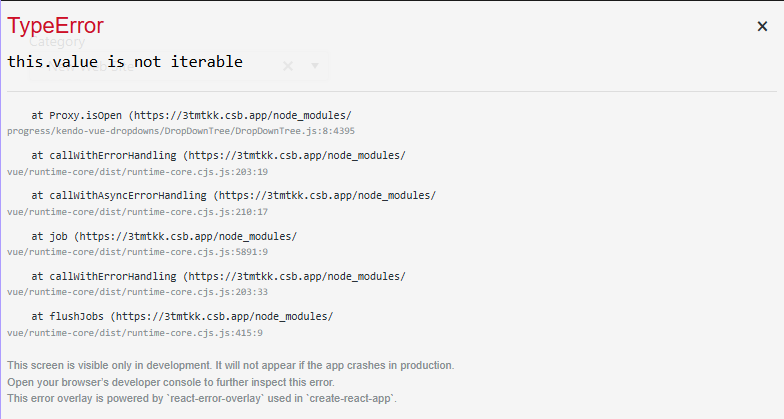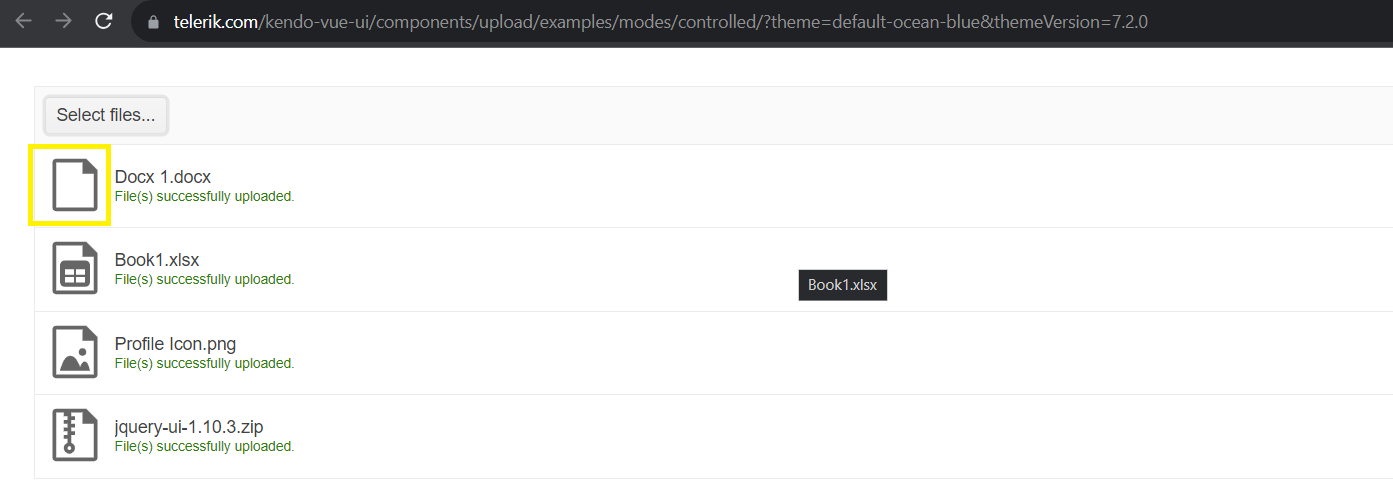Currently in Vue we don't provide the ability to share with the customers the source code before the compilation but just the already compiled code.
We need to provide the ability to fork the repository and build components from the Vue repository similarly to the way it is done in Angular and React.
The jquery grid has the aria-label and title populated with the column name. I think it'd be even more useful if the label said "Filter by {columnName}".
Describe the bug
The value of the data-grid-row-index attribute of the different Native Grid rows is always -1, no matter the scenario in which the component is used.
To Reproduce
- Open this StackBlitz example
- Inspect a random Grid row and see its attributes
Expected behavior
The different rows inside the Grid should have different values for the data-grid-row-index attribute.
Describe the bug
With the current Upload implementation, the component doesn't provide an option to filter the files that are selected for upload if the auto-upload property is set to true.
Currently, the files can be filtered only if the auto-upload is set to false as in this StackBlitz example.
To Reproduce
- Open this StackBlitz example with auto-upload property set to true
- Select multiple files + one that has the letter "g" in its name
Expected behavior
The file with the letter "g" should not be uploaded
- As a possible solution for the issue, we can provide an event that is triggered before the file upload and when the event is triggered, the files will be filtered.
The current implementation of the Native Vue Grid doesn't provide an option to control the visibility of the column menu in each component column.
Providing a property that can control the visibility of the different column menus will be very useful in scenarios when we want to create a customized column menu that contains a component with a popup. With the current implementation of the component, if we for example add a DatePicker to the column menu, the opening of the DatePicker's calendar triggers the closing of the column menu. Having a prop that controls the visibility of the column menu we can easily handle the described scenario.
Describe the bug
The package.json file of the @progress/kendo-vue-listbox package doesn't have the following definition:
"exports": {
"node": "./dist/esm/main.js",
"import": "./dist/es/main.js",
"require": "./dist/npm/main.js",
"default": "./dist/npm/main.js"
}
To Reproduce
- Open this link
- Open the "package.json" file
Expected behavior
The package.json file of the @progress/kendo-vue-listbox package should have the described above definition.
Describe the bug
The following Stepper StepProps should not be required ones:
- successIcon: String;
- successSvgIcon: Object;
- errorIcon: String;
- errorSvgIcon: Object;
The current implementation of the Stepper's Steps requires the definition of the above properties which results to an error in a Typescript context.
Expected behavior
The listed properties should be made optional.
When using both filtering and virtualized dropdownlist, it can sometimes occur that the list will show no items after a series of repro steps:
Stackblitz (modified with only a console.log in the handlePageChange function) from Vue Dropdowns Library & DropDownList Component - Virtualization - Kendo UI for Vue Docs & Demos (telerik.com)
- open dropdown
- type 33333 into the filter
- see no data found
- quickly remove the last 2 3's, so now you're only filtering on 333
- quickly scroll down, then quickly scroll up
- see no data found and see that skip is NaN in the console
Describe the bug
DropdownTree component throws an error when user opens dropdown menu when they selected an item already, if valueRender prop is configured.
To Reproduce
Steps to reproduce the behavior:
- Open this example - https://codesandbox.io/p/sandbox/3tmtkk?file=%2Fsrc%2Fmain.vue
- Select any item from DropdownTree. No errors would be thrown.
- Try to press on dropdown tree to open dropdown menu again.
- User will see this error instead of dropdown tree menu opening.
Describe the bug
A licensing warning may continue to appear in the browser's console, no matter whether the licensing activation has been successful or not.
The issue is replicable when the user trying to activate a license has had an active license in the past and this license is already expired.
To Reproduce
Because of the specifics of the issue, a project in which the bug can be replicated won't be publicly provided.
Expected behavior
The license activation process should activate one's license no matter the previous licensing history of the user
Describe the bug
there is no way to set value in formatted input after blur and focus
To Reproduce
Steps to reproduce the behavior:
- Opon this Stackbliz - https://stackblitz.com/edit/6fnerfrf-3hulsidf
- Focus the first input and select all the content
- Delete the content and click outside of it
- Then click again in it and try to type 33.98
Expected behavior
You can type it
Screenshots
Immediately 3.00 is typed and the cursor is moved at the end
The problem occurs only on a component DropdownTree in which the filtering fonctionality is enable.
I have this problem when testing on Chrome and Firefox.
Describe the bug
Paragraph / Font Size / Font family do not work
To Reproduce
https://www.telerik.com/kendo-vue-ui/components/editor/
Paragraph / Font Size / Font dropdowns do
Expected behavior
Paragraph / Font Size / Font dropdowns work correctly
Currently you can either set the position of a window by specifying the top or left positions on the screen. However once these are specified, the window is no longer draggable, or is only draggable in a specific direction, for example, set the :top="100" attribute on a window and the window is now locked to that height (100px) and can only be dragged left or right, instead of vertically and horizontally.
Please allow a window to be set to any position on the screen programatically at any time, and then allow it to be draggable if the draggable property is set to true. A use case would be where a window is opened up next to another element on the screen, the user moves the window to get access to any underlying content and then closes the window. It would be ideal to be able to programmatically specify where to open the window when the same method is called again.
Thanks.
Hello Team,
Icon for MS Word is missing the logo which is impacting UX for our application. Appreciate if this is resolved on priority
Reference in the Image: Docx 1. docx
The Upload component has the option to configure it to accept single or multiple files for upload.
When the component is configured to accept only one file, the text in its Select button should be in singular form - "Select file..." instead of "Select files..."
Hello,
Drag and drop an image inside editor isn't working in Chrome.
sometimes the images is opened in new tab, sometimes the image path is added.
However, it works on Firefox.
Describe the bug
some of the template props are not available in the slot template
To Reproduce
https://stackblitz.com/edit/whbigs?file=src%2Fmain.vue
Expected behavior
props.start is available in the slot