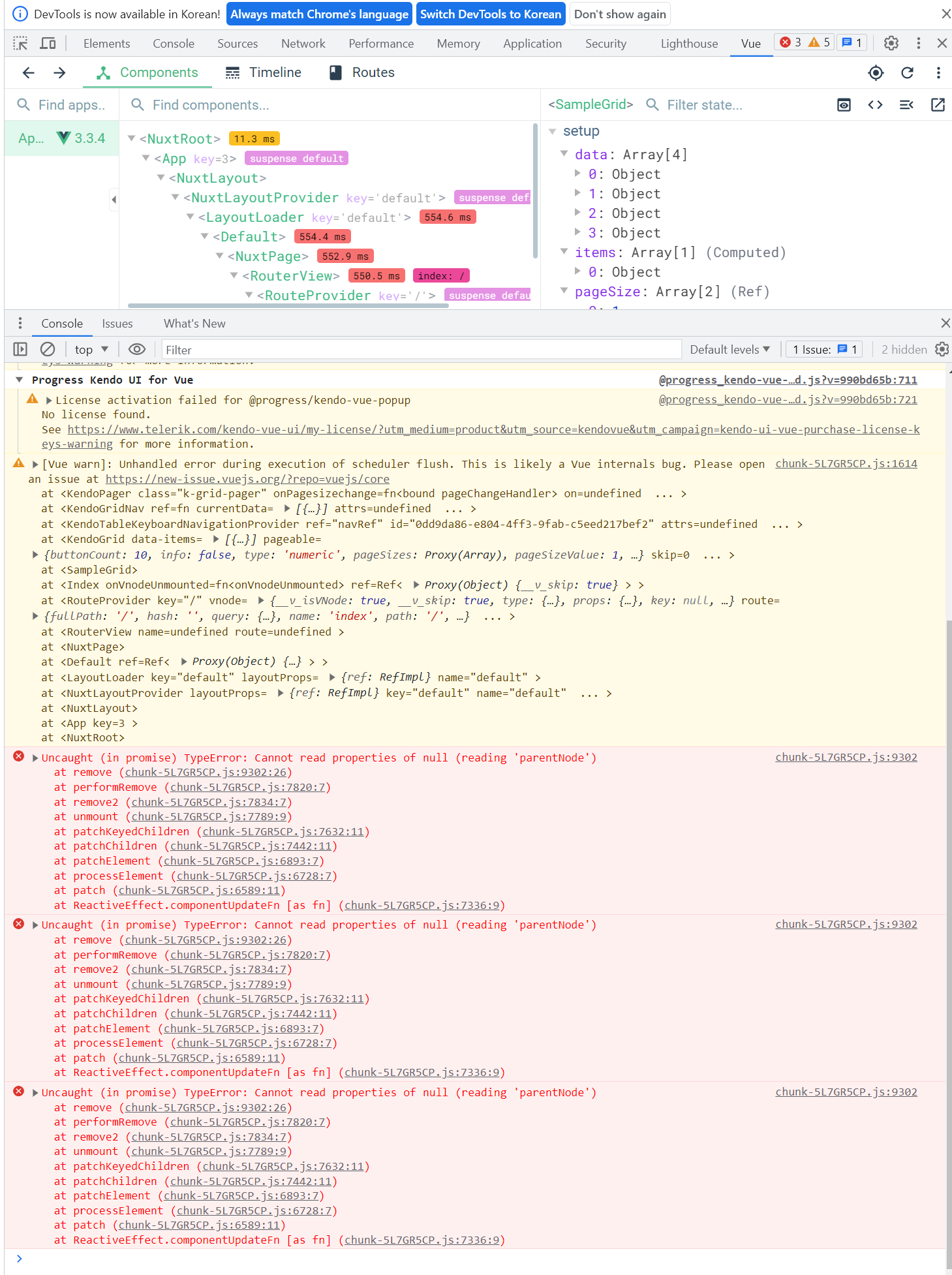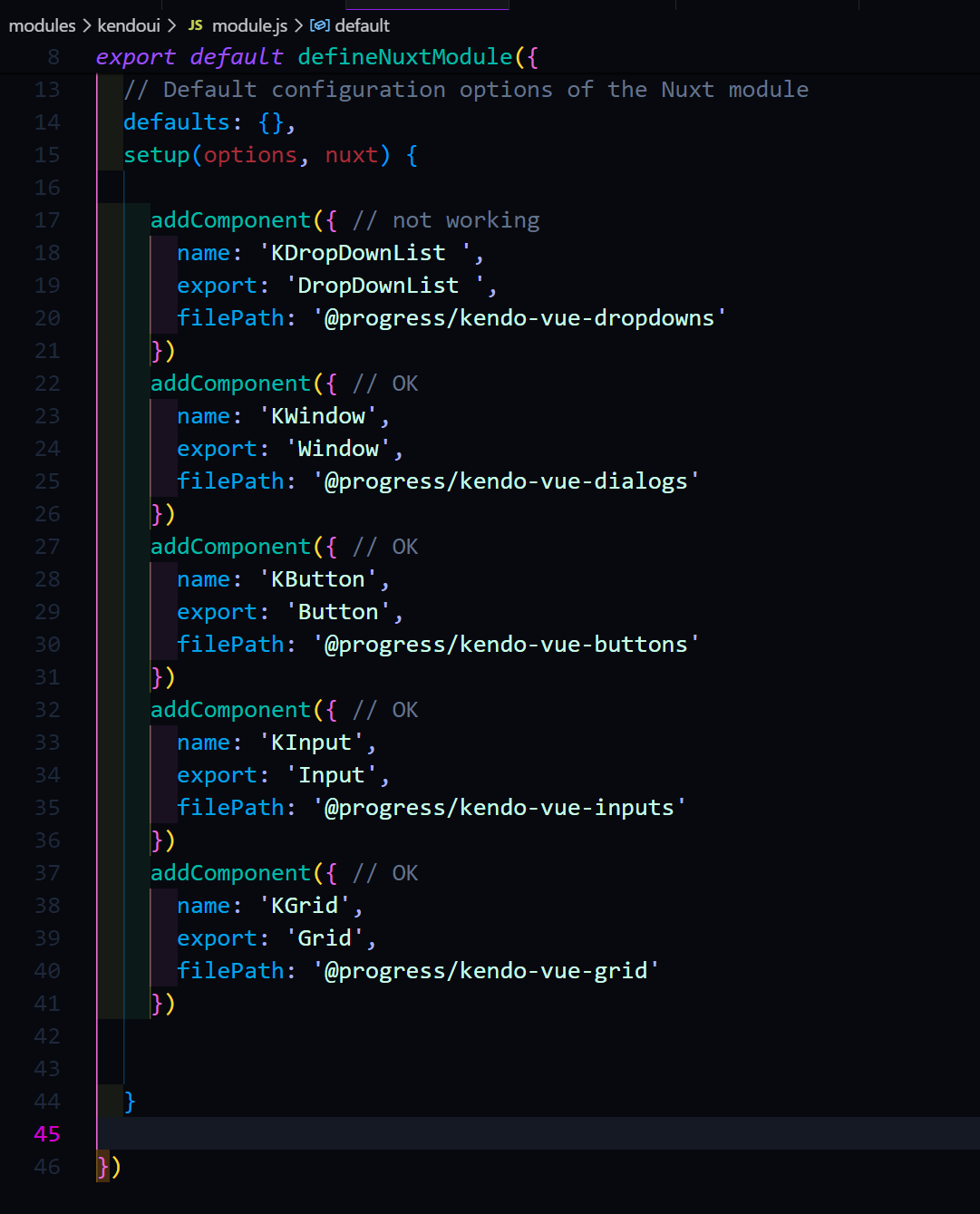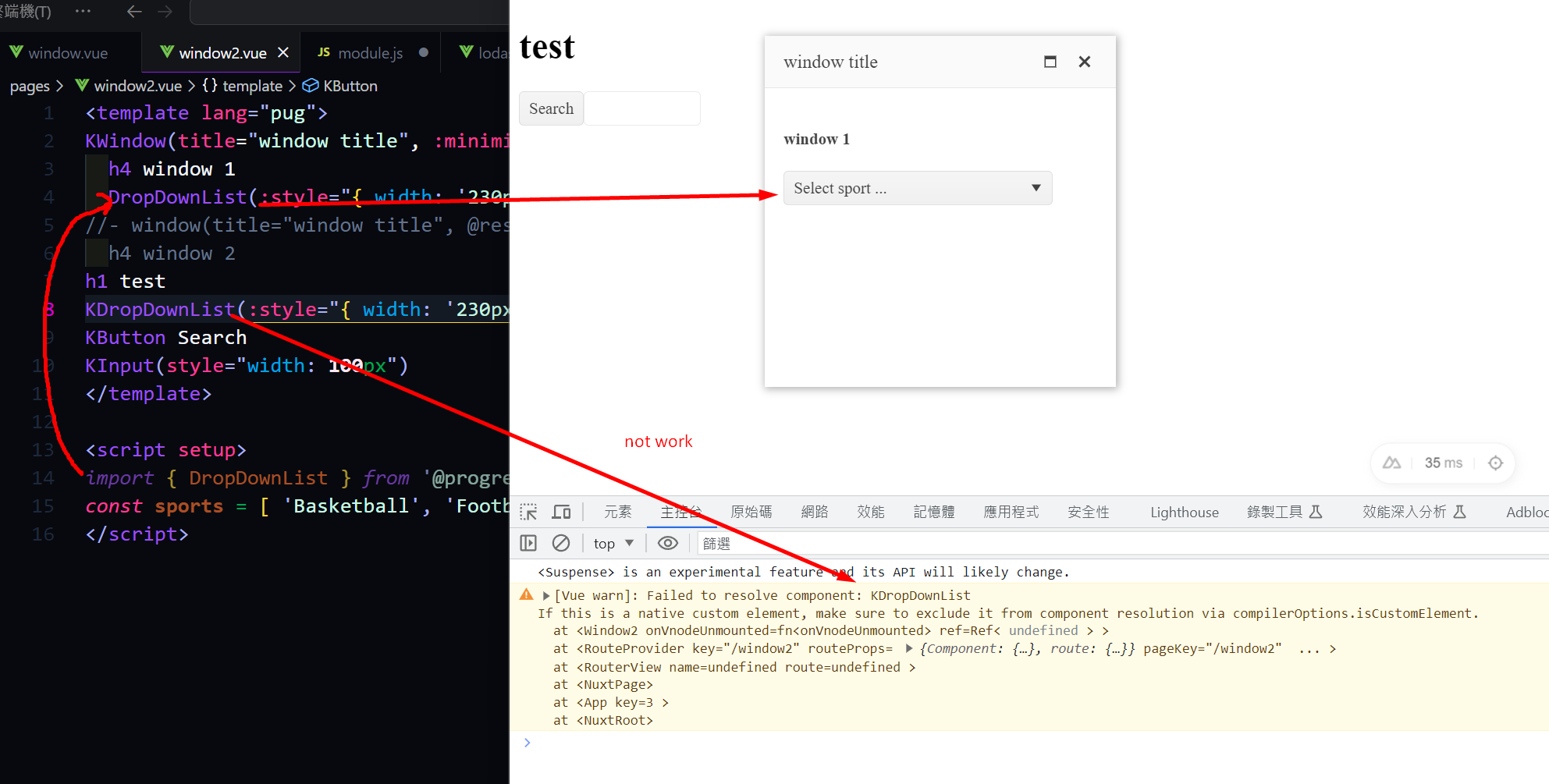Add active class to the column menu icon once something in it is different from default
Currently we recommend using custom class on the header(https://www.telerik.com/kendo-vue-ui/components/grid/columns/column-menu/#toc-styling-the-column-menu-icon), yet not visualising that the menu is populated seems like a UI misleading issue when using the component so we should add it by default
Describe the bug
at Nuxt Environment
- pagable info option doesn't render information about the current page and the total number of records (both of setting true / false, all)
- set pageable info option false, error raise like this.
To Reproduce
- https://stackblitz.com/edit/nuxt-starter-mcocsr
Expected behavior
- render information about the current page and the total number of records
- do not error raise
Nuxt 3 has a robust module system, which is highly beneficial for importing components easily. I have previously used modules like element-plus, headlessUI, and Vuetify. However, as we are currently transitioning to Kendo UI, we have encountered difficulties in finding a similar module. It is essential for us to be able to import Kendo UI components seamlessly and efficiently. Therefore, we have developed a module similar to the one for element-plus. During the process of writing and testing the code, everything has fallen into place. However, we have encountered an issue with importing the UI DropDownList from the module. It would be greatly appreciated if Kendo UI could provide an official Nuxt 3 module.
out test module
KDropDownList not work but else compoents work good.
Describe the bug
multiple false still allows more than one files dropped on windows
To Reproduce
https://stackblitz.com/edit/gvptz7-ltakhv?file=src%2Fmain.vue
Drop more than one file on windows
Expected behavior
it should not be allowed
Describe the bug
Locked and resized columns leave a small gap between the columns when scrolling is performed
To Reproduce
Steps to reproduce the behavior:
https://stackblitz.com/edit/mzxqs7-hy29kw?file=src%2Fmain.vue
lock both first and the second column from the column menu
resize the first column
scroll the columns
Curent -
A tiny gap is visible between the first and the second column

Currently, the Kendo UI for Vue Native DropDownList doesn't have the valuePrimitive property which is available in the:
- Angular DropDownList - https://www.telerik.com/kendo-angular-ui/components/dropdowns/api/DropDownListComponent/#toc-valueprimitive
- and the jQuery DropDownList - https://docs.telerik.com/kendo-ui/api/javascript/ui/dropdownlist/configuration/valueprimitive
Providing such property for the Native Vue DropDownList will be useful in different use-case scenarios.