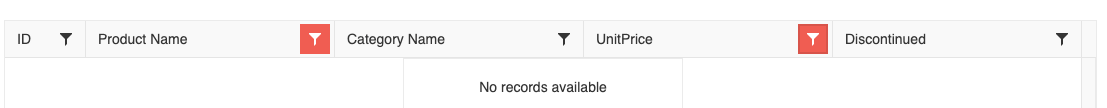The jquery grid has the aria-label and title populated with the column name. I think it'd be even more useful if the label said "Filter by {columnName}".
Describe the bug
The value of the data-grid-row-index attribute of the different Native Grid rows is always -1, no matter the scenario in which the component is used.
To Reproduce
- Open this StackBlitz example
- Inspect a random Grid row and see its attributes
Expected behavior
The different rows inside the Grid should have different values for the data-grid-row-index attribute.
The current implementation of the Native Vue Grid doesn't provide an option to control the visibility of the column menu in each component column.
Providing a property that can control the visibility of the different column menus will be very useful in scenarios when we want to create a customized column menu that contains a component with a popup. With the current implementation of the component, if we for example add a DatePicker to the column menu, the opening of the DatePicker's calendar triggers the closing of the column menu. Having a prop that controls the visibility of the column menu we can easily handle the described scenario.
Description:
We would like to request the addition of multi-cell selection functionality to the Kendo Grid for Vue, similar to what is available in the Kendo Grid jQuery version.
Current Situation: The Kendo Grid for Vue currently supports:
Row selection via the selectedField prop with checkboxes
Single row highlighting
Cell navigation via the navigatable prop
However, it lacks the ability to select multiple individual cells or cell ranges, which is a feature available in the jQuery version of Kendo Grid.
Requested Feature: Add multi-cell selection capabilities to the Kendo Grid for Vue, including:
Selection Modes:
- Single cell selection
- Multiple cell selection (Ctrl+Click)
- Range selection (click and drag, or Shift+Click)
- Column selection
- Row selection (already exists)
API/Props:
selectable prop with values like:
-"cell" - single cell selection
- "multiple, cell" - multiple cell selection
- "cell, row" - combined cell and row selection
selectedCells prop to track selected cell coordinates
onCellSelectionChange event handler
Functionality:
- Visual feedback for selected cells (highlight/styling)
- Keyboard navigation support (arrow keys, Shift+arrows for range selection)
Use Cases:
- Data analysis and comparison across multiple cells
- Batch operations on selected cells
Introduce filter buttons highlight to visualize which column has a filter applied.
The feature is available in KendoReact:
https://www.telerik.com/kendo-react-ui/components/grid/filtering/advanced-filtering#filtering-data-grid-through-column-menu-filter
Currently, if the scrolling is disabled, the resizing of the columns is also not possible.
Introducing auto-sizing mechanism for the Grid column should resolve this situation:
https://www.ag-grid.com/javascript-data-grid/column-sizing/#auto-size-columns-to-fit-grid
Add a numeric indicator for the sorted columns shown when multiple columns are sorted to indicate which order the columns are being sorted in.
This feature is already available in the angular Grid:
https://www.telerik.com/kendo-angular-ui/components/grid/sorting/multi-sort
Introduce an option to setup locked columns with grouping in Kendo UI for Vue Grid.
The feature is already available in the React Grid:
I want to use filterGroupByField to indicate that a column that has a GridColumnMenuCheckboxFilter. Naturally, there can be more than 2 items selected. If more than 2 items are selected, the filterGroupByField returns null.
See this example (select more than 2 product id's):
https://stackblitz.com/edit/i58xwv?file=src/main.vue
Add active class to the column menu icon once something in it is different from default
Currently we recommend using custom class on the header(https://www.telerik.com/kendo-vue-ui/components/grid/columns/column-menu/#toc-styling-the-column-menu-icon), yet not visualising that the menu is populated seems like a UI misleading issue when using the component so we should add it by default
Describe the bug
If you try to group the data in a Grid by a column that has a value of "null", the browser hangs, and an error appears in the console.
To Reproduce
- Open this StackBlitz example
- Group the Grid by "Unit Price" field
Expected behavior
The data should be grouped according to the values inside the UnitPrice column. A column with an empty header should appear for the group with a "null" value.
Workaround
Convert the "null" values to empty string with a code like this:
this.products.forEach((o) => { o.UnitPrice = o.UnitPrice === null ? '' : o.UnitPrice; });
Here is a modified example in which the above code is added to the getData method.
Describe the bug
The selectionChange & headerselectionchange events of the Native Grid component are unexpectedly triggered when filtering data in the component.
-
The issue is not replicable on Chrome and Safari.
-
A possible workaround for the bug is demonstrated in this StackBlitz example
To Reproduce
- Open this StackBlitz project in Firefox
- Enter random text in the filter input of some of the fields
- See the following two errors in the console:
Expected behavior
No JS errors should appear when filtering the Grid component, no matter the browser that is used.
It would be beneficial if the Kendo UI for Vue ColumnMenu had an option to display the visible columns as it is in Kendo UI for Jquery, instead of creating a custom columnMenu:
There is an issue with white space that appears when you scroll a Grid with Groupable and Virtualization configurations switched on.
Reproduction:
- Go to this article.
- Scroll the Grid till the end of the scroller
- See the white space.
Jumping issue:
When you scroll the linked above example there is a strange "jumping" of the rows.
- Bug report
Current behavior
https://stackblitz.com/edit/tynxxg-vckenw?file=src/main.vue
-
With the default code in the example, when first scrolling the skip is not accurate. If the grid is scrolled extremely slowly, you can see the skip is not incremented at first. If scrolling quickly, it is very jumpy.
-
The faster you attempt to scroll, the stranger the skip behavior becomes unlike with simply removing the grouping grid prop in the same example. I've been able to get into situations it in the provided StackBlitz by scrolling down and scrolling back up quickly where it hangs on row counts and where it will scroll past the 0 indexed row causing an empty grid, then scrolling down again with either jump with a large skip number or sometimes throw an error.
-
Possibly provide more flexibility to the scenario
Expected behavior
skip and cache are working correctly
Hello Team.
I appreciate grid's reorderable function work at Nuxt3(@kendo-vue-grid: 3.14.2).
But For some reason, this function doesn't work properly. so I report a bug.
I reproduce a stackblitz code.
https://stackblitz.com/edit/nuxt-starter-gmag5m
I implemented it like this,
After fetching(=GET) column data from the server, reorder the columns using kendo grid's reorderable function and save(=POST) it on the server.
I call columnExecute function, so server refetch(=GET) column data.
at /pages/index.vue, colums ref change rightly.
at /components/grid.vue, columnList ref change rightly.
But rendered kendo grid's column doesn't change.
please check this issue.
Sincerely,
Eunbyul.